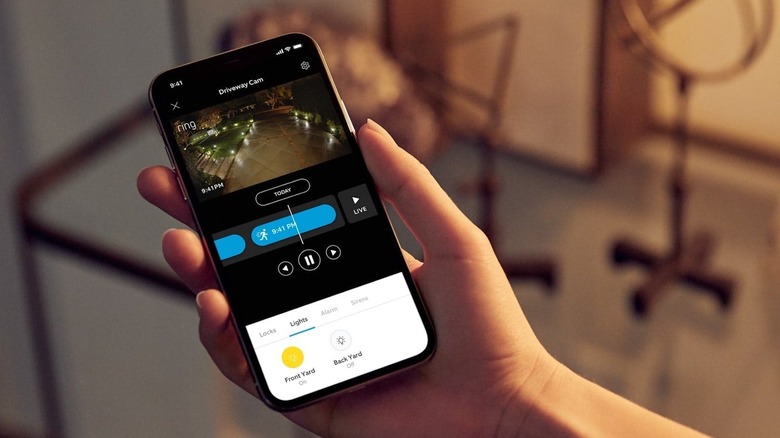What Is A Ring Bridge (And How Do You Set One Up)
We may receive a commission on purchases made from links.
It was 2012 when Jamie Siminoff first pondered the mechanics of answering the front door with your mobile devices. Less than a decade later, the Ring founder offloaded his video doorbell startup to Amazon for $1 billion. In the years since, the company has become one of the most prominent names in the home security market.
Ring has grown so much that it's now with a full range of smart home security products, including door and window alarms, video cameras and smart lights for both indoor and outdoor environments. The brand's Ring Alarm Pro package — which is currently selling through Amazon at a cost of $379.99 — is even considered one of the best home security systems currently on the market. If you're so inclined, you can link most of those Ring-branded devices up through a smart home hub, and control them via Alexa or with your mobile device.
You can also connect certain Ring products like smart lights through the company's Bridge device. If you're unfamiliar with the Ring Bridge, the device is, in essence, what makes your Ring Smart Lights smart, helping control them and potentially connecting them to other security products in the company's lineup to bolster a user's control over the security system as a whole. That includes functions like the activation of your other Ring doorbell and other Ring cameras whenever a motion-activated smart light is triggered on your property. If you're interested, the Ring Bridge is not hard to set up.
Setting up your Ring Lighting Bridge
Yes, the Ring Bridge can also be used to coordinate how and when the smart lights on your property turn on and off. While it's relatively easy to set up, there are still a few steps to follow to get the Bridge up and running. You will, of course, need to buy a Bridge before you begin. Ditto for the Ring Smart Lights, which rank among the best in the market. Ring currently sells its Bridge for $49.99, and there are multiple Ring Smart Light options available through Amazon. Make sure your mobile device is running the most up-to-date version of the Ring App prior to set up, then follow these steps to get your Bridge ready for action.
- Open the Ring App, select Set Up A Device from the Menu, and click Smart Lighting Bridge.
- Scan the QR code on the back of your Ring Bridge to add it to your app array, then plug the device in.
- When the blue light on the Bridge is flashing, it is in Setup Mode. In the app, select Light is Flashing to continue.
- Android devices will automatically connect the Bridge to your Ring network. IOS users will need to press Join when prompted.
- Connect the Bridge to your Wi-Fi network, then set up your Ring Smart Lights by clicking Select A Light and choosing the devices you want to add.
From there, you can customize the functions of your Ring Bridge as you like. Ring recommends you install your Bridge in an area with strong Wi-Fi, and that you install it prior to setting it up in the app.