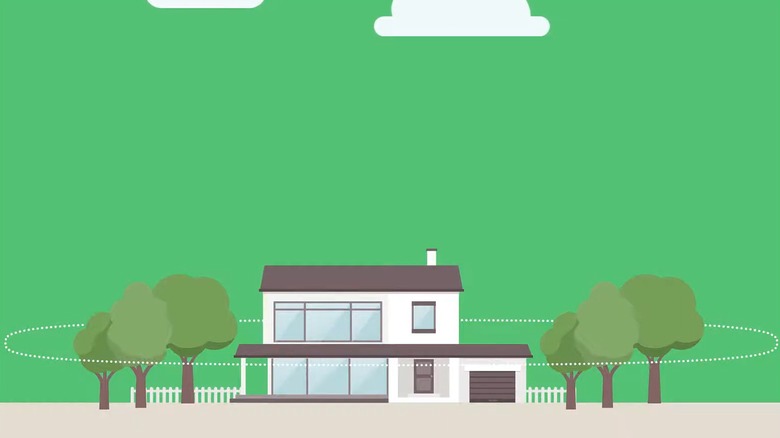You Might Be Making The Smart Thermostat In Your Home Less Efficient - Here's How
There are plenty of reasons to add a smart thermostat to your home, but one of the most significant is the promise of saving money, though there is also a potentially terrifying downside to smart thermostats. You've likely heard that these Wi-Fi, internet-connected devices will "pay for themselves" or that you can "set it and forget it," giving the impression that smart thermostats automatically equal energy efficiency. But some homeowners have complained that their energy bill didn't seem to drop after installing this smart device, and in some cases, even increased. So, what's going on here?
A study titled, The Human Perils of Scaling Smart Technologies: Evidence From Field Experiments (via National Bureau of Economic Research), tested a large sample of homes with smart thermostats, providing a possible explanation, "a significant share of the treatment group used their setpoint schedules and overrides in ways more easily explained by a desire for a more comfortable home than reductions in energy use." Essentially, many opted to continually alter the energy-saving settings, resulting in reduced efficiency.
Frequent manual overrides disrupt smart thermostat learning
One of the significant advantages of a smart thermostat over earlier non-internet-connected iterations is that many of these devices can learn your habits and preferences, creating a customized schedule. Rather than painstakingly setting up seven-day start and stop times and temperature variations by hand, many smart thermostats can do this automatically, while also optimizing operation for reduced energy use.
However, a study by an independent assurance and risk management company, DNV (via WA.gov), looked at Puget Sound Energy data from 2022 to 2023 and discovered that around 81% of participants admitted they manually altered thermostat setpoints once a month at a minimum. Manual changes disrupt learned algorithm-based scheduling present on many smart thermostats, and some homeowners fail to enable helpful modes like geofencing. This indicates that even after the smart thermostat's initial learning period had concluded, homeowners were still continually adjusting by hand, disrupting the custom algorithm, and contributing to lackluster utility savings.
Geofencing alerts the thermostat no one is home
One of the ways homeowners can see a difference in utility usage with a smart thermostat is by activating a mode called geofencing. Geofencing uses either motion sensors or can tap into your smartphone's location to determine when you're not home. If the thermostat can identify that the house is empty, it will automatically switch into a mode that uses less energy, prioritizing efficiency over comfort.
So, in the winter, for example, the system would turn down the heat and, in the summer, it would allow the temperature to rise. Many people have and perhaps still do this manually just before leaving for work; however, geofencing is more convenient as it requires no additional action from the homeowner. Once you return to your home, the system recognizes your presence and reverts to a more accommodating temperature, much in the way you would adjust the thermostat by hand when entering after being away.
However, the issue is that many systems require you to activate this feature, and many homeowners may be skipping it. Honeywell smart thermostats include a geofencing feature, which will automatically be enabled during setup, assuming you don't choose to skip that particular step. Unfortunately, if a homeowner is unfamiliar with what geofencing is or perhaps plans to set it up later, once skipped, you'll have to navigate to the settings menu on your smartphone in the Honeywell app and specifically enable it.