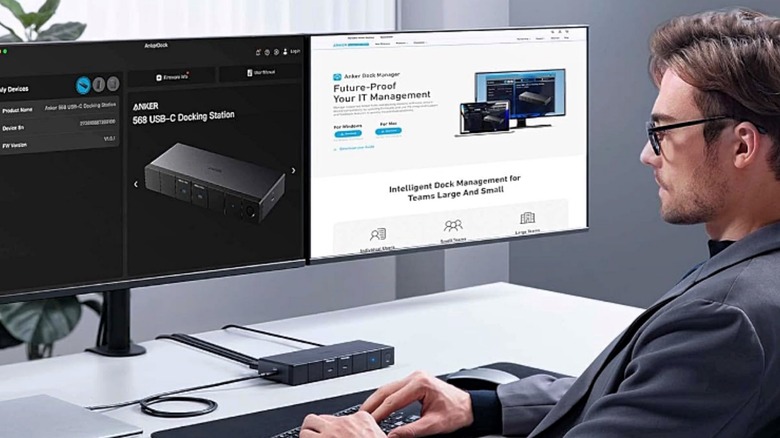10 Of The Coolest & Most Useful Gadgets You'll Want For Your Desk At Home Or Work
We may receive a commission on purchases made from links.
A well-equipped desk isn't just about functionality — it's about making your work life easier, your body more comfortable, and your time at the office a bit more enjoyable. Yet, separating gimmicks from genuinely useful tools can be tough with a seemingly endless stream of innovative (and not-so-innovative) desk gadgets flooding the market. Too many fail to live up to their promise, leaving you with impractical clutter rather than helpful solutions that you may as well throw away. After all, who wants a paperweight that doubles as a Wi-Fi extender but excels at neither?
Thankfully, the growing demand for quality has led to better options. From practical gadgets for professionals and students to cheap and simple hacks for organizing your desk, there's no shortage of solutions to workplace challenges. With the right tools, you can transform your desk into an efficient, functional workspace that enhances focus, optimizes comfort, and improves connectivity while keeping things practical and streamlined.
OttLite LED Desk Lamp with Dual Head & Bluetooth Speaker for Lighting & Audio
Multi-purpose devices can sometimes come across as "gimmicky." In the end, they can often be an inconvenience or just a waste of money. For example, cleaning a coffee machine with a built-in alarm clock ends up being a job more than the gadget is worth, while a cutting-board-and-tablet-stand combo feels like it's one spill away from disaster. However, when done right, a device such as the OttLite LED Desk Lamp and Bluetooth Speaker can be practical, stylish, and a good addition to your workspace. This lamp/speaker combo is ideal for professionals, students, artists, and crafters who need versatile lighting and quality audio.
At 300 lumens, the brightness is moderate. However, the natural daylight setting reduces glare and eye strain, and the dual pivoting shades and flexible neck allow for a broad area of lighting or concentrated focus on a specific spot. You can also set it to warm or bright white and combine it with the dimmer to match your task, whether working on the computer, reading, or sewing.
The built-in Bluetooth speaker allows you to stream music or podcasts to create a more pleasant working environment and enhance focus. What's more, you shouldn't expect inferior audio like you might from a gadget like this. The sound is clear and crisp, although at eight watts, it's not going to provide room-filling sound or handle bass-heavy music. However, it is ideal for casual listening and background audio while you are setting up your tasks.
Logitech MX Keys and MX Master 3S Combo for Superior Ergonomics
With precise, fluid typing and ultra-responsive scrolling, the Logitech MX Keys and MX Master 3S keyboard-and-mouse combo is an excellent option for any desk. Anyone who works across multiple devices will particularly benefit from this ergonomic duo, and they are compatible across various platforms.
With the exceptional aluminum build quality of the keyboard, it's ideal for long-term use. However, it's a quiet beast, too. The non-mechanical design ensures clickety-clack is not an issue. SlashGear noted that this keyboard is "very unlikely to disturb those around you," making it a good choice for shared workspaces. All-day typing is comfortable thanks to the low-profile design, and key ergonomics ensure minimal impact on fingers while the included gel palm rest ensures minimal strain on wrists.
However, it's not the most compact at 16.9 inches long, but the keyboard's two-pound weight ensures it sits securely on your desk with no awkward movements. It supports connectivity of up to three devices via Bluetooth or Logi-Bolt, and the backlighting makes it ideal for dimly lit offices or when working through the night at home.
For the mouse, SlashGear listed the MX Master 3S as one of the best Bluetooth options with side scroll and device switching. It features a frictionless primary wheel on top of a dedicated thumb wheel for horizontal scrolling. The 8,000 DPI sensor offers precise tracking that is ideal for editors and designers, and you can fine-tune it in increments of 50 DPI to match your task. There are also customizable controls via the Logi Options+ tool as well as seven programmable physical buttons for customized shortcuts like zoom, undo, or switching tools.
Orbitkey Nest V1 for Desk Organization and Charging
The Orbitkey Nest V1 is for those who need a compact 2-in-1 solution for organizing daily office essentials like cables, cards, and small accessories that double as a wireless charger. With its hard-case design, foam-padded interior, and customizable dividers, the Nest ensures frequently used items are easily accessible and protected during commutes and when working at a desk.
You can tailor the internal compartments to suit your specific needs with the six velcro dividers, and you can flip the lid open or remove it for access. The 10-watt wireless charger is embedded in the lid, and it's an excellent option for charging devices while you work, although it needs to be connected to a power source via USB-C to function. There are other wireless chargers you can add to your desk, but the team at AndroidPolice noted it is quite rare to find one on an electronics organizer. However, this charging lid does put the gadget into pricey territory.
On the underside of the lid, there's a mesh pocket for slim items like memory cards or keys. There's also an elastic strap to keep it securely closed. It's compact enough for commuting purposes, and there's just enough space for frequently used accessories. However, if you feel you need something bigger, the Orbitkey Nest V2 offers slightly larger dimensions with a hinge that doubles as a pen loop for a slight functional improvement.
Sony WH-1000XM5 for Noisy Offices
Whether at home or in the office, working at your desk requires focus. This can sometimes be difficult, from chatty coworkers and clacking keyboards to spinning washing machines and needy pets. A pair of headphones with active noise canceling (ANC) gives you a quality set of cans for listening to music or podcasts on your lunch break or when commuting. When working, you can switch them to ANC-only mode to drown out background noise while you give your office tasks the undivided attention they need.
In terms of audio quality and ANC performance, the Sony WH-1000XM5 headphones are among the most revered you can buy on the market today. SlashGear reviewed these headphones back in 2022. The author noted that, while a bit pricey, the longer battery life and the improvements in the mid-to-high-frequency noise cancelation make them worth the price.
However, that's not to say that their predecessor, the Sony WH-1000XM4 headphones, are poor. These older, yet less expensive, cans offer excellent value and noise-canceling that will still keep most people focused at work. Alternatively, if you're not one for the over-ear headphone design, Sony also has a set of in-ear WH-1000XM5 earbuds for those who value portability.
Anker 568 USB-C Docking Station for Connectivity
Office professionals, designers, and IT workers who use multiple monitors or require fast data transfers and simultaneous device charging need a quality docking station. They centralize connections, reduce desk clutter, and improve efficiency. With comprehensive connectivity, triple monitor support for high-resolution displays, efficient charging, and a future-proof design, the Anker 568 USB-C Docking Station is one that will win over most desk dwellers.
Its 11-in-1 design offers a wide selection of ports, including an HDMI 2.0, a 100-watt upstream USB-C, a gigabit Ethernet, four USB-A, and two DisplayPort 1.4 connections. However, the standouts are the two 10 Gbps USB-C front ports with up to 30 watts of power that offer high-speed data transfers and are ideal for charging.
Multitasking is made all the easier with the station's support for up to three 4K monitors — that's 60 hertz on two ports or 30 hertz on all three. The station also supports one 8K monitor at 30 hertz for professionals working with high-res visuals. You also get a 100-watt max power delivery to laptops through the USB-C upstream port, and it is compatible with USB4 and Thunderbolt 4.
However, it is unfortunately incompatible with MacBooks, so a docking station like the OWC 5 Port Thunderbolt Hub might appeal to Apple users. It supports an 8K display at 60 hertz, two 5K displays at 60 hertz, or various combinations of 4K displays, including one at 120 hertz.
Cursor Fitness Under-Desk Elliptical Trainer for Exercise at Work
Spending hours at a desk every day is time spent inactive. That is, of course, if you don't have a cool gadget such as the Cursor Fitness Under-Desk Elliptical Trainer. It ensures you keep active while taking care of your daily tasks. It's a compact solution for low-impact exercises and offers adjustable modes, speeds, and directions for use while seated. The remote control ensures you won't need to rummage around under your desk to change the settings, and the operation is quiet. This low noise level means you won't disturb your coworkers and you can use it while reading at home without waking the baby.
The elliptical offers 12-speed levels and 12 workout modes that range from light to intense, and you can target different muscle groups with forward and backward pedaling. SlashGear felt the quality of this device was high enough to include it in a list of desk tech to keep active at work in 2024. We even commented that those working from home can take it outside when the weather permits, thanks to its convenient cordless mode.
A more relaxing under-desk contraption is the Mind Reader Adjustable Footrest with Massage Rollers. It's ideal for those who spend long periods of the day sitting at a desk who need to reduce fatigue and promote better circulation. Office professionals, remote workers, and students who are experiencing foot tension or back discomfort can all benefit from the adjustable height to get that blood flowing better. It keeps your lower legs feeling comfortable and reduces the risk of swelling, and the built-in rollers add an extra layer of comfort while you type away at your desk.
Mr. Coffee Mug Warmer for Warm Drinks All Day
Coffee is an essential part of the day for most office workers. But with many of us so busy at our desks, we've gotten used to drinking lukewarm or cold coffee because we have let it cool down, and we can't interrupt our flow to go heat it up. A mug warmer is perfect for the desk, and there are many options, such as the premium-priced Ember Mug 2. However, if you don't need an app to keep your coffee warm or you don't want to shell out the $150 or so it can cost, the Mr. Coffee Mug Warmer is a cost-effective solution.
It's perfect for desk dwellers at home or at work or students keeping themselves awake as they study into the night. It may not be the most aesthetically pleasing mug warmer on the market, but it is functional and very affordable. It keeps beverages warm at a steady 129 degrees Fahrenheit (53.9 Celsius), which may not be enough for those who prefer piping hot drinks. However, it fits standard-sized mugs, and it's simple to use with its straightforward on/off switch. The New York Times listed it as one of the best mug warmers you can buy. While their reviewer did mention it is "clunky and ugly," its compact size, extended cord length, and wipe-clean surface ensure portability and convenience.
Ergotron LX Premium Monitor Arm for Flexible Screen Positioning
Professionals, gamers, students, or designers who use large monitors should consider a monitor arm that offers excellent ergonomics and customizability. The Ergotron LX Premium Monitor Arm is ideal for long-term use in any office environment thanks to its broad compatibility, versatile mounting options, and adjustable and ergonomic design. On top of these, it offers excellent cable management, while the New York Times was impressed by Ergotron putting faith in its quality by providing a 10-year warranty.
The monitor supports up to 34 inches in size and 7 to 25 pounds in weight. This makes it suitable for a wide range of styles, including ultrawide. A two-piece desk clamp and a grommet mount are both included to accommodate desks with thicknesses from 0.4 to 2.4 inches with the clamp or up to 2.25 inches using the grommet.
The standard LX Premium Arm offers 13 inches of lift, allowing you to raise your monitor up to 17.3 inches above your work surface. However, taller users (six feet or more) may benefit from the LX Arm Tall Pole, which also provides 13 inches of lift but can raise the monitor up to 22.1 inches from the work surface. Both models feature 360-degree rotation and 75-degree tilt for precise positioning.
Insta360 Link 2 for Quality Video Calls
Educators, business professionals, live streamers, YouTubers, and TikTokers will all benefit from a high-resolution webcam with AI tracking like the Insta360 Link 2. The webcam's ½-inch sensor provides true-to-life 4K image quality no matter the lighting, and it's equipped with advanced AI pan, tilt, and zoom tracking. It physically follows your movements and keeps you perfectly in the frame as you talk, teach, or train with support for the head, upper body, and full body tracking.
The camera features specialized modes such as DeskView Mode, which is ideal for demonstrations, live streaming, or online classes; Whiteboard Mode, perfect for educators and business presentations; and 4K Portrait Mode, which is good for content creators seeking a professional bokeh effect where the background is beautifully blurred to keep focus on the subject.
Users also have access to the intuitive Insta360 Link Controller app, where you can fine-tune the settings and activate gesture controls. The latter allows you to access features like AI tracking by holding your palm up or zooming in and out by making an L-shape with your thumb and index finger, among other gestures. If you can't get the hang of these, you can also control the webcam via your smartphone.
The Insta 360 Link 2 also features AI noise-canceling microphones to filter out background noise and enable clear communication. The trusted reviewers at Tom's Guide mentioned that it still picks up some ambient noise, but it captures voices well and is ideal for most remote work.