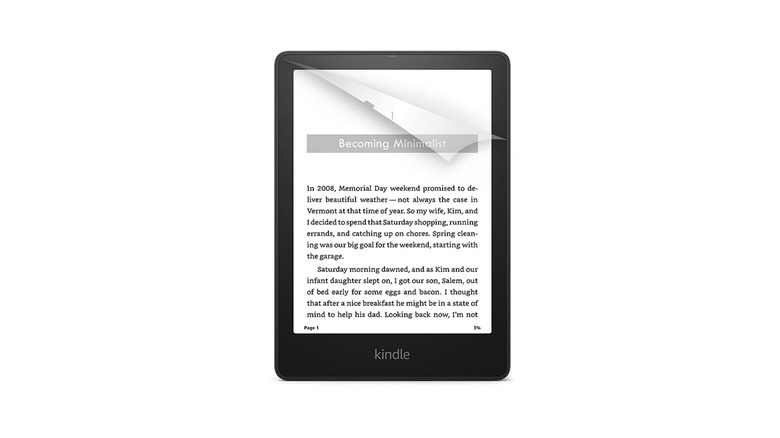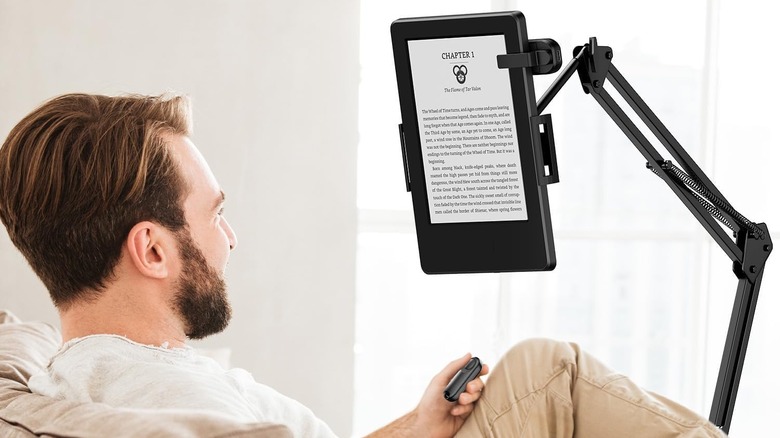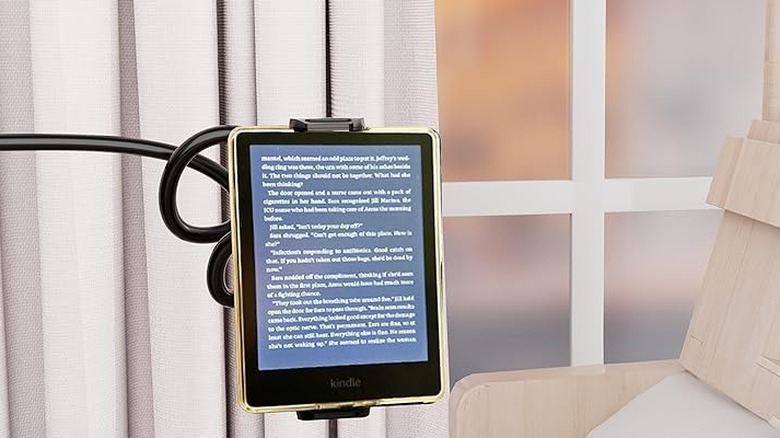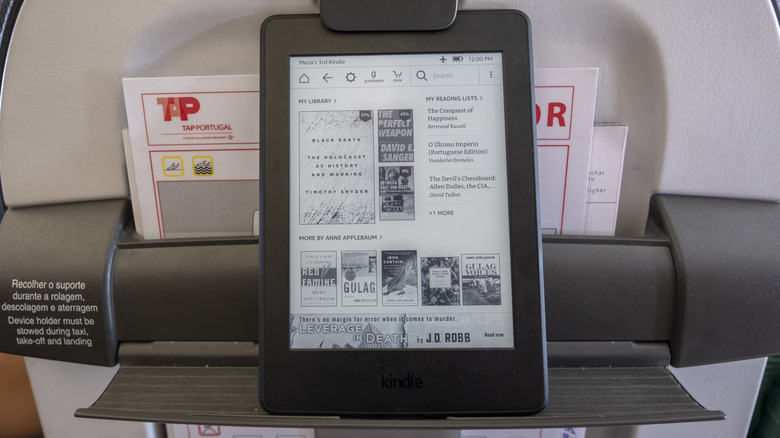6 Unique (And Useful) Kindle Accessories To Enhance Your E-Reading Experience
We may receive a commission on purchases made from links.
Among e-readers, there's a reason why the Kindle is leading the pack. While it wasn't the first out of the gate, Amazon quickly established its Kindle line as a gadget that many people are willing to pay for. From going weeks on a single charge, not scandalizing old ladies in transit with your book covers, and having access to endless content from the Kindle Unlimited library, there's a lot to love about having it within reach. These days, there are several models available in the market that fit various budgets with different sizes and features. Just this year, Amazon launched four new models, including the first one that can let you read comics in color.
Once you find the right Kindle for you, the next question is how do you make it fit seamlessly into the rest of your life. Apart from learning some of our easy Kindle tricks, like bookmarking pages and using the dictionary, you can also invest in accessories that help elevate the e-reading experience. If you're not sure where to start, we've rounded up some pretty interesting options that fit different kinds of readers, such as those who are always in flying planes, prefer to be lying down, or even like to read during their morning commute. To learn more about our process, you can skip to the end of the article, but if you're keen to know all the unique accessories you can get for yourself (or someone you love), keep on reading.
MoKo security hand strap
Sometimes, we come across a book series that consumes our lives in an unprecedented way. When I downloaded my first booktok-recommended romantasy series, my Kindle almost didn't leave my mind (and my hand) until I finished all eight books. Admittedly, there were moments when I almost dropped my Kindle in between train tracks or when I bumped into strangers while walking. To keep my Kindle from hitting the pavement (and risking losing my reading progress forever), one of the best investments I've made is a Kindle hand-strap.
On Amazon, one option is the MoKo hand-strap, which sells for only $9.99. Designed for 6"-8" e-readers, it also works with other similarly-sized e-readers and tablets, such as the Kobo Nia/Clara HD, Lenovo Tab M7, and Fire Tablet. Weighing a little more than a quarter at 0.28 oz, it's light enough that it won't be hard to use for long periods. Using a plastic bracket that is lined with anti-slip silicone, all you have to do is stretch it in place on both ends of the Kindle, either straight vertically or diagonally. Depending on if you're left or right-handed, you can choose which side is more convenient for you. When it comes to aesthetics, you can get a simple strap or one of its more than two dozen patterned strap options. On Amazon, the MoKo hand-strap has an average rating of 4.6 stars from over 2,000 satisfied readers.
NuPro antimicrobrial screen protector
In the past, we've mentioned that a common mistake people make with their Kindle is not protecting it enough and exposing it to extreme conditions. If the reason you invested in an e-reader is to read on the go, another Kindle accessory that might low-key save your life is a screen protector. In general, there are plenty of reasons why people get screen protectors for gadgets, such as protecting their devices from drops, scratches, or smudges. But for people who can't put their ebooks down, even at a sunny beach, it can also be a good way to reduce glare.
If you own a Kindle Paperwhite Signature, the NuPro screen protector is one of the top Kindle screen protectors on the market. With a reasonably high 4.7 star rating from more than a thousand Paperwhite owners, it retails for $12.99 on Amazon. Apart from its standard protection features, it also has antimicrobial technology, which is perfect for people who like to eat snacks and get their fingers dirty while reading. Out of the box, the NuPro screen protector comes in a set of two, plus tools for installation like the cleaning cloth and applicator. On the other hand, if you're using other Kindle models, NuPro also offers screen protectors for the 9th generation Kindle Oasis (2017) and 10th generation Kindle (2019). Apart from costing about the same price at $12.99, over 2,000 people have rated them similarly at 4.7 stars on average.
Sycelu remote control page turner
In the future, there's a chance that technology will progress to the point that we can turn "pages" on our Kindle with just hand gestures (or even just our eyes). For now, we'll have to settle for accessories like the Sycelu remote page-turner. Priced at $19.99, over 2,000 customers have been satisfied with Sycelu's remote control and have given it an average of 4.4 stars. Available in four colors (glossy black, matte black, pink, and white), Sycelu says that it can last months on a single charge. Plus, it has a mute function that you can use to flip pages without alerting the person next to you. If you own an older 7th and 8th generation Kindle model, Sycelu regretfully shares that it won't work. But if you have the Kindle Paperwhite, Kindle Oasis, Kindle Kids, and Kindle Voyage, you're in the clear. Not to mention, it also works with Kobo, another e-reading device that consistently tops many of our Kindle alternative lists.
Apart from the e-reader brands, the Sycelu remote control is also designed to be compatible with a host of other devices, like iPads, iPhones, and Android tablets. Personally, I've enjoyed remote control page-turners for two key moments: reading while flying on an airplane or when lying down. There's just something so oddly satisfying when you can be wrapped around a heavy blanket and not have to worry about constantly pulling your hand out of the warmth to flip a page.
MAGIPEA gooseneck table mount
Speaking of not having to move while reading, the MAGIPEA long arm gooseneck will go perfectly with your remote for an optimal bed rot reading experience. For lazy Kindle readers, you can also attach it to your bed's headboard, which you can use to angle it while lying down. Sold in either black or white, the clamp mount can fit devices from 4.7" to 14", so it can pretty much hold any Kindle model in the market. For smaller models, you'll just have to be mindful about mounting it vertically to avoid falling. In addition, MAGIPEA specifically asks users not to touch the device frequently, but you won't have a problem with this if you plan to use it in tandem with a remote control. Made of a reasonably durable aluminum-magnesium material, it can extend up to 30", but you'll likely need two hands to adjust it.
Apart from your bed, other users have reported using it anywhere from coffee tables to outdoor grilling tables. Although it's not exactly super portable in terms of dimensions, it only weighs around 12.3 oz. As of writing, 15,000 people have given the MAGIPEA flexible mount around 4.2 stars. Alternatively, if you don't have anything to clip on, you can still benefit from a gooseneck tablet holder with a built-in stand, like the Lamicall Gooseneck Tablet Holder. While it can only hold up to 10.5" devices, it's more than enough even for Kindle Scribe users and their 10.2" screen.
WixGear airplane tablet holder
Personally, one of the key reasons I decided to get a Kindle was to be able to read during long flights. In the past, I would bring different books that would take up valuable carry-on space and weight allowance. But when it comes to long-haul flights, it's not always comfortable for your neck to look down at your Kindle. To avoid this, I've learned the magic of a portable tablet holder, like the WixGear airplane tablet holder.
Different from the gooseneck table mount, airplane-specific tablet holders are meant to be more portable and foldable. With the WixGear airplane tablet holder, you can attach your Kindle in different ways to match your seat configurations, such as on the tray table, headrest, or chair armrest. Even before the flight, it can be attached to your luggage handle or tables in the airport, as long as there's a 1.5" area to clamp.
Meant to fit gadgets 3.5" to 7.67", it won't be able to hold the Kindle Scribe. But it's perfect for people with the 6" Kindle, 6.8" Kindle Paperwhite, and 7" Kindle Oasis. Despite weighing only 6.7 oz, the WixGear tablet holder can also comfortably rotate for multiple viewing angles. So far, more than 350 buyers felt it was worth it for their airplane rides and rated it 4.1 stars.
SupeDesk tablet pillow stand
While there are other options on this list that can help hold the Kindle in place on your vanity table, most of them aren't cute (and are likely going to impact your home's visual aesthetic). If you're like me, who is particular with your nightly winding down routine, you'll want a cute way to read on your Kindle while doing your elaborate multi-step skin care. With the SupeDesk tablet pillow stand, you can easily keep reading on your Kindle while layering products and waiting for them to properly absorb.
Besides your Kindle, it can fit devices from 4.7" to 13" on its lockable arm, so you can use it for other gadgets like your mobile phone, tablet, or even Nintendo Switch. Apart from being quite functional, the 13" detachable pillow can add a decorative flair to your home. Weighing only 1.5 lbs, the plush surface is also machine washable, so you don't have to worry about doing anything special to clean it. While it also comes with a 5.7" snack bowl, you can definitely use this space to give other things on this list a home, like your Kindle hand strap or remote control. Depending on if you're more of a Glinda or Elphaba, it's available in two colors: pink and green. Selling for $45.99, more than 200 people have rated it a good 4.7 stars, and Amazon shares that most customers are pretty satisfied with it and tend not to return it after purchase.
How we choose these Kindle accessories
As a hardcore Kindle user, I've experimented with a lot of accessories in the past. When it comes to buying accessories, most people already know that they should get a case to make sure their Kindle is protected. However, I've found that by investing in unique accessories that are more lifestyle-oriented, you're more likely to use your Kindle because it's convenient to access, erasing some of the pain points associated with it.
To choose the items on this, we took into consideration the different situations wherein people tend to read with their Kindle e-readers, whether it is in their homes, in transport, or everything in between. In addition, we chose items that have generally positive reviews (or at least four stars on average) from a good sample size of users. It's important to note that knowing what you're like as a reader can help you identify which ones can really move the needle for you and your e-reading experience.
That said, making your Kindle feel right for you isn't just a matter of buying more things. For example, we've mentioned other tips to get more out of your Kindle, such as learning to use the dictionary or taking screenshots. In addition, specific models like the Kindle Scribe, also have a ton of hidden features that you can explore, like writing on interactive games and using different handwriting features.