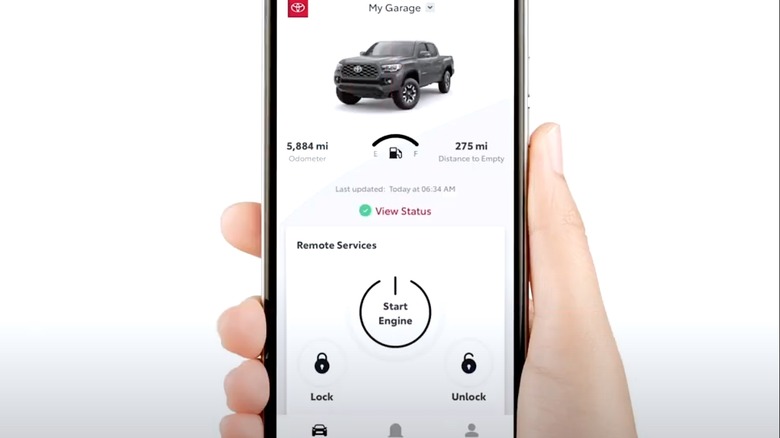How To Check Your Car's Tire Pressure On The Toyota App
Every vehicle owner might be quick to admit that the list of things you should do to properly care for a car, truck, or SUV can, at times, seem overwhelming. But most might also agree that the peace of mind you get from doing so likely far outweighs all the extra time, money, and effort involved. After all, in many regions of the world, folks' livelihoods depend on a functioning vehicle.
There are several tools that can help ensure your vehicle is in optimum working condition from one day to the next, and if your car is a Toyota, you can track the overall health of your automobile by using a handy little app. Yes, Toyota has developed an easy-to-use app that can help you do everything from charting your vehicle's mileage and fuel usage to scheduling and tracking its various maintenance visits.
The app can also be set up to track any vehicle alerts or recall notices, and even tell you whether your doors are locked and windows are up. Essentially, it can help you track anything that the vehicle itself tracks using the various sensor-enabled features like the Tire Pressure Monitoring System. Yes, if you're averse to using a handy tire pressure gauge to do, the app can even track that. Here's how you can check your Toyota's tire pressure using the manufacturer's app.
Using the Toyota app to check tire pressure
If you want to start using the app to track the well-being of your car, it should go without saying that you will, of course, need to be driving a vehicle manufactured by Toyota. You will also need to set up an account with Toyota, as the company logs the make and model of your vehicle, as well as its VIN Number to ensure the app is sending accurate data. As for how it does so, the app is designed to communicate with your vehicle's on-board computer via Bluetooth and collect whatever data you're looking for. If you're specifically looking to monitor tire pressure, follow these steps to check it using the Toyota app.
- Download the Toyota app from The App Store or Google Play.
- Open the Toyota App on your smartphone or tablet, then log into your account.
- Select your vehicle from the ones registered to you.
- Click on the Service button located at the bottom of the screen.
- Scroll down to the Tire Center options, the select Tire Maintenance.
- In the Tire Maintenance page, you'll be able to see the current PSI of every tire on your car.
Apart from listing the current pressure of the tire's on your car, you can also find information like the size of your tires, their recommended pressure, and the state of their tread. If you find your tire pressure is too low, adjust them to the recommended levels as soon as possible. If the problem persists, consider consulting an automotive professional to help diagnose and fix the problem.