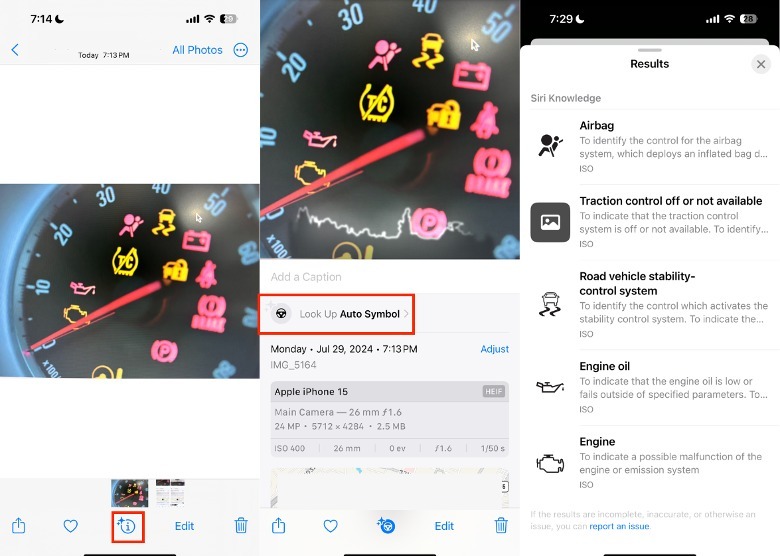What Do Car Dashboard Lights Mean? Your iPhone's Camera Can Tell You
Whether you're a new driver still learning the ropes or a seasoned one who has more than one car, there's always the possibility that your vehicle's dashboard has a warning light you've never seen before. While most drivers probably know what the common dashboard warning lights mean, some cars have mechanisms that are a little more complicated than others.
Although there are plenty of harmless symbols, like those designed to tell you when certain lights are on or if you've forgotten to wear your seatbelt, some symbols are of the more urgent variety. Thankfully, you can avoid the pitfalls of not knowing what critical warning lights mean with just a single photo on your iPhone using Visual Look Up.
Before we begin, it's important to note that your iPhone needs to be running at least iOS 17 to use Visual Look Up to identify car warning light symbols. Plus, according to Apple, Visual Look Up is only available on the iPhone SE (2nd gen or later), some iPhone X models (XR, Xs, Xs Max), and iPhone 11 onward as well as selected regions or languages. As of writing, Visual Look Up is only available in six languages: English, French, German, Italian, Japanese, and Spanish, so if your device is set to anything else, this might not work. But, if your iPhone makes the cut, the good news is that it's turned on by default, so there's no need to manually enable it. Here's how you can get started.
How to use your iPhone to search warning light meanings
If you're having a bad day and your dashboard has several warning lights begging for your attention, don't worry. Even with multiple warning lights in the shot, Visual Look Up can still identify each one. Here is how to use your iPhone to learn the meaning of different warning lights on your dashboard:
-
On your iPhone, launch the Camera app.
-
Take a photo of the warning light(s) on your dashboard.
-
In the lower-left corner of the Camera app, tap the photo.
-
In the lower portion of the screen, tap the information (i) icon. In some cases, an auto symbol (steering wheel) will appear in place of the information icon.
-
In the pop-up, tap Look Up Auto Symbol.
-
If it's your first time using the Visual Look Up feature, you will receive a pop-up showing what the feature is about. Tap Continue.
-
The Results pop-up will give you a brief description of each warning light.
-
If you tap any of the descriptions, you'll be redirected to an ISO.org website page, where you can learn more about that particular warning light.
Advertisement
On the other hand, you may have a friend or family member without an iPhone who is struggling with warning lights. Thankfully, this feature also works on images sent by other people or saved online. To do this, simply save the photo in your Photos app instead of taking the photo yourself. Just make sure that the image is clear and the symbol you want to look up is in proper view.
The limits of Visual Look Up
If you don't own an iPhone or can't seem to get this feature working, there are other methods you can try to find out what your car warning lights mean. For example, you can try taking a picture and doing a reverse image search or consult your car manufacturer's website. Alternatively, you can go on YouTube and search your car model's + "warning light" to get some visual instructions.
When using Look Up, it's important to manage your expectations, because it's not a specialized tool for car repair. For example, aside from checking what your vehicle warning lights mean, you can also use the iPhone's Visual Look Up feature to identify plants while hiking or camping or unfamiliar things on vacation. So, if it is an issue related to your engine, there are many possible problems that could have triggered that light, so you will need to consult a professional to get a proper diagnosis.
Once you know what a warning light means, you can determine whether it's an engine issue you can fix at home or one that needs professional help to resolve. This is pretty straightforward for harmless indicator lights that tell you when certain features are turned on, but for symbols that mean something is off with your airbags, seatbelt, or brakes, you may need access to specialized tools that can't be found in your home garage.
Avoid warning lights altogether
Addressing car warning lights when they appear are only half of the equation — the other half is making sure that critical warnings don't appear at all. While warning lights can be good indicators, paying attention to how your car is running and keeping track of your maintenance schedule is just as important. Thankfully, you don't need to be a genius to maintain your car, because you can easily consult your car's manual for general instructions (as well as what the specific warning lights on your vehicle mean).
Alternatively, you can also schedule appointments with your local mechanic or dealership for regular maintenance that is specific to your vehicle. Every driver is different, and the best way to care for your car will need to adjust to your lifestyle. Other things that can impact how often your car needs a checkup include the age of your vehicle, history of damage, and the road conditions you frequently drive on.