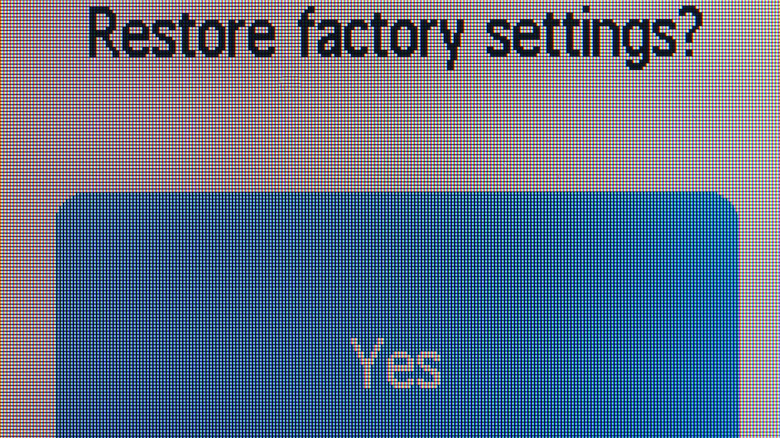Can Your Smart TV Be Hacked Or Infected By A Virus?
Smart TVs allow us to connect to the internet, use a variety of video apps and streaming services without an external device. If you do use an external streaming device, watch out for malware-infected Android TV boxes. The internet isn't always a safe place and nefarious individuals from around the globe routinely create malware to infect various devices, usually to steal personal information or to cause trouble. But are security risks are one of the surprising reasons you still might not want to buy a new Smart TV?
Smart televisions can get viruses just like your computer, tablet, or phone. However, it's not something you should be overly worried about. Unless you're downloading applications from unofficial sources, you're not likely to run into anything that would carry a virus. That said, there are ways to protect your device and prevent malicious software from infecting your smart TV. There are also signs indicating your device might have a virus and some solutions to get rid of it.
Sideloading and how to protect yourself
A virus is a form of malware, which is a piece of software that once downloaded, can steal sensitive data, freeze up your device to hold it for ransom, and cause damage to larger systems. To infect a smart TV, criminals would need to create a malicious app disguised as a safe one, and get you to download it. Since there are multiple ways to browse the web with your smart TV, navigate with caution and carefully consider any downloads. Malware would only be accessible from unofficial sources like an unverified website. When you download an app from somewhere other than the built in app store on the TV, it's called sideloading, and leaves you vulnerable to getting a virus. If you do plan to download apps from an unvetted source on the web, consider putting your smart TV on another network separate from your computer and smartphone.
Once downloaded, malware can gather information about you stored in the TV, and take control of your streaming subscriptions, among other activities. However, its easy to avoid viruses by simply using the official app store. Also, major electronics manufacturers like LG and Samsung will release periodic firmware updates that may include security patches helping to protect the device from known threats. A lesser-known budget brand of smart TV may not offer the same level of protection, especially if it's running an older operating system.
How to tell if your smart TV is infected
While there are several symptoms your smart TV might exhibit if it were digitally compromised, there are a few signs that are common. For example, if you notice intrusive and relentless advertisements displaying on the screen, it could be the result of a virus spamming you with unwanted content. Another sign your smart TV might be affected by a virus is if you notice navigation on the display without touching the remote. Some malware can give bad actors control over your smart TV, and allow them to move around the menus, change settings, add, or delete apps, etc.
If you do notice strange behavior with your smart TV, there are some steps you can take to restore it. There are anti-malware programs that help you remove or neutralize viruses once downloaded to your device. You can also disconnect the smart TV from the internet, which will prevent any further issues until you decide what to do. If the anti-malware software doesn't fix the issue, a factory reset should return the operating system to its original form, removing the malware as well. Unfortunately, if you do perform a reset, you'll have to go back through the setup process and reconfigure all your applications.