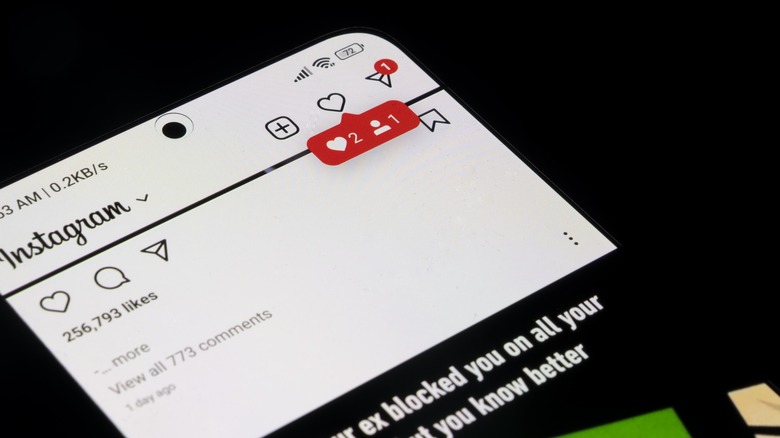How To Turn Off Read Receipts On Instagram
A read receipt in Instagram is the little note in your direct messages (DMs) that says "Seen" when you open or read someone's DM. Once you turn this feature off, you'll still be able to read messages from your friends or followers, but they won't be notified when you do. While this doesn't absolve you from the consequences of not replying, it does reduce the pressure that comes from the shared awareness that you've read what was sent to you. Unfortunately, Instagram claims that this feature is mobile-only, so tough-luck if you're trying to hide your viewing of a message when you use the social media app via the web.
It's important to note that your friends or followers can still see your activity status on Instagram, so it's not a foolproof way to avoid them. To check someone's activity status, all you need to do is open the individual DM or relevant group chat on Instagram and check if there is a green dot located in the lower-right corner of their profile photo. To cover all your bases, you can hide your activity from your Instagram friends too. Just bear in mind that this also means you can't view other people's activity, which is only fair.
Now, if you're looking forward to getting rid of your read receipts on Instagram, we've got you covered.
How to turn off read receipts on Instagram for specific chats
Thankfully, Instagram has been introducing ways to improve our digital boundaries, such as turning off read receipts. Depending on how many people you're hiding from, there are two ways to disable read receipts on Instagram. Firstly, you can remove the read receipts for a single person or select group of people. Secondly, it can be for everyone who is trying to message you.
If you're just trying to avoid responding to an ex-lover, a coworker that won't respect your time off, or a group of friends that are sending too many memes you can't relate to anymore, here's how to turn off read receipts for specific people or groups:
-
On your mobile phone, launch your Instagram app.
-
In the upper-right corner of the screen, tap the direct messages button.
-
Open the person or group's name.
-
In the upper-portion of the screen, tap the group's name.
-
Select Privacy & Safety.
-
Next to Read receipts, toggle off the button for Others can see when you've read their messages.
How to turn off read receipts on Instagram for everyone
Alternatively, if you want to be a hermit that only speaks to people when you feel like it, here's how you can turn off read receipts for everyone in one go.
-
On your mobile phone, launch the Instagram app.
Advertisement -
In the lower-right corner of the screen, tap your profile photo.
-
In the upper-right corner of the screen, tap the Settings and activity menu icon.
-
Under How others can interact with you, tap Messages and story replies.
-
Under Who can see that you're online, tap Show read receipts.
-
Next to Read receipts, toggle off the button.
Once you've done this, you can also make use of other Instagram features that help preserve your peace, such as muting people you don't want daily updates from and blocking people you don't like. While social media platforms have their downsides, features such as these can help to make them work for you.