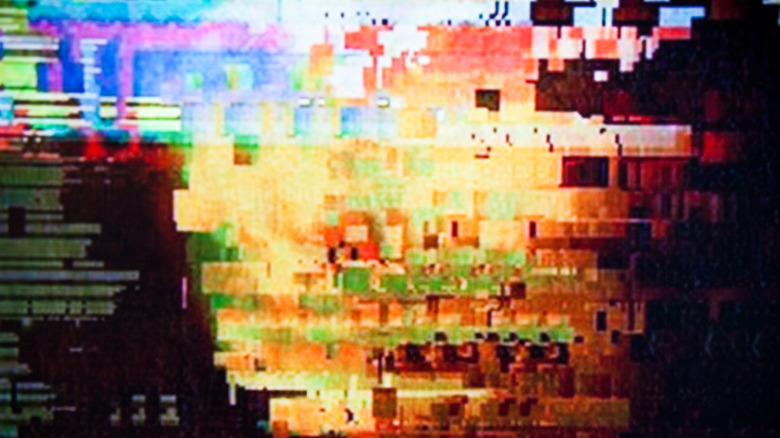3 Signs It Might Be Time To Upgrade To An NVIDIA RTX Graphics Card
There's nothing quite like booting up your gaming rig and diving into the latest open-world, FPS, or action-platformer titles. According to Statista, sites like Steam started with just 72 games released in their first year but featured over 12,000 titles in 2023. With so much electronic entertainment at your fingertips, your only challenge is figuring out which game to play first, right? Unfortunately, you might also have to consider your aging hardware when choosing your next virtual adventure.
While advancing technology has brought game development forward by leaps and bounds, it's also made titles more challenging to run. Fortunately, for PC users, developers include a list of minimum specifications to help indicate which components, like the central processing unit (CPU) and graphics processing unit (GPU), are required to provide a decent experience when running the title.
Some players have found workarounds that still allow them to run games on older systems, albeit with several concessions, causing some to put off upgrading. But there are some compelling reasons you may consider retiring that old GTX card for a newer RTX variant. Fortunately, if you decide to upgrade, your old rig need not go to waste, with several unexpected uses for old PC towers.
Consistently under the recommended specs
There are always outliers in terms of graphical requirements, such as the recent "Immortals of Aveum." This fantasy first-person shooter initially recommended a minimum of an NVIDIA RTX 2080 Super despite the majority of gaming PCs falling below these specifications. Some developers, however, understand that many PCs don't yet have the upper-tier cards and attempt to include optimization for less powerful hardware.
If you are rocking a 1080 Ti graphics card, you can still have a good balance of presentation vs. performance and exceed the minimum on many games. However, other GPUs like the 1050 Ti aren't fairing as well these days, with newer games nearly unplayable unless the resolution is lowered to 720p. Big games from 2022, like "Elden Ring," require more muscle at the minimum end of the spectrum than older cards like the 1050 Ti can produce.
If your gaming PC is running a budget card closing in on a decade old and continually failing to meet the minimum specifications, it may be time to upgrade. However, if you're looking to squeeze as much computing power out of your system as possible, several important PC maintenance tips could help stretch out how long you can use an older card.
Most games run below 30 FPS
Few scenarios are more frustrating than being forced to turn down nearly all the graphical settings on a game to get a playable framerate. Even worse is reducing visuals to a bare-bones state only to fail to get even a solid 30 frames per second. Generally, 30 FPS is considered the absolute lowest you should run a PC game without severely compromising your experience. However, many gamers would argue that 60+ FPS provides the ideal level of smooth and reactive gameplay.
If you've gone below your monitor's native resolution, reduced costly settings like shadows, anti-aliasing, lighting, and texture detail only to have your games resemble a slide show, it's time to consider an upgrade. When switching to a newer RTX card, you can better balance visuals and achieve a higher frame rate. If you want to make a massive leap in performance, NVIDIA's RTX 40 Super cards have arrived.
You start experiencing graphical artifacts
Another good indication you might need to retire your old GPU is if you start experiencing visual errors like rainbow pixels, out-of-place dark shapes that blink in and out, or lines appearing intermittently across the screen. You might see these visual anomalies while trying to play a PC game for a few reasons, and your graphics card is at the center of this issue.
One of the ways you can squeeze the most out of an older card is to overclock it. Overclocking is pushing your GPU to run beyond its original parameters to gain extra performance power. Overclocking can improve the gaming experience, but it comes at the cost of increased heat, which puts additional strain on the card's components. You can return the graphics card to its original stock settings to help resolve the issue. Still, if you find yourself continually tempted to overclock for a playable experience in the game, you should consider a new card.
If you haven't overclocked and ensured the latest drivers are installed but still see strange artifacts on your screen, the news could be far worse. One common sign a graphics card is damaged or on its deathbed includes various visual disruptions to an otherwise playable game. PC components do have a finite lifespan, and once a GPU starts acting up and negatively interfering with the visuals in-game, it's likely only a matter of time before you'll be forced to replace it.
Ray-Tracing and DLSS
NVIDIA has included a few significant advancements in GPU technology in their RTX cards that profoundly affect in-game lighting, reflections, and frame rates. Ray Tracing is a technology that attempts to mimic how light behaves in games, making light shafts and shadows more photorealistic.
Instead of the traditional artist rendering lightening (requiring a developer to insert these elements manually), Ray Tracing can factor in all the ways light would interact with the environment after leaving the source for stunning results. This technology also offers more accurate reflections, including how color is displayed across multiple surfaces.
DLSS is another fantastic addition to the gaming world, as it can help improve your experience in the game without sacrificing significant visual fidelity. Essentially, DLSS uses deep learning, a type of AI, to reconstruct frames created at lower resolutions and then upscale them for better image quality and faster frame rates. In terms of gaming, it boils down to better-looking graphics that play more smoothly.