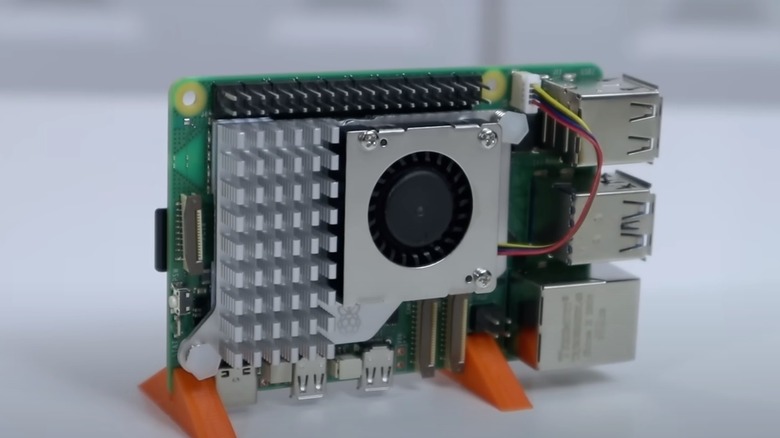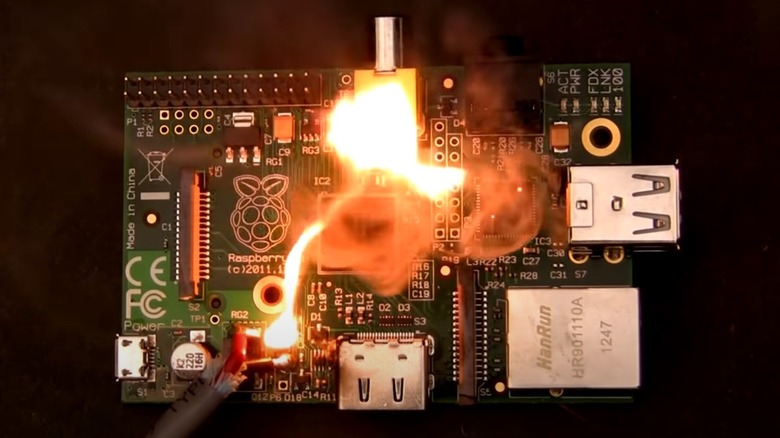Everything You Need To Know About Overclocking Your Raspberry Pi
The Raspberry Pi has been a versatile and inexpensive computing system since its 2012 launch. With a wide range of possible uses, from controlling external components to Raspberry Pi-powered arcade cabinets, media centers, and digital instrument effects processors, the Pi seems to have endless uses. The best Raspberry Pi projects to check out in 2023 is a great place to start if you need new ideas.
Expanded functionality has been the basis for the Raspberry Pi Foundation, whose mission is to help empower the next generation to enhance the digital world further. But, just as with any piece of electronic equipment, some want to see how far they can push its capabilities.
Overclocking is a popular pastime with hardcore PC gamers who want to utilize as much power out of their rigs as possible. Since the Raspberry Pi is essentially a tiny computer, can you overclock it, making it perform at levels beyond its default settings? If you can, should you?
You can boost Raspberry Pi's performance
Like any PC, the Raspberry Pi can work harder and faster by adjusting the speed of its CPU. Depending on your version of Raspberry Pi, you can also tweak the GPU settings to extract maximum performance. This extra computing power could come in handy if you've noticed some software isn't running smoothly and you're experiencing symptoms such as frame drops or extended loading.
In order to overclock your Raspberry Pi, you'll need to change default values within a configuration file found in the boot directory. The figures will vary depending on which version of Raspberry Pi you own, so you should confirm how much to set values like core frequency and over-voltage before jumping in and possibly damaging the unit. Some versions include a configuration tool with built-in overclock values, which removes the trial-and-error process.
In addition, you should also add cooling to your Raspberry Pi, as it will generate significantly more heat than it did at stock values. A heat sink and fan will help prolong the life of your overclocked Raspberry Pi and help minimize rapid wear to components under increased load.
You can overclock, but should you?
Should you overclock your Raspberry Pi? Probably not. There is an inherent danger to pushing PC components beyond factory settings. Following overclocking, the carefully calibrated system that balanced heat, data transfer, and available power are no longer in balance. A system that generates excess heat can damage components and significantly shorten their lifespan. You may also run into issues with corrupted information or realize you have an inadequate power supply for the new draw requirements.
Another reason to avoid overclocking your Raspberry Pi is that plenty of alternatives already have the power you need. A common comparison, Raspberry Pi vs. Arduino, can help you identify the unit's strengths and weaknesses. Raspberry Pi was the first, but other manufacturers jumped on board and now offer similar microcomputers. For example, according to Nvidia, their Jetson Nano, which features a 128-core NVIDIA Maxwell GPU and a Quad-core ARM Cortex-A57 MPCore processor, is already primed for more demanding projects. The bottom line is that if you're considering overclocking your Raspberry Pi, consider an alternative first.