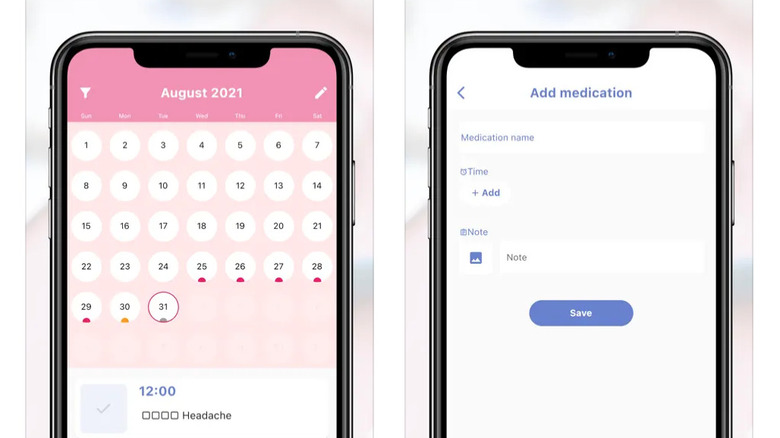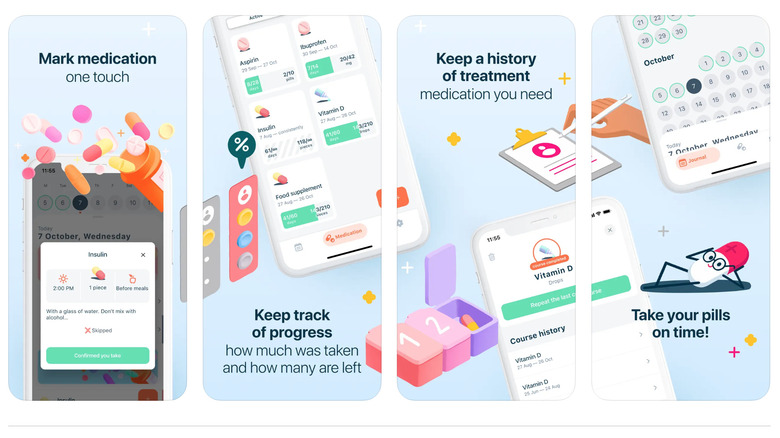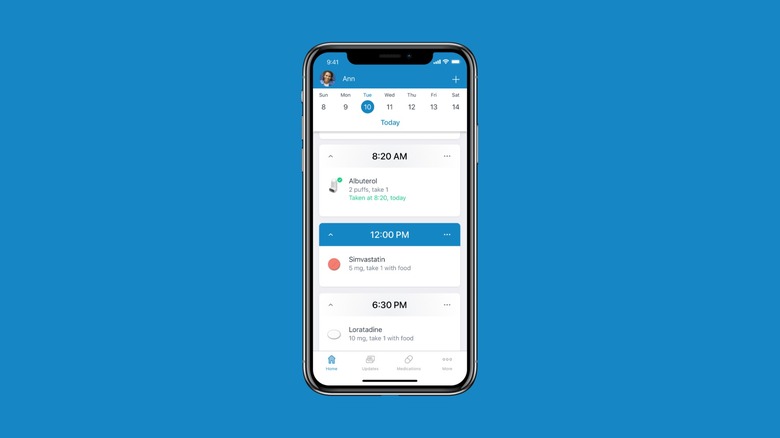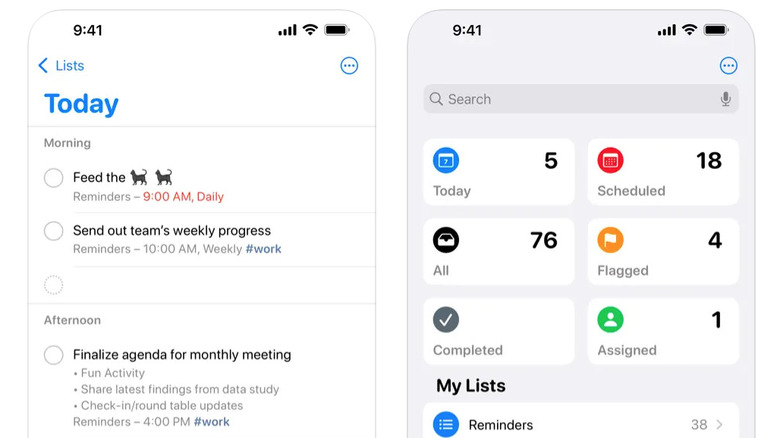5 iPhone Apps That Will Remind You To Take Medication Or Vitamins
Many people take medication for a variety of reasons, whether you're recovering from a surgery or transplant, managing a chronic health condition, or just want to augment your nutrient deficiencies. In the grand scheme of things, missing a dose or two of vitamins probably wont cause any significant concern. However, when it comes to missing medication like antibiotics, the consequences can be disastrous.
According to the CDC, antimicrobial resistance is when "germs like bacteria and fungi develop the ability to defeat the drugs designed to kill them." Though there are many facets to that resistance, one of them is not taking antibiotics as prescribed. As a result, Cedars Sinai recommends taking antibiotics exactly as suggested, which means completing your full course of treatment as well as never skipping a dose.
However, anyone who has ever taken multiple medications at a time can attest that it may be difficult to stay on track. So, if you've recently been prescribed medication, here are some iPhone apps that can keep you from missing any doses.
Cute Pill
Cute Pill has a lot of practical features for people taking several medications simultaneously, like the option to include custom units and schedule multiple doses throughout the day. To set up your medication course on Cute Pill, follow these instructions:
-
On the Cute Pill app, tap Medication in the lower-right corner of the screen.
-
Under Medication List, tap Add medication.
-
Type the Medication Name.
-
Under Time, select the time and dosage. You can also tap Add+ if you require multiple dosages.
-
Select the preferred frequency and duration.
-
Next to Notification, toggle on the button.
-
(Optional) To track your medicine inventory, tap Inventory and enter the number of medications you have. Next to Automatically consume, toggle on the button.
-
(Optional) Add photos of your medication and doctor's note.
-
Tap Save.
After, you'll be able to view your medication on a daily, monthly, and per-medicine view. Then, you complete the dosage each time you take the medication. Cute Pill lets you attach a photo of your medication or prescription, which is helpful if you can't easily pronounce its name. With this, you'll be able to quickly pull up the photo when making a refill at the pharmacy.
Lastly, for people who are constantly changing dosages or need to consult doctors for possible contraindications, you can also manually export a PDF or CSV of your medicine consumption history. Cute Pill is available for free on iOS, but you can pay a one-time amount of $4.99 to remove ads.
PillBox: Medication Reminder
If your treatment requires a combination of ingested and topical medication, PillBox offers the most options for types of medication categories, as well as your medication course progress. With PillBox, you can also adjust the dosage and whether or not you have to take the medication before meals, after meals, or with food.
Here's how you can set up your PillBox reminders:
-
On your iPhone, launch the PillBox app.
-
In the journal section, tap the plus (+) button in the lower-right corner of the screen.
-
Under Add medication, choose the medication type, encode the medication name, add the single dose details, and meal requirements, and press Next.
-
Under Schedule, you can opt to add more dosage times throughout the day.
-
Next to Reminders, tap at the time of the event, select your preferred reminder schedule, and tap Next.
-
Under Duration, select whether or not the medication needs to be taken once, every day, or certain days throughout the week.
-
Under Course duration, choose your start date and end date.
-
Confirm your medicine and dosage details and press Add.
Advertisement -
Afterward, you'll be able to see the list of medications you need to take per day. In addition, you can view your progress in finishing your course of medication.
PillBox is available on iOS but doesn't have a free tier. To use it, you'll have to be willing to pay for it ($1.99/month). If you're not sold yet, PillBox does have a 3-day free trial to test it out and discounts for longer subscriptions.
Round Health
Round Health is realistic in the sense that it lets you set a reminder window, which can last up to 3 hours. It has two views for medicine tracking: a circular daily view and a monthly view. Once set, Round Health will send reminders at the beginning, middle, and end of the window, until you've confirmed you've taken the medication. To add a course of medicine on Round Health, here's how:
-
On your Round Health app, tap My Medicine in the lower-right corner of the screen.
-
In the upper-right corner of the screen, tap the plus (+) icon.
-
Under What is the name of the medicine, select Tap to enter.
-
Tap Set a Strength, enter a custom strength, and tap Save.
-
Select whether the dosages are As Needed or Scheduled Dosages and tap Save medicine info.
-
In the scheduling tab, tap the reminder window under When is this dose taken?
-
Select the length of your reminder window (0.5 hours to 3 hours) and drag the reminder section to your preferred time slot on the circular daily view. If it is your first time setting a reminder, you may be required to activate permissions for notifications.
-
Select how often this medication will be taken and what the dose will be.
Advertisement -
Tap Schedule this dose to confirm your decision.
Round Health is available on iOS. With its Apple Watch integration, you can view your dosage schedule, as well as mark if you've taken it without opening your phone.
MediSafe
If you're someone who needs to manage the medication of multiple people, which may include yourself, your children, or other members of your household, the MediSafe app can work to track all of them. Here's how:
-
On your MediSafe App, sign up with an account, which will require details such as your gender, age, and name.
-
On the homepage, tap Add a Med on the lower portion of the screen.
-
Type in your medication name or scan the bottle.
-
If it doesn't recognize the medication, it will ask for additional information, such as what form it is (i.e. pill, injection, solution, etc.).
-
Note the health condition that you are trying to manage. You can also skip this by tapping Skip in the upper-right corner of the screen.
-
Set when and how often you plan to take the medication.
-
Confirm the planned reminders and tap Next.
-
Set the treatment duration, type additional instructions, and change the icon.
-
Tap Save to confirm.
Once you do this, you'll be able to view your dosage schedule per day, wherein you can mark if it was skipped, taken, or rescheduled. From a data privacy standpoint, MediSafe asks for significantly more information than similar apps. However, it has a lot of additional features, which may be worth it for some users.
Medisafe is free on iOS, but you can upgrade to a premium account ($39.99 annually). With this, you can add unlimited family members or other people you may care for, as well as additional cosmetic and voice options.
Reminders
If you're short on storage space, don't want to spend on another subscription, and just genuinely don't wish to deal with downloading a new app, the Reminders app can easily work as a pill-taking reminder tool. Here's how:
-
On your Reminders app, tap New Reminder in the lower portion of the screen.
-
Type the reminder name, such as "Drink Antibiotic".
-
In the bottom half of the screen, tap the calendar icon.
-
In the lower-right corner, select Date & Time.
-
Next to Time, toggle on the button.
-
Select the preferred time you need to take the medication. For example, if the instructions say before sleeping, estimate the time you normally go to bed.
-
Next to Repeat, tap Never.
-
Choose from one of the options provided or create a custom reminder schedule and return to the Date & Time tab
-
If there your doctor prescribes an end date, tap Never next to End Repeat.
-
Tap End Repeat Date and select the last day you're supposed to take the medication.
Advertisement
Once you do this, you will receive a notification every time you are due to take your pills. After you check the task off on your Reminder app, it will automatically create a new task for the next scheduled dosage. For example, you'll need to make multiple reminders for pills which you have to take multiple times a day. However, you can rest assured that it will stay compatible with your device in the years to come.
Living a holistic healthy lifestyle
By using any of these apps, you can avoid missing a dose of your pills, vitamins, or other medication. By making sure that you take your medications when you're supposed to, you can return to a healthy state or improve your general wellbeing as soon as possible. In addition, following the appropriate medicinal dosage help us collectively avoid the issue of antibiotic resistance.
Unless you are immunocompromised or have a pre-existing or chronic illness, there are some ways for an ordinary person to live a healthy lifestyle and prevent the dependence on certain medications. For example, you can make it a point to consume healthier foods, whether it's eating an anti-inflammatory diet, installing apps that remind you to drink more water or simply learning to manage your stress levels.
If you're new to exercising, there are also things you can do to make movement less painful, such as investing in fitness-focused gaming peripherals or apps that make walking more fun. Either way, if it's possible, prevention is always best. Aside from taking the right medication, lifestyle changes can also significantly impact your ability to remain healthy for the years to come.