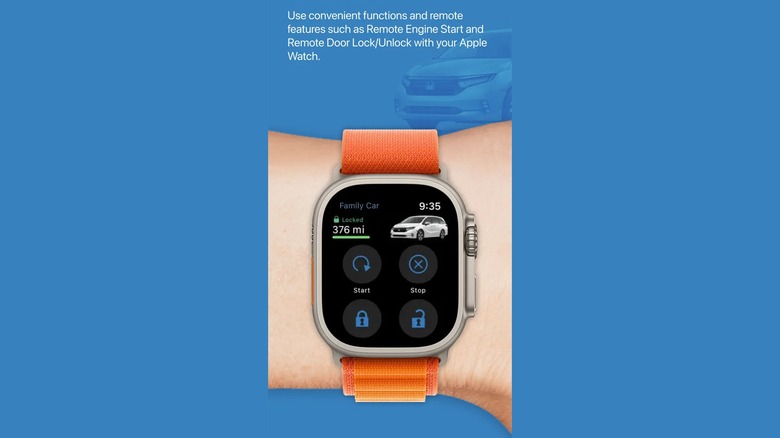5 Of The Coolest Honda Pilot Features Every Owner Should Be Using
When Honda launched the Pilot in 2003, it was the industry's first three-row, mainstream SUV on a car-like unibody platform. Over two decades later, it continues to lead the SUV pack with its succeeding generations. Coming at a much larger dimension than its predecessor, the 4th generation Pilot also increased its horsepower by 5 and automatic transmission to 10-speed. It's no wonder that Honda claims that its most recent Pilot model is the largest and most powerful SUV in Honda history.
In 2023, Honda proudly announced that its American branch had experienced its best sales in two years. This milestone was partly attributed to the Pilot, which had more than 10,000 sales that month. For reference, the Pilot hit 8,828 sales in March 2022, an 18.7% increase (via PR Newswire). The Pilot retails at $37,090 base price for the FWD Sport trim and up to $52,480 for its Elite AWD model, so those numbers definitely add up.
Aside from the basics, some of the Honda Pilot's variants come with features that pack a punch, especially for adventurous drivers. However, here are some of the coolest ones that every Pilot owner, regardless of model, should definitely be making use of.
Honda Sensing
In October 2021, Honda announced details of its Sensing 360 safety and driver assistance system. To remove blindspots and reduce accidents, Sensing 360 took a step up from its existing sensor technology, which only covered the front and rear of the vehicles, to cover an omnidirectional view. Although it initially launched in China, Honda plans to continuously roll it out for vehicles sold in the U.S. in the coming years. While it's not necessarily a feature you can "use," it definitely counts as cool.
Two years later, Honda introduced Sensing 360+, a more advanced version of its safety and driver-assistance system. Aside from the capabilities of its predecessor, the Sensing 360+ also added a driver-monitoring camera and high-definition maps. Once activated, Honda Sensing uses its sensors to share helpful notifications and alerts. Aside from this, it can also help with steering and provide braking assistance.
For example, its Collision Mitigating Braking System (CMBS) not only alerts you when you are at risk of colliding with a vehicle or pedestrian but also automatically applies brake pressure if it determines the collision to be inevitable.
Additionally, Honda Sensing also has a Road Departure Mitigation System (RDM) that works to ensure you stay in your lane and avoid accidents. If you forget to signal, the RDM can function as a steering assistant to return to your lane or drive off the roadway completely. Aside from this, Honda Sensing also has features like Adaptive Cruise Control (ACC), Traffic Sign Recognition (TSR), Lane Keeping Assist System (LKAS), and other driver-assistive technology.
HondaLink
HondaLink provides various practical features for Pilot owners with tiered subscription plans. Pilot owners can receive recall notices, service appointment reminders, and roadside assistance and check vehicle health in its free tier. However, if you're willing to shell out some extra cash, there are three paid annual subscription plans: security, remote, and concierge.
With a security plan, you can feel safer with automatic collision notification and emergency calling. On remote, you can set vehicle speed limitations, geographic boundaries, vehicle location, remote engine starting, and remote locking. Lastly, the concierge gives you access to personalized assistance for things like hotel and airline booking.
As of December 2023, the HondaLink app works for the 2019+ Pilot (Touring/ Elite/ Black) and 2023+ Pilot (Touring/Elite) vehicles and other select Honda cars. However, it's important to bear in mind that not all features are available for all Pilot models. For example, the Remote Engine Start option is not available for the 2019-2022 Pilot Touring/Elite/Black Edition.
If you're unsure if your car is HondaLink-compatible, go to the MyGarage website. Then, select either the Pilot's year, model, and trim or Vehicle Identification Number (VIN). Among the many ways you can find your VIN, you can consult the base of your vehicle's windshield, vehicle registration, proof-of-insurance, or Honda Financial Services statement.
The HondaLink app is free for iOS (requires an iOS of 15.0 or later) and Android (Android 6.0 and up). Free trials for subscriptions are available.
Apple Watch Integration
Even for long-term Apple Watch users, it can seem like the myriad of secret features never seem to end, like HondaLink app integration. While the HondaLink Apple Watch app is free, you must own an Apple Watch Series 3 with WatchOS 7 or above to use it. You also need to ensure you have an active HondaLink Remote subscription plan.
Before you can proceed, turn on Face ID for Remote Commands:
-
On your HondaLink app, tap the name of your vehicle on top of the screen.
-
At the right of the vehicle name, tap the information icon.
-
Under Manage, toggle on the button next to Face ID for Remote Commands.
-
Enter your remote command pin.
Afterward, you can link your paired Apple Watch to your iPhone HondaLink app.
-
On your iPhone, launch the Watch App.
-
Under Installed on Apple Watch, tap HondaLink.
-
Next to Show App on Apple Watch, toggle on the button.
Once you complete these steps, you can use your Apple Watch to monitor features for your Pilot's locks, positions, tire pressure, oil life, and more. For its remote management, you can also start, stop, lock, and unlock your vehicle via your iPhone. Lastly, you can even use your Apple Watch to turn on lights, locate your vehicle, and even temperature control. If you have multiple Honda cars, you can link multiple vehicles, check their status, and control them separately on your Apple Watch's screen.
Turn your vehicle into a mobile hotspot
Gone are the days when drivers rely on shotgun passengers who hold printouts from MapQuest or buy physical maps and manually voice out directions throughout the trip. In the days before mobile internet, many solo drivers knew the plight of having to make multiple stops so you could safely read your map on the side of the road.
These days, navigation apps like Google Maps have taken over, which lets drivers confidently drive in unfamiliar terrain as long as they have an internet connection. Aside from navigation, an internet connection can also be used for things like remote controls, sending emergency notifications, and receiving maintenance notices.
Although many drivers use their mobile phone's data to navigate, it can cause battery drain. Thankfully, you can easily turn your car into a mobile hotspot. Not only does it mean keeping your phone's battery from draining faster than it needs to, but the car's larger antenna can also provide a stronger and more consistent signal. Not to mention, more people in your party can connect to the hotspot before the connection slows down.
AT&T offers unlimited plans, prepaid plans, and set data packages for car mobile hotspots in the US and Canada. To see what data plans your Honda Pilot has access to, register here with your country, vehicle brand, and vehicle identifier number (VIN).
Make the most out of your Honda Pilot
With one of the most reliable engines Honda has ever built, it's no secret that the Pilot is a top choice for people looking to go on an adventure. However, some Honda Pilot models may be built for off-road adventures more than others. For example, the 2023 Honda Pilot TrailSport has an array of additional features like Continental TerrainContact all-terrain tires, boosting ground clearance, and a full-size spare tire.
Available on the Pilot Elite and Pilot TrailSport, the TrailWatch feature is an adjustable drive system to help drivers navigate the great outdoors. Using TrailWatch, you can use Honda's 9-inch screen and multiple camera views to gain next-level situational awareness, which can be useful for everything from passing through a tight road to staying upright while going through rough roads. TrailWatch is also useful for obstacles, such as blind crests or deep ruts, typically outside a driver's line of sight.