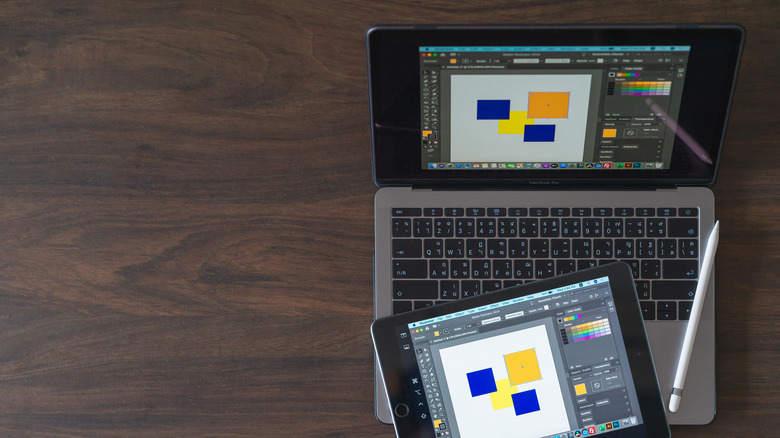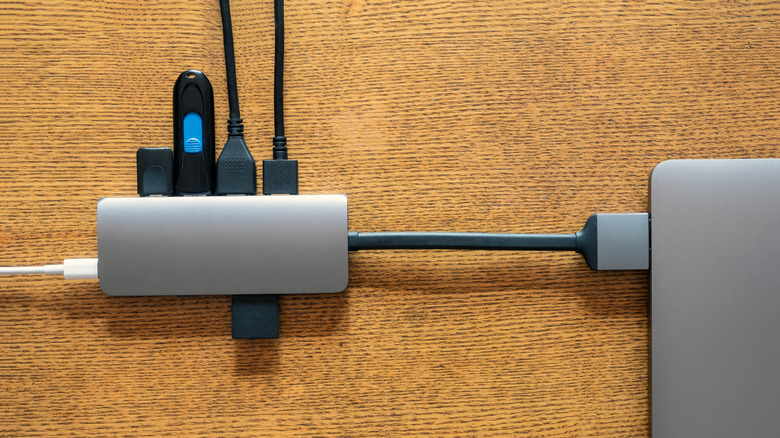5 Reasons You Shouldn't Buy An iPad Instead Of A MacBook For School
In an ideal world, every Apple user would love to have all of its products in their arsenal. In fact, Gen Z's love for Apple products is even giving Android a lot of problems. With the Apple ecosystem's seamless integration between devices, many people typically start with one Apple product and never look back, especially students.
With features like Handoff, AirDrop, or screen extending, there's so much you can do with an iCloud-integrated lifestyle. Unfortunately, being a student can be expensive due to rising tuition fees and living expenses, so it's not always possible to own both the latest MacBook and iPad at the same time.
Although the iPad has made significant strides toward becoming a MacBook replacement in recent times, the reality is that it probably still isn't the best option for most students. From hardware limitations to software restrictions, here are some pretty valid reasons why you should probably get a MacBook first.
Dongle requiremnts
Depending on what degree you are taking, you may have some hardware needs that are not apparent until you reach a particular stage in your education. In some cases, these will need a variety of ports that need to be augmented with dongles. While both MacBooks and iPads may require the use of dongles to fulfill these functions, you're more likely to have the ports you need on a MacBook already.
Occasionally, you may need to purchase an external dongle for VGA or USB-A adapters for your MacBook's USB-C ports, especially if you're studying for a degree where you need to frequently use older equipment. However, apart from that, several MacBook Pro models already have built-in card SD card readers and HDMI ports. In contrast, even the most advanced iPad Pro models only have one USB-C port, so the odds of you investing in an external dongle will likely be higher, adding to the cost of ownership for the same experience.
Not to mention, all MacBooks have separate ports for charging, which means you don't have to worry about an unstable power supply when using any of its external dongles or ports. On the other hand, iPad dongles with ports that can be used for their power supply are not always included.
App feature discrepancies
Even if you find the software you need has an iPad app, there's no guarantee that it'll perform to the same standard or have the same features as its MacBook counterpart would. For example, many power Microsoft Excel users have shared their frustration with using the iPadOS version of the program. In addition, many users have reported that its Magic Keyboard peripherals just don't cut it for their spreadsheet work, opting for full-sized keyboards and a mouse instead. However, there's hope that this frustration can be managed with Apple's rumored plans to upgrade its Magic Keyboard in 2024.
Many high-end 3D modeling and design software used by architecture, design, or engineering students, such as AutoCAD, SolidWorks, and Adobe Illustrator, are often available on both platforms but with varying capabilities. So, if you expect you need heavy-duty spreadsheet work or 3D modeling for your degree or career, it's often a safer bet to get a MacBook instead. However, an iPad is still useful to help pull up sheets on the go or make minimal, basic changes without bringing out your whole MacBook.
Less battery life
For students, it can be difficult to keep track of everything from school work, and internship applications, to social life. It's no wonder that keeping all your devices charged can feel like such a hassle. If you're invested in the Apple ecosystem, you're likely already charging your iPhone, AirPods, and Apple Watch. For some people, the endless wires can definitely trigger unnecessary anxiety.
If you're looking to spend less time charging your devices, you're going to want a MacBook more than an iPad. In 2023, Apple introduced its power-efficient M3-powered MacBooks which can go up to 22 hours on a single charge. On the other hand, the iPad Pro is only known to last up to ten hours, with cellular models even clocking in only up to nine hours of use before shutting down.
Aside from the hassle of charging, this can also impact how fast you burn through your device's charge cycles, which means you'll need to replace its battery sooner rather than later. However, it is slightly cheaper to replace the battery on the iPad Pro than it is to do so on a MacBook, where you can expect to only spend up to $179.
On the other hand, for the MacBook Air (15-inch, M2, 2023), the Mac Repair and Service site estimates a cost of $198 for battery replacement. Although, this number is only estimated and still depends on what kind of MacBook model you own. So, if you're not sure, it's best to consult Apple for the correct quote.
Coding compatibility issues
If you're an artist looking to transition from the physical to digital, the iPad has a lot of dedicated software made for that specific purpose. But if you're a prospective developer who is training to work with systems like Linux or Windows, you'll need a MacBook that is dual-booted to do it. Unlike macOS, which lets users partition their disks, you can't multi-boot other operating systems on the iPad.
Due to its resource-intensive requirements, virtualization software like Parallels Desktop can't run on iPadOS. Because the iPad is a closed operating system, it can significantly limit your developing environment. For the record, it is possible to use your iPad to code, especially if you have access to a cloud development platform.
However, you might struggle with performing tasks that need deep system integration, which may cause trouble if you're going to learn newer programming languages in the future for your job. So, for many people who are studying how to code for a living, you'll definitely encounter challenges that will make you wish you bought a MacBook instead.
Limited multi-tasking features
While the latest iPad Pro models have beautiful, large True Tone displays that can look even better than the MacBook Air, it does have a slightly smaller screen. However, it's not just the screen size that matters, but what you can do with it, especially multitasking.
With multiple subjects with professors demanding everything from papers to team projects, there's no doubt that you need a device that can adjust to your needs. Although Apple has introduced new features for multitasking, such as split-screen or slide-over, it's still not as flexible as the MacBook when it comes to handling various tasks at once.
Unlike MacOS, you have limited options for window management using iPadOS. For example, you can't simply re-size a window or arrange them on your screen based on usage. With this, you're significantly limited when it comes to custom window layouts that make multitasking easier.
Not to mention, the cost of optimizing your iPad workflow might even be more expensive if you need to purchase an Apple Pencil or keyboard.
Creating an Apple-enabled school workflow that works for you
In general, iPads can work well enough for some students, such as those studying for degrees that don't need certain specialized programs or hardware. With this, it's always important to manage your expectations about your school requirements and evaluate your ideal workflow. However, for most students, the MacBook still offers a lot of flexibility that someone from any degree can benefit from.
Thankfully, as technology becomes more advanced each year, it's possible that the newer iPad models can eventually compete with MacBooks more effectively in the future. Or, it will become significantly cheaper to purchase an iPad model that fits your needs.
Alternatively, if you truly believe that your ideal workflow for school (and beyond) involves both an iPad and a MacBook, you can use it as motivation to increase your earning potential to be able to afford both of them in the future. After all, there are plenty of ways students can use their Apple devices to earn money, whether it's a MacBook or iPad.