YouTube Just Made It Easier To Save Data When Streaming On Mobile
If you have a habit of watching YouTube videos while on a mobile data connection but you don't want to pay for YouTube Premium to get offline video access, there's a new way to save data. The company has rolled out new video options on Android and iOS that make it easy for users to select a lower-quality video, one intended to cut down on the data needed to stream it.
The new feature exceeds the resolution selector tool, which allows users to manually choose a video resolution or leave it at 'auto' for automatic adjustments. That ability remains but is now joined by a new menu of items that let users choose 'higher picture quality' and 'data saver' quality.
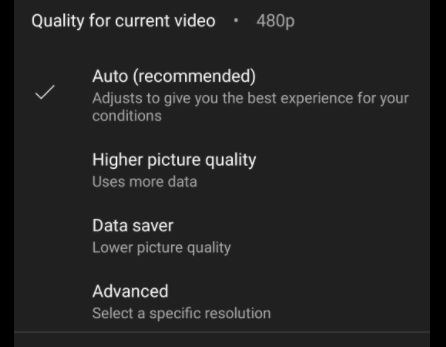
Users must select 'Advanced' to choose a specific resolution. The feature, which was first spied by 9to5Google, makes it clear to users that the higher picture quality setting will use more data, while the data saver setting will reduce the image quality but also cut down on how much data you use up.
Users can choose the setting they prefer when on mobile data and for when they're connected to a WiFi network. The latter feature may prove particularly useful for people who have slow home Internet connections, enabling them to always use the 'data saver' option out of courtesy to other people using the same network.
Of course, the 'Auto' feature remains most useful for most people; it will automatically choose the ideal setting based on various factors. You should be able to access the new video settings menu on mobile now, but may have to manually update the app first.
