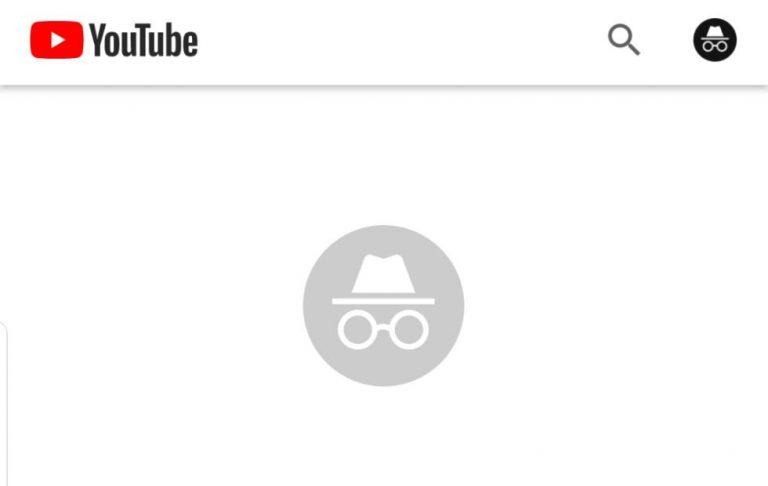YouTube Incognito Mode On Android: What It Is And How To Get It
It is an unfortunate and maybe unnecessary fact of digital life that you are being tracked no matter what you do. While there may be legit reasons for doing so and benefits offered in exchange, some would prefer not to be tracked at all, even if only for a moment. That's what incognito, a.k.a. private, modes are for and now YouTube users on will be able to enjoy a moment of privacy for their viewing activities.
The idea behind incognito mode is that some service or app will stop recording your activities, be it search or viewed content. That's pretty much the same thing that happens when you turn on Incognito mode from the YouTube app's settings. After displaying a note on what will happen, you will seemingly be dumped back to an ordinary-looking YouTube app.
Looks can be deceiving because when you navigate to tabs other than Home and Trending, you will be reminded by empty lists and notes that those features are unavailable in Incognito mode. Why Google couldn't simply hide those tabs is a mystery though they do offer a quick way to turn the mode off. There is very little visual indication that you're in Incognito mode aside from a small line at the bottom of the screen and those empty tabs.
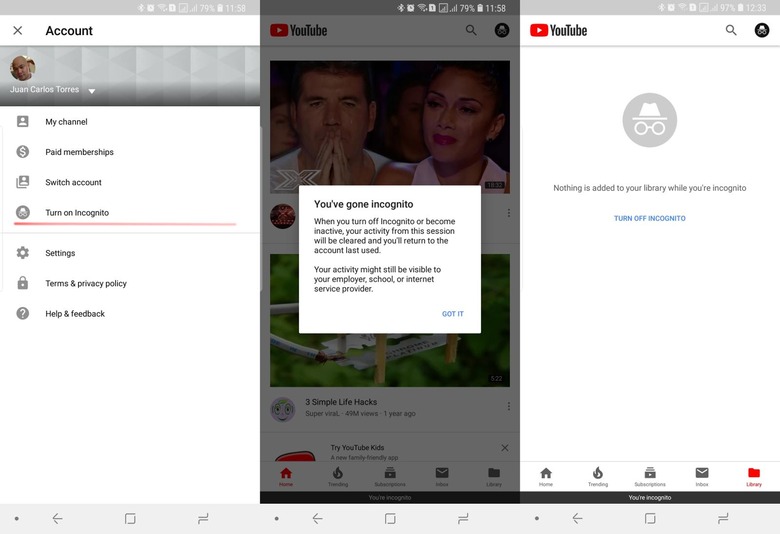
There is actually a catch or two that users should be aware of. Incognito mode will still keep track of your activities. The difference is that when you leave Incognito mode, those "footprints" will be wiped off. However, YouTube warns that employers and system administrators and even ISPs may still be able to watch your activities. It's not total privacy, in other words.
For users who still want access to their subscriptions and library but just don't want Google keeping tabs on their search and watching history, there has always been a way to do that. Simply go to Settings and pause watch and search history and that's it. But since this even less protected by Incognito mode, all bets are off on who gets to see what.