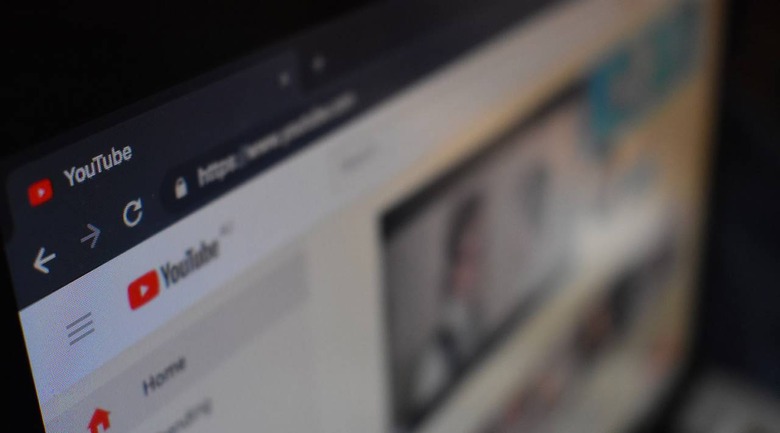YouTube Adds Video Chapters Feature On iOS, Android And Desktop
YouTube has announced a new feature that will make it easier to find the parts of videos you're most interested in. Rather than having to scrub through content, YouTube's new chapters feature breaks content up into different sections with their own titles — the feature is optional, however, so chapters won't be available on every video.
The feature was introduced by YouTube on its Twitter account following a period of testing. Users found the chapters useful and so now they're being made available to everyone — assuming you're watching the video on desktop or mobile, that is. YouTube provides an example of the feature in its tweet below:
0:00 We heard you and added Video Chapters.
0:30 You liked it.
1:00 Now it's official: Video Chapters are here to stay.
1:30 Creators, try Chapters by adding timestamps starting at 0:00 to your video description. Viewers, scrub to find exactly what you're looking for.
2:00 Enjoy! pic.twitter.com/bIHGsGVmyW— YouTube (@YouTube) May 28, 2020
Creators will need to insert the 'chapters' by timestamping different parts of the content they upload. For this reason, the quality of the chapters may vary — some users may be dedicated to timestamping every notable part of their videos while another may only meet the minimum timestamping requirements.
Chapters are visually indicated with breaks in the media playback bar similar to the markers YouTube uses to indicate where ads are located. Tapping on a chapter will cause the video to jump straight to that part; otherwise, users can tap the video to jump forward and back in 10-second increments like usual.
According to Engadget, YouTube will require videos to have at least three chapters and each chapter must be longer than 10 seconds in length. Users can access the feature now on desktop and within the YouTube mobile apps on iOS and Android.