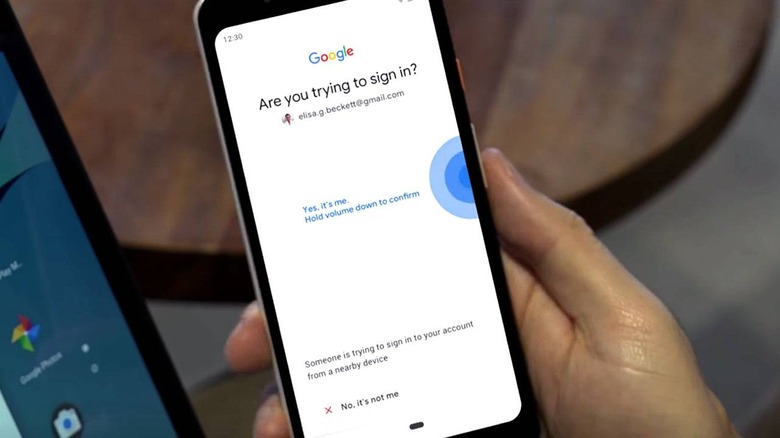Your Android Phone Is Now A Security Key For 2FA
Google just revealed their plan to turn Android phones into 2FA (2-factor authorization, 2-Step Verification) keys using Bluetooth and Chrome. Users need an Android phone running Android 7.0 or newer, as well as a desktop or notebook computer running Mac OS, Windows, or Chrome OS. Users can activate this security method right this minute.
Users need only make certain their Android smartphone is as updated as possible. They'll need a computer with Bluetooth, an updated-as-possible "compatible browser like Chrome," and the latest version of macOS, Windows, or Chrome OS. Once they've got these prerequisites, they'll need to add their security key (phone) to their Google Account.
They'll want to turn on 2-step verification if they've not done so already, then head over to myaccount.google.com/security with their Android smartphone. They should select 2-Step Verification under Signing in to Google, then scroll down to "set up an alternate second step." Select Add Security Key, then Your Android phone, then Turn on.
Your computer's going to need Bluetooth turned on, and it's going to need to be able to see your phone. That might well be the biggest sticking point in this whole situation. At some point you'll need to make certain you've got code-based security keys as a backup if this all goes south.
Also, if this all seems like nonsense, you can head over to the Google listing for "Use your Android phone's built-in security key" and follow the directions to make it happen. This new security method is part of the ever-growing number of ways which Google suggests users keep themselves secure with Google logins. Have a peek at the timeline below for more information on the newest keys.