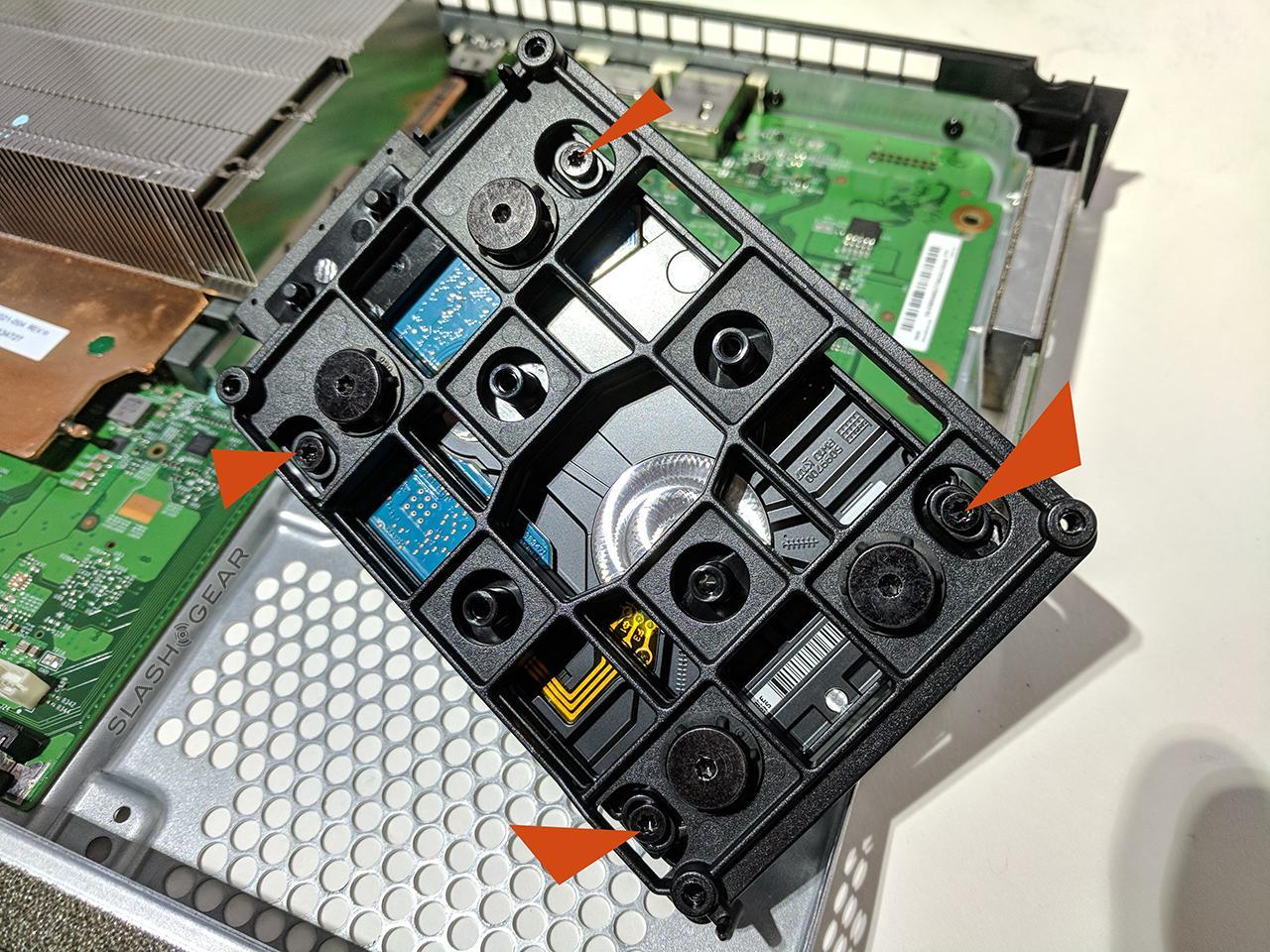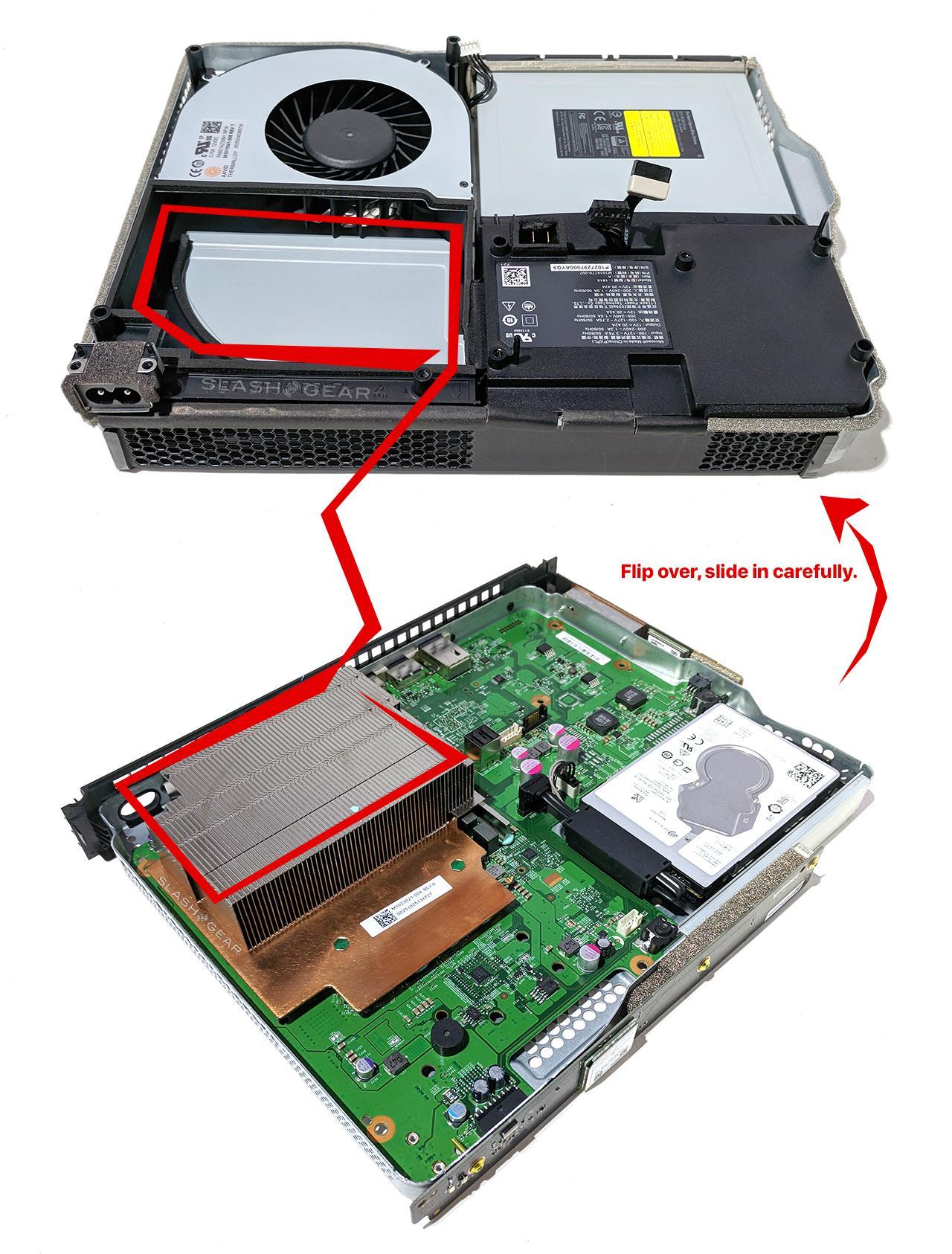Xbox One X HDD Replacement Voids Warranty (And So Does This Screw)
Those gamers making an attempt at taking apart the Xbox One X to replace its HDD, take heed: it's not just a simple matter of screws and swapping. As we first addressed in our original full Xbox One X teardown and unboxing, there's a warranty break that takes place almost immediately upon attempting to open this hardware up. Today we're going to run everything necessary in replacing said HDD – as well as a set of reasons why most people will want to avoid it.
Why not?
All Microsoft hardware products shares an all-important rule for warranty and support, and the Xbox One X is certainly included. That rule reads as follows: "Microsoft reserves the right to refuse Service or consider as out-of-warranty, Microsoft Devices that are: ... (3) opened, modified, or tampered with (including, for example, any attempt to defeat any technical limitation, security, or anti-piracy mechanism, etc.), or its serial number is altered or removed."
SEE TOO: Our big fat Xbox One X Review
The most obvious indicator of tampering on the Xbox One X can be found around the back – right on top of one of the first two screws you'll need to get inside. This is a black sticker which leaves a residue of Xbox logos after it's peeled away. If this sticker is not fully intact when Microsoft checks for it, said Xbox One X will no longer be under warranty by Microsoft.
As such, the first reason to avoid replacing the HDD – or any hardware – inside the Xbox One X is the possibility that Microsoft will be needed at a later date. If your Xbox One X has a problem and it's still under warranty, speak with Microsoft FIRST. Don't try to open the machine then ask Microsoft for help, because they won't be required to give it – at least, not for free they wont.
What's Included in doing this?
One cannot simply open an Xbox One X, take out the HDD, and plop in another. That will not work. This HDD must be cloned. The first information you'll want is the following, captured direct from the drive from SlashGear community member Fred C (see his public comment in our teardown, linked above).
HDD Seagate mobile 1TB HDD P/N 1RK172-123:
• 5 partitions (Basic GPT):
•• Temp Content = 41.00 GB (25.60GB free)
•• User Content = 781.00 GB (780.81GB free)
•• System Support = 40.00 GB (19.89 GB free)
•• System Update = 12.00 GB (8.56 GB free)
•• System Update 2 = 7.00 GB (6.94 GB free)
Disconnecting the HDD from the rest of the hardware is not a particularly difficult affair. Four screws hold the sled/caddy to the cage, then four more screws hold the HDD to the sled. See the link in the first paragraph of this article to see our full teardown of the Xbox One X.
Once the HDD is out, you'll need to begin cloning the drive. Users might also want to try the software "EaseUS Todo Backup Home." This software includes a free trial and costs around $30 to buy outright. Users that wish to use a hardware solution could also quite likely do so – I recommend a drive duplicator from StarTech – but only if you're in the market for a device that's only worth the money if you plan on doing this a BUNCH of times. Below you'll see another method in a video made by XFiX.
NOTE: While you're destroying your Xbox One X, remember the following. SlashGear assumes no responsibility for the actions you take before or after reading this article. If you want to rip up the sticker, open the Xbox, replace the HDD with an SDD, close up the Xbox, replace all the screws, then realize you've forgotten to plug the fan back in – that's your OWN business.