Xbox One Controller Headset And Headphones Adapter Unveiled: BYOH
It's time for the bring-your-own-headset change-over in the Xbox One Wireless Controller environment. Xbox Live's Major Nelson let it be known this week that they'd be bringing this simple adapter device to the market for all users wishing to click-in their own headsets rather than buying Xbox One-specific audio devices only. This was one of our only complaints about the Xbox One Wireless Controller in our original Xbox One Review – looks like it's almost time to made an addendum!
This little adapter is sold with the (also just announced) Xbox One Stereo Headset or on its own as a separate accessory. At the moment it would appear that this accessory would modify the way the audio coming from the Xbox is able to be sent: where at the moment we're only able to get chat audio with the headset that comes with the Xbox, this adapter will be able to do the following:
"Included in the package is a detachable Stereo Headset Adapter that puts all of the audio controls right at your fingertips. You can balance the game and chat audio levels, control the master volume, and mute the microphone." – Larry Hryb
UPDATE: It would appear that if you want audio from the game (not chat, but in-game audio) to run through your headset, you're still going to have to plug it directly in to the Xbox One console or your television. This adapter still doesn't do that.
• To connect your headset for chat audio, connect the cable to the Stereo Headset Adapter using the 2.5-mm-to-3.5-mm adapter cable included with the Xbox One Stereo Headset Adapter. Press the chat audio button (see illustration below) on the Stereo Headset Adapter until you hear only chat audio.
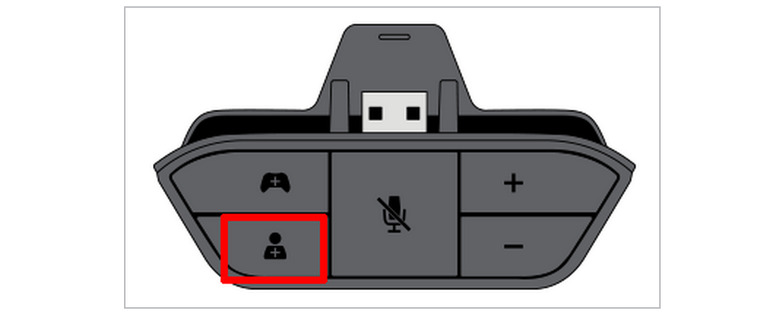
• To connect your headset for in-game audio, connect the headset to the audio output on the TV, monitor, or console. The audio volume will be controlled using the headset's controls.
Also according to the compatibility guide released this afternoon, this Xbox One adapter does not work with Tritton Warhead headset or the Tritton Primer headset, or essentially any Xbox 360-aimed headsets with the standard 2.5-mm connector.
The Xbox One Stereo Headset works with a full-range of audio at 20Hz – 20kHz) and includes a unidirectional microphone. This headset works with the Xbox One's Skype-powered chat audio codec as well. This headset does not require the use of separate batteries, instead being "passively powered" through the Xbox One Wireless Controller – through the adapter, that is. The Xbox One Stereo Headset also works as a standard headset with any other headphone-jack-wielding device you may have on hand.
The Xbox One Stereo Headset will cost a cool $79.99 while the Xbox One Stereo Headset Adapter on its own will cost $24.99 USD. Both of these prices are suggested by Major Nelson, while you might find them to be modified ever-so-slightly at retail stores. Both units will be available "in Xbox One markets worldwide" starting in March of 2014.
