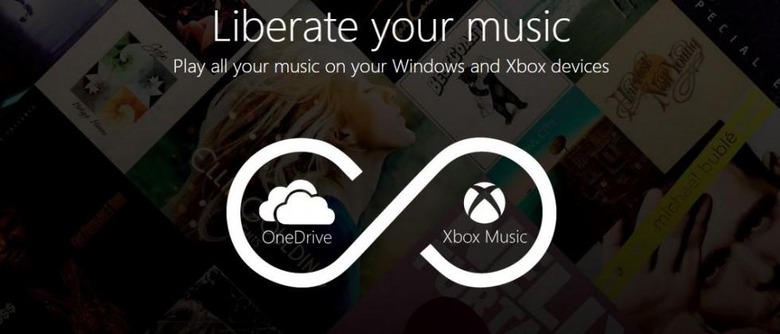Xbox Music Scores OneDrive Integration
Microsoft wants you to "liberate your music," and to help you do that is a new feature that has arrived for Xbox Music: OneDrive integration. It's a relatively simple update, at least as far as the user-end of things go, bringing a "Music" folder to OneDrive in which audiophiles can plop their library of MP3s. Doing so will make that music available on Xbox Music apps on your Windows system, your mobile, Xbox console, and music.xbox.com — as well as another perk on top of it all.
In order to use this new feature, you'll need to open the OneDrive Music folder using either the OneDrive app or via the Web. Upload the music you feel like accessing anywhere and wait for it all to upload. Once finished, you'll then need to sign into Xbox Music via your Windows Phone or gaming console, laptop, or whatever method you use. As long as you're on the same Microsoft account, the music uploaded to OneDrive will appear in the music collection.
This is free, there's no need for a music pass subscription. In addition to MP3 files, WMA and M4A files are also supported. Any Windows 8.1 PC/tablet/phone are supported, as well as both the Xbox 360 and the Xbox One — or you can just hop on the Xbox Music website via your desktop browser.
As far as the music listening process goes, music on OneDrive can be added to playlists, downloaded onto your local device, and can total up to 50,000 tracks. If you delete the song from your collection, it'll be deleted from OneDrive, as well. As for that other perk? If you're a Music Pass subscriber, you'll be given an extra 100GB of storage space in OneDrive.
SOURCE: Xbox Music, Windows Blog