WiZ Smart Lighting Review: LED Bulbs And Projector
- Local settings storage in-bulb
- Requires no central hub
- App is simple and intuitive
- Lights are bright and color-accurate
- SmartThings connectivity coming soon
- Not (yet) connected to smart home standard
- Price is right, but certainly not cheap
- Re-connecting to lights can be tricky for inexperienced smartphone users
We've been using a set of WiZ smart LED lights for the past week to see how they stood up to their closest competitors. In the world of smart bulbs – especially when we're talking about SIMPLE smart home lighting systems, there's one stand out brand: Phillips hue. Today we're going to run down the reasons why the new-to-America brand WiZ is more than a fly-by-night smart lighting competitor – they might just have hue beat.
WiZ on Wi-fi VS hue on ZigBee
In 2015 we spoke with Philips about their intentions for the smart home as the tide of hue alternatives washed in. As our own Chris Davies said back then, "The company has no desire to become the hub of the smart home – something it has maintained since the start – but it does want to be the de facto choice for lighting in that home."

Our first Philips hue review came all the way back in the year 2012. Back then, the term "Smart Home" wasn't nearly as ubiquitous as it is now. Back then, Philips had the market basically cornered – and that continued well into 2015, when we posted our Philips hue 2.0 Review, too.
Here in 2017, WiZ is here to bring the battle to the places where hue's most vulnerable: simplicity in setup and connectivity. At the same time, WiZ's greatest strength may also be its weakness. While WiZ is simple to connect and requires no hub, it also has no local standard smart connectivity protocol – yet. The good news is – it's on the way. WiZ suggests they'll be connecting with Samsung's own SmartThings sooner than later – we'll know more on timing soon.
Setup and Connectivity
Philips hue needs a hub to connect, and that hub uses ZigBee to connect to your home's Wi-Fi network. WiZ also uses Wi-Fi, but does not require its own hub to connect. Each individual WiZ product connects on its own to your home network. As you'll see in the Functionality section below, each bulb technically needs never connect to the internet at all if its owner wishes it.
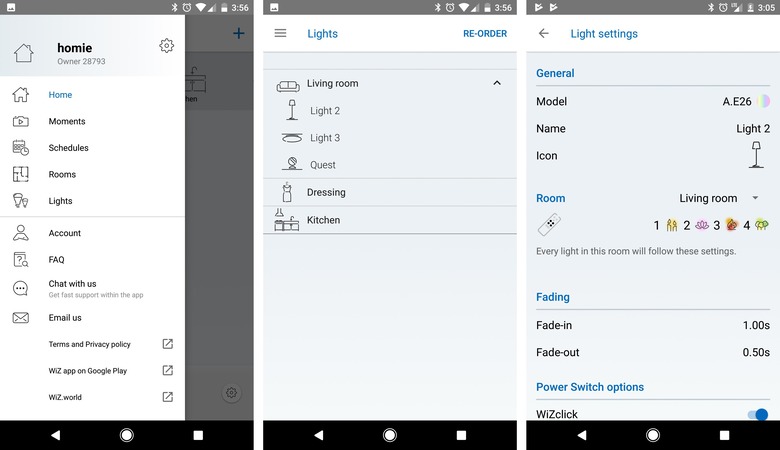
Connecting the WiZ app on your smartphone to a WiZ light requires only that you have access to the bulb's power source (usually a light switch). Once the WiZ app is on your phone, turn on Wi-Fi on your phone, then flip the light switch three times. The WiZ light will indicate that it's in pairing mode – it'll be the color blue – and it'll appear on your device's list of discovered WiZ lights.
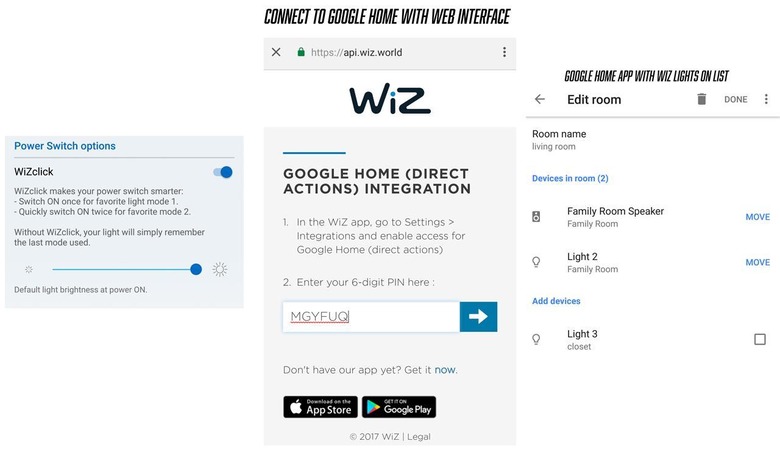
If you wish, you can connect your WiZ devices to Google Home, Amazon's Alexa, and/or IFTTT for control actions. I set two bulbs and the larger lighting unit up in my living room and have the whole set connected to a Living Room set with Google Home. Now if I say OK Google, turn on the lights in the living room, the living room lights up with my standard light color scheme.
Functionality
The WiZ app allows each light to remember a set of colors and schedules – each one of these bulbs has 2MB of internal storage for remembering the color schemes you set with the system's app. Using each light's WiZ Click system, standard light switches can flip between two light modes. Just like the process with which each light is put into pairing mode, one click activates one mode, two clicks activates another.

Each bulb remembers what colors I told it to remember with the system's app. For example, when I flip the light switch connected to bulb one, it'll turn on with a standard white light, but when I flip the switch two times in quick succession, the bulb shines in a lovely blue. If only every device had its own local storage so we never had to use the internet – if only!
I also have the lights set up to go out at 11PM every night through the app, just in case I'm lost in a project and forget that it's getting close to a time when I need to get to sleep. Or if I'm in my office and I've forgotten to turn out a light or two in the living room before I've gone off to bed, I don't need to worry about wasting a massive amount of electricity.

The part of this equation I like best is actually the least futuristic – the physical remote. This "WiZmote" remote has buttons that you can push, and when they're pushed, they turn lights off or on, and switch between color modes. It's almost as if we never left the 1990's, and a remote for every device is still in vogue.
Color and Light
Color accuracy in each bulb is largely accurate with regard to the colors the app suggests you'll get. Without comparing directly to Philips hue bulbs, you might never know the difference in color accuracy. With comparable bulbs right next to one another, WiZ and hue perform pretty much right on-par with one another in terms of both brightness and color accuracy.
Wrap-up
Those looking to get in to the smart lighting universe would do well to keep an eye on WiZ. Not sure about spending your own cash on a brand you've not yet invested in? Ask for a bulb or two for a holiday gift! Tell your extended family you're trying to be fancier than you've been in the past, and you'd like to bring more color to your living space – they'll be all about that.
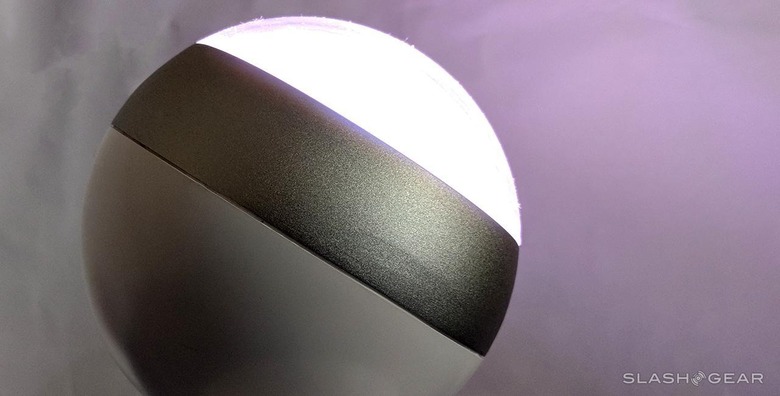
The lights I used for this review included two lightbulbs and a light projector. The bulbs were part of a pack of two with included remote: "Pack of 2 WiZ Colors WiFi connected smart LED A-type E26 bulbs with WiZmote." This pack costs approximately $70 USD through Amazon online.
The larger unit has a longer name – it's called the "WiZ Quest 6.38-inch White Colors and Tunable White Wi-Fi Connected Smart LED Projector" if you get it from Home Depot. There, the device costs around $60 USD (without remote.) This light projector device is a similar price through Amazon, but Amazon is out of stock at the time this review is set to be published.
