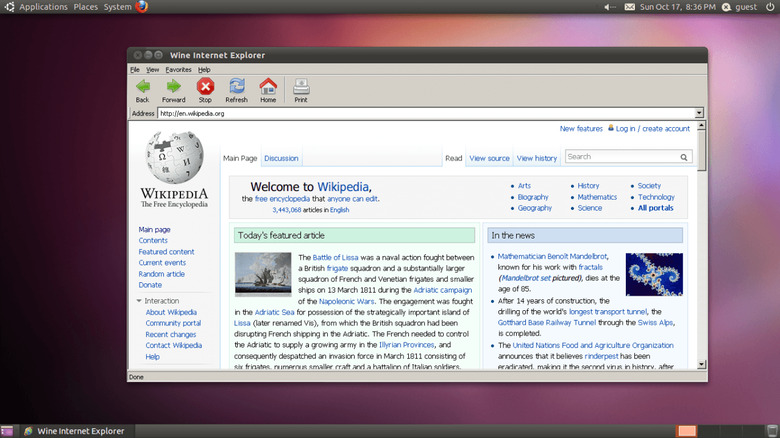Wine 2.0 Lets 64-Bit Windows Programs Run On macOS
It's a decades long war and there is no clear winner yet, no matter what both camps are claiming. Windows has its numbers but Mac has its loyal and passionate followers. But, even those from Apple's camp will admit, sometimes begrudgingly, that there are Windows programs worth running on their beloved Macs. That's what Wine is there for and, with version 2.0, it promises support for running even more Windows software on macOS, as well as Linux, supporting more hardware configurations and features in the process.
Wine (which actually started out as WINE) stands for "Wine Is Not an Emulator", a "backronym" that doesn't really help describe what it is. Well, it's not an emulator nor a virtual machine, so you're not running a full, or even stripped down, version of Windows (and hence no need for Windows licenses). It is, instead, a compatibility layer that translates systems calls made by the Windows program into their macOS or Linux equivalent. In other words, to the Windows program, it would seem that it is running on some version of Windows.
Considering Wine was started back in 1993, reaching version 2.0 is definitely a big milestone, but perhaps even more so for macOS users. Wine can now run the growing number of 64-bit Windows applications on 64-bit Macs. Even more, Wine 2.0 now also supports high density Retina displays, though that setting has to be enabled first.
Of course, macOS isn't the only beneficiary of the new release. Wine was initially intended to support UNIX-like operating systems like Linux and, you guessed it, the then called OS X. But it also serves as the foundation for commercial products likes CrossOver that focuses more on bringing Microsoft Office as well as games to those operating systems. And, through CrossOver, we might also soon be able to run Windows programs on x86-based Android devices as well.
SOURCE: Wine
Photo from Xiaq CC BY-SA 3.0,