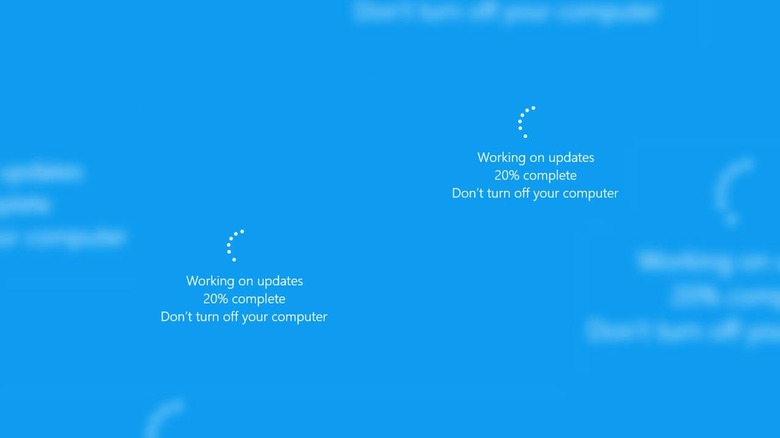Windows Update Deferrals Removed To "Prevent Confusion" For IT Pros
Per Microsoft, deferrals will be removed from the Windows Update settings Advanced Options page starting with the update to Windows 10, version 2004. This update was made by Microsoft in light of changes made to update installation policies for Windows 10, as they began to only target devices running a "feature update version that is nearing end of service." They really, really want these devices updated as soon as possible.
According to a What's new in Windows 10, version 2004 for IT Pros, we see confirmation of this change. This was posted on June 23, 2020. The policy change to which they refer was made beginning with Windows 10 May 2019 update – as outlined back then. That update also brought "extended ability to pause updates" – where all users were able to pause both feature and monthly updates for 35 days (seven days at a time, for up to five times).
Microsoft's latest update says that their change to Windows 10 update installation policies were, again, to only target devices running a feature update version that is nearing end of service." They continued this week, "as a result, many devices are only updating once a year."
"To enable all devices to make the most of this policy change, and to prevent confusion, we have removed deferrals from the Windows Update settings Advanced Options page starting on Windows 10, version 2004," wrote a Microsoft representative. Fortunately, there will be a way to "continue leveraging deferrals" as you see fit as an IT Pro.
To continue using deferrals to updates, Microsoft suggested that you'll be able to use local Group Policy. This can be accessed via Computer Configuration – Administrative Templates – Windows Components – Windows Update – Windows Update for Business – Select when preview builds and Feature Updates are received (or Select when Quality Updates are received.)
If this all seems like gibberish to you, there's a decent chance that you've already got automatic updates set for your Windows machine, and you needn't worry about any changes to update deferrals. If you're an IT Pro and your worried that you wont be able to defer your Windows updates any more – you might need to speak with Microsoft directly.