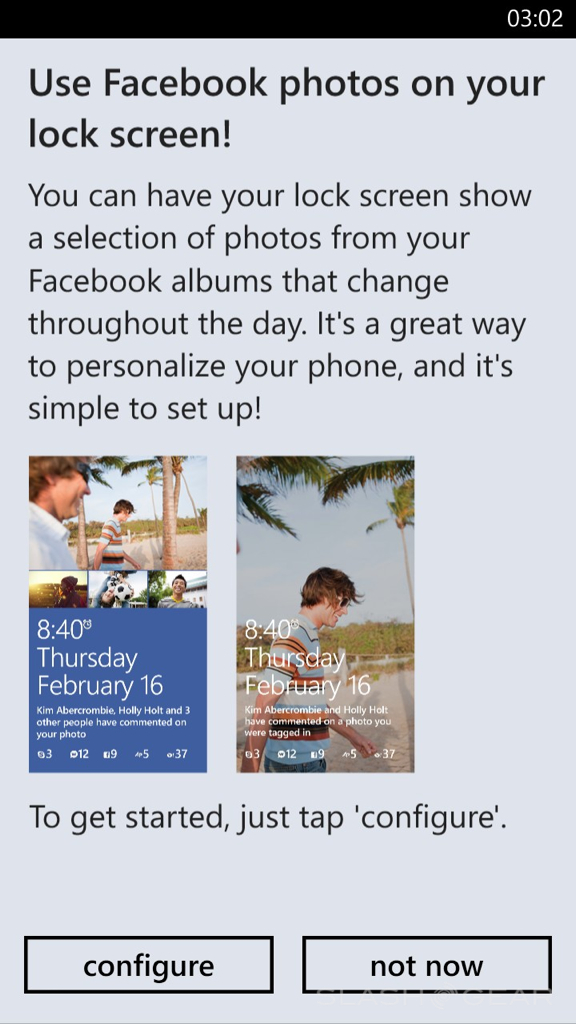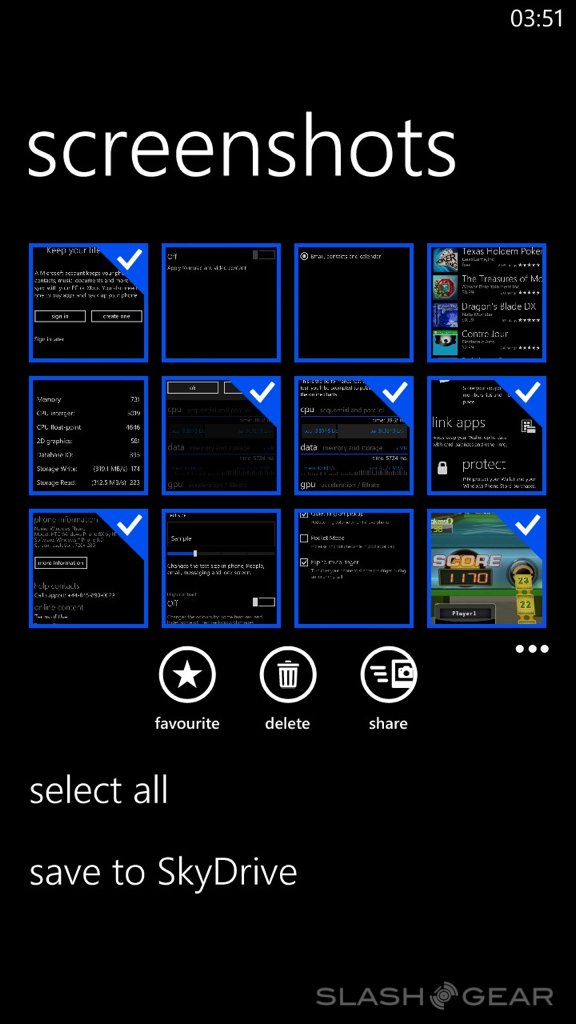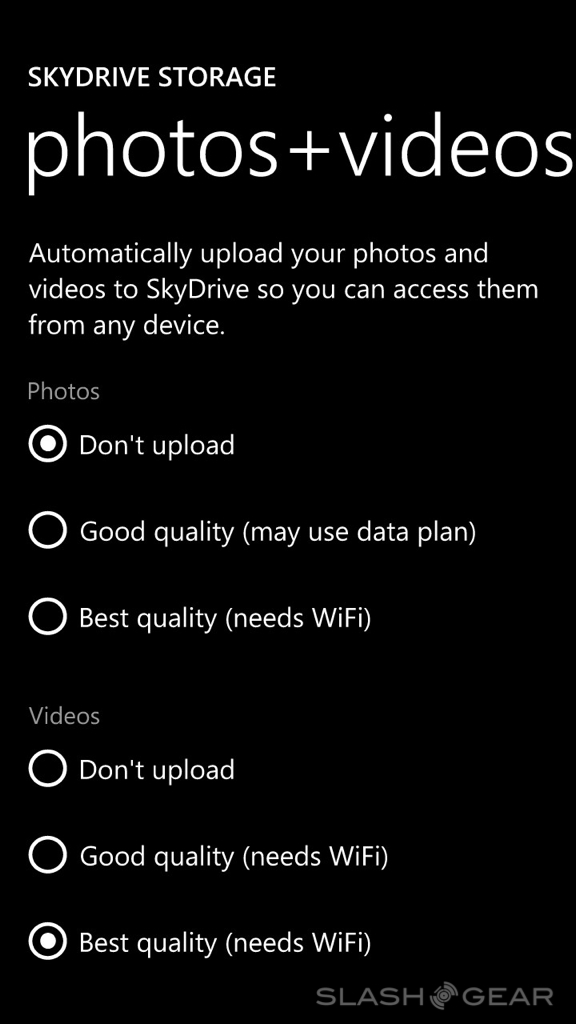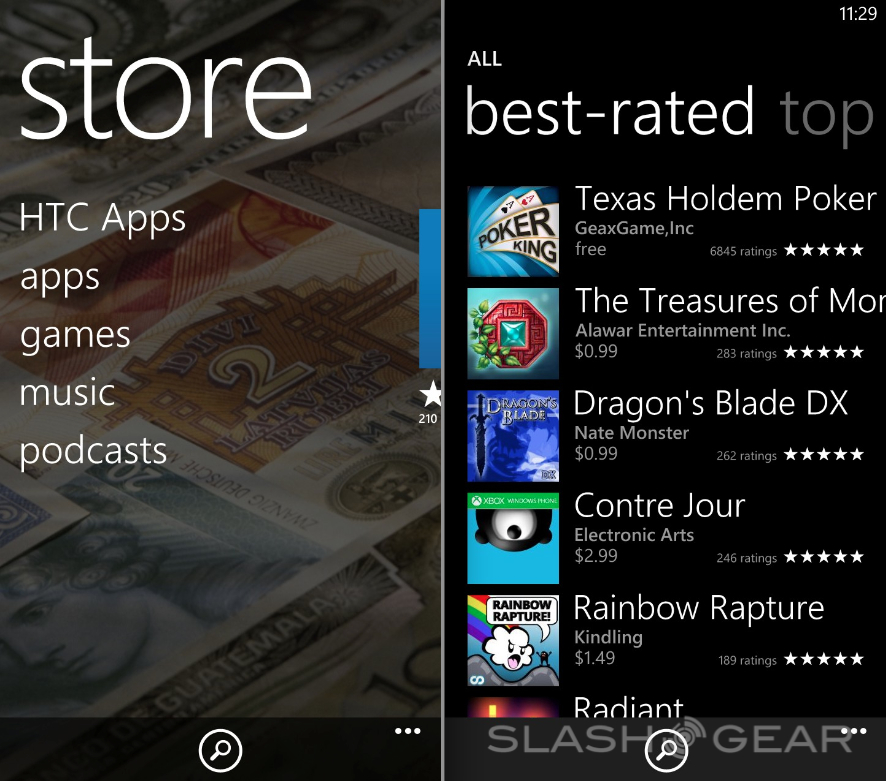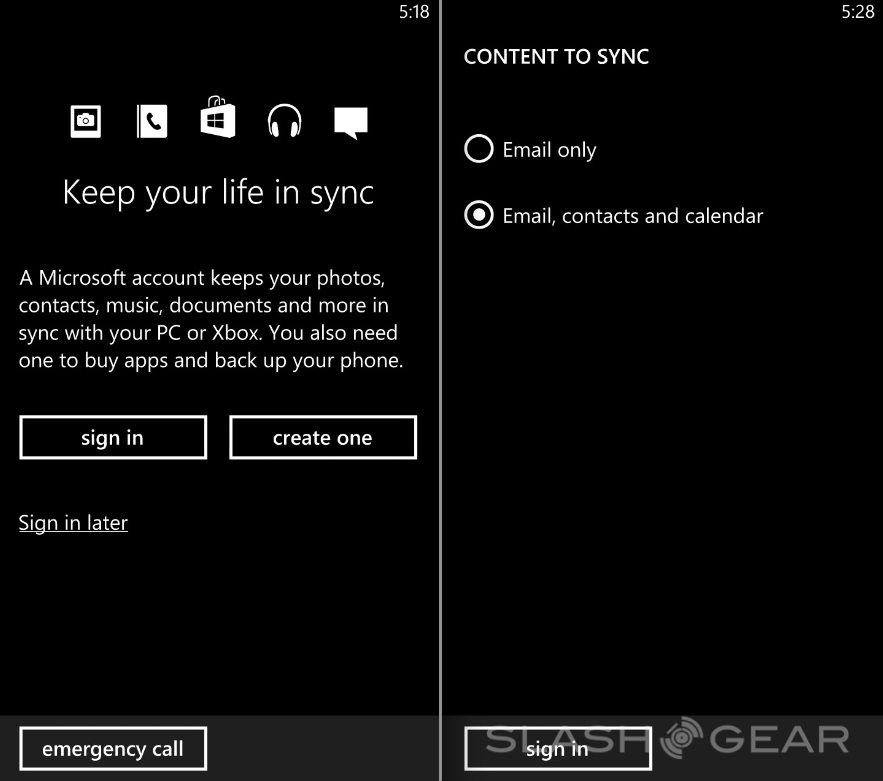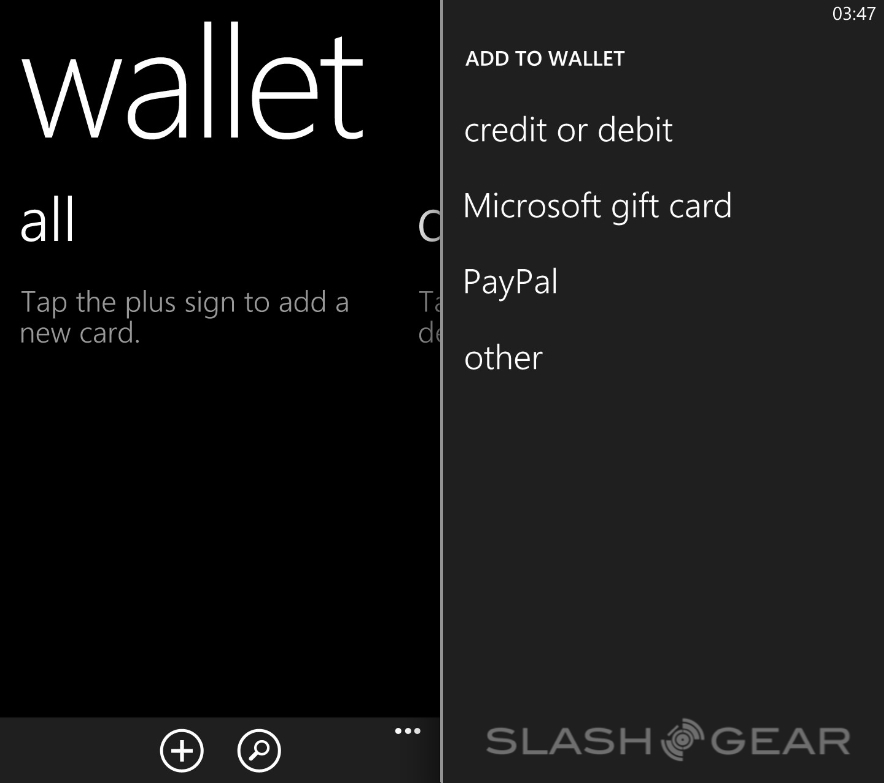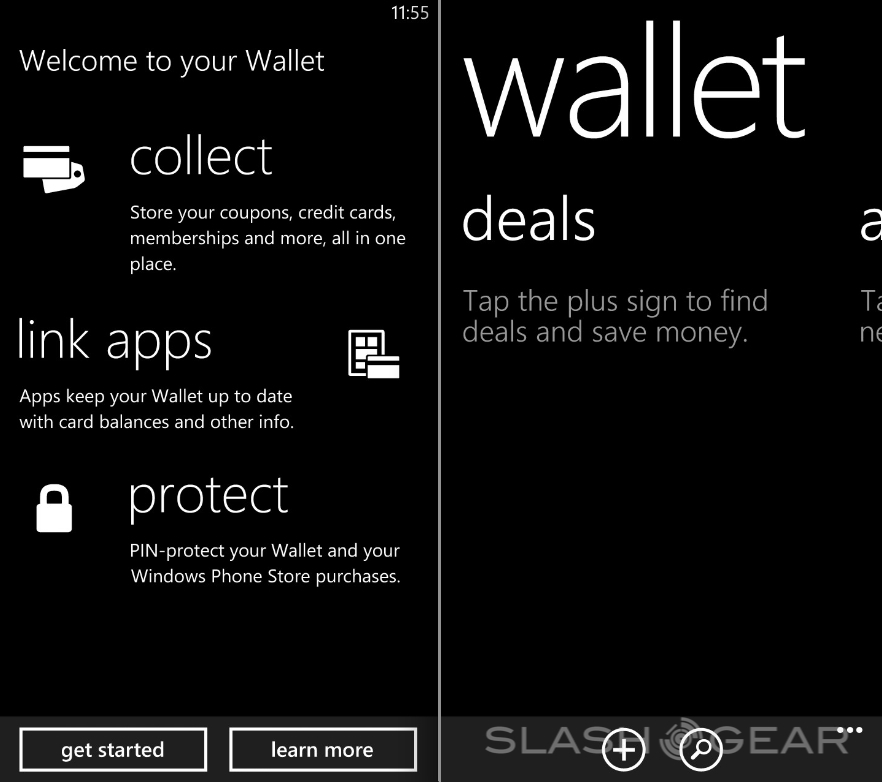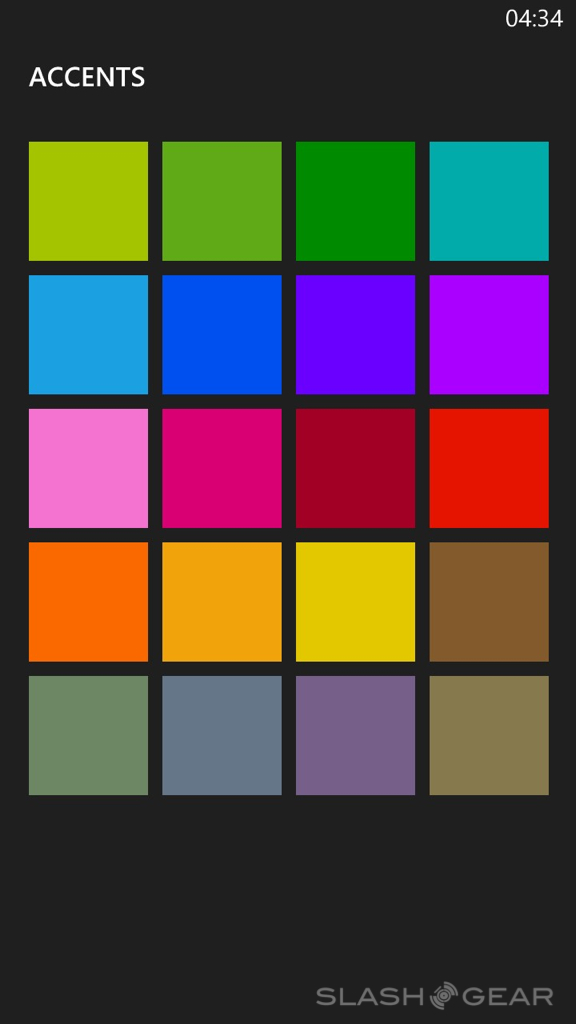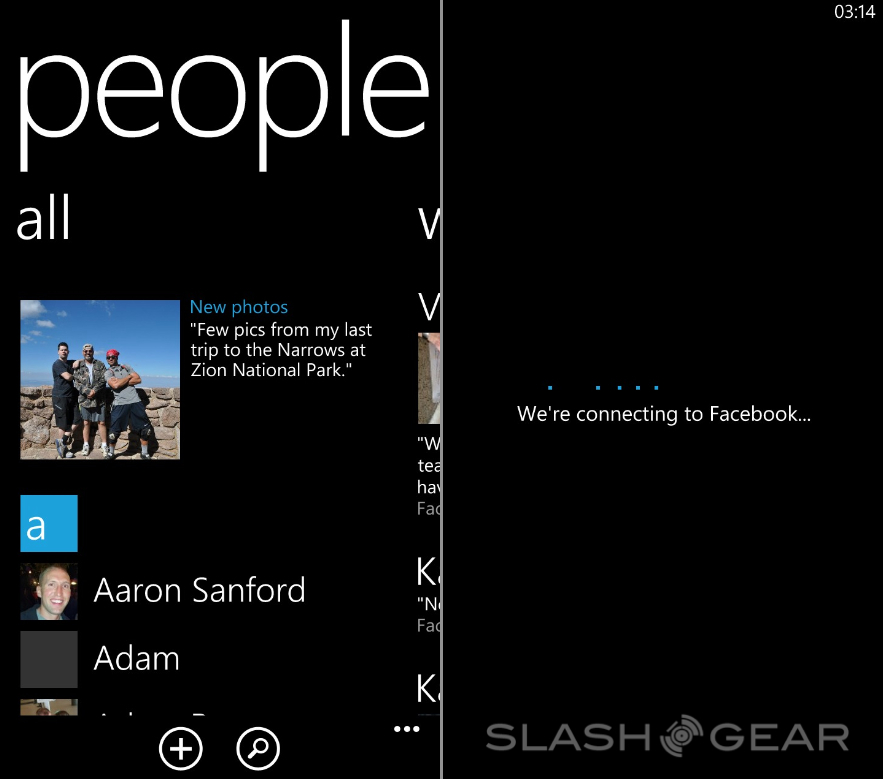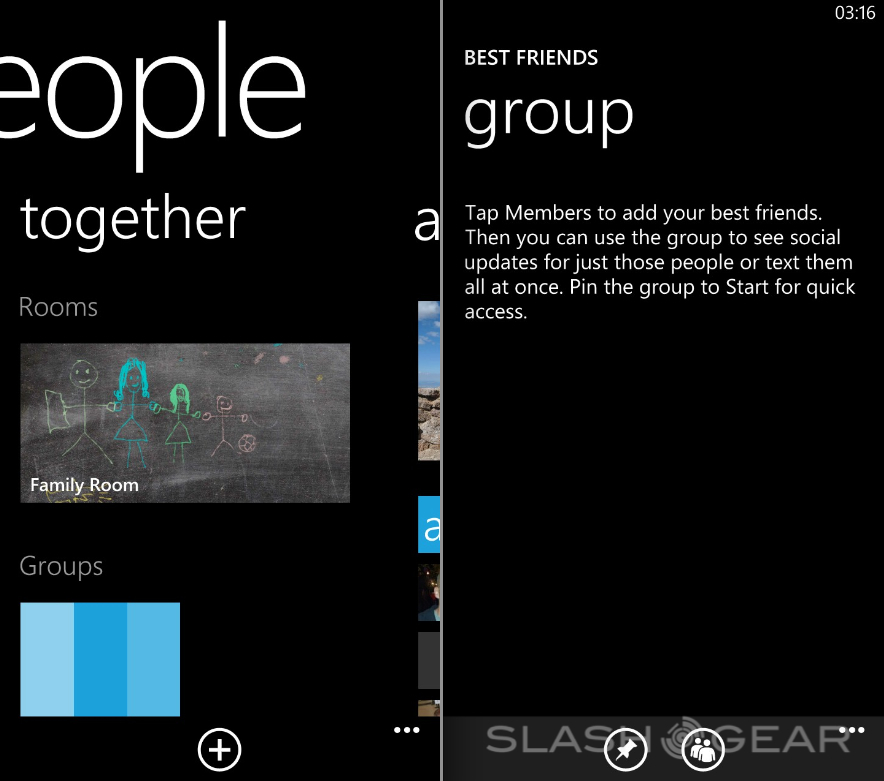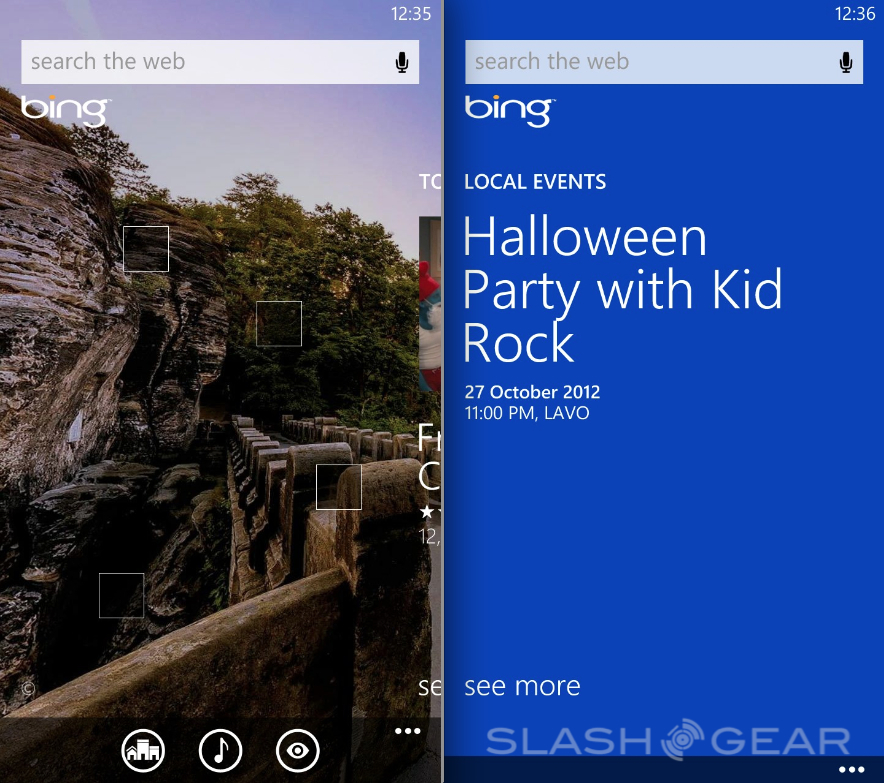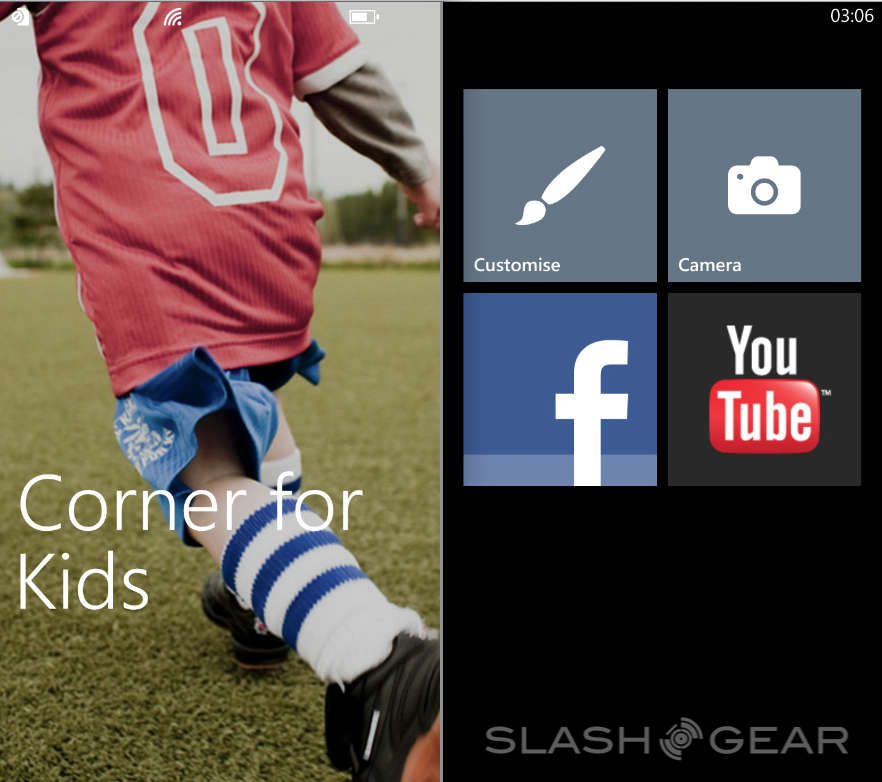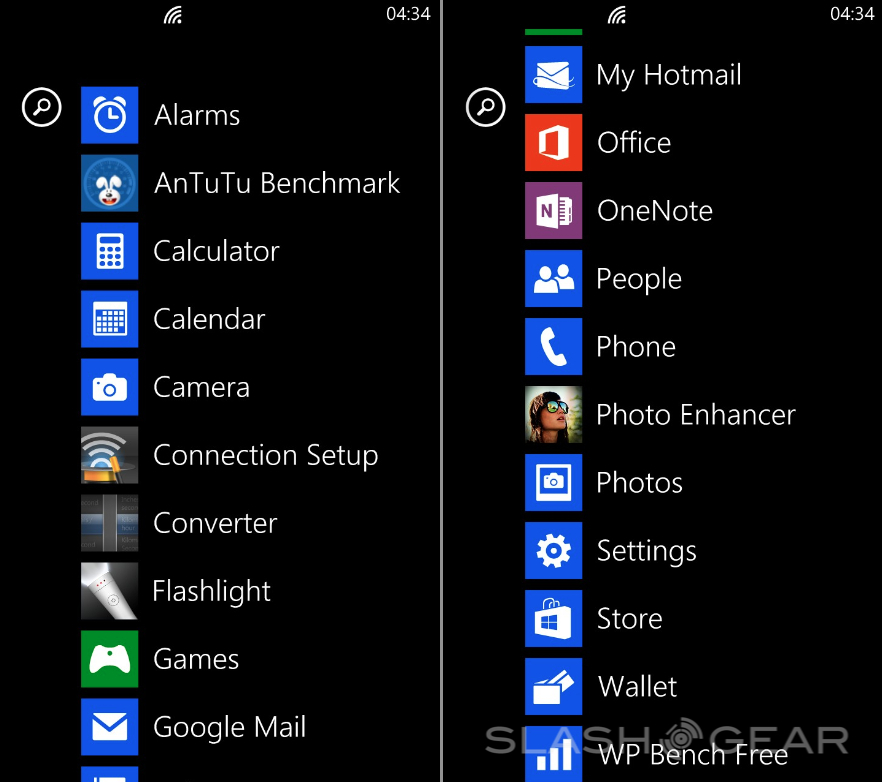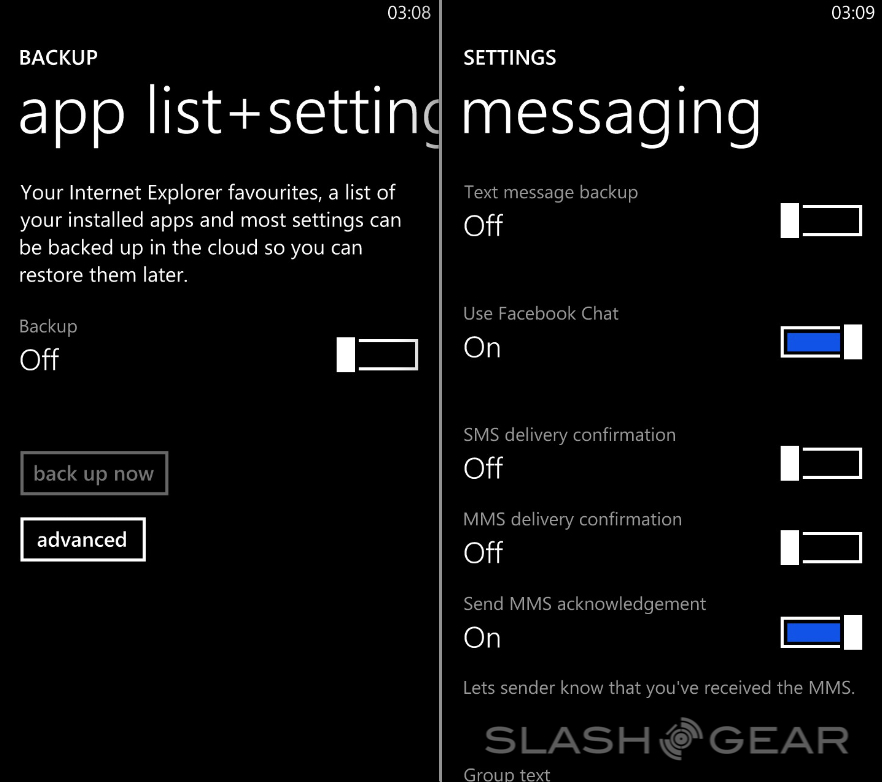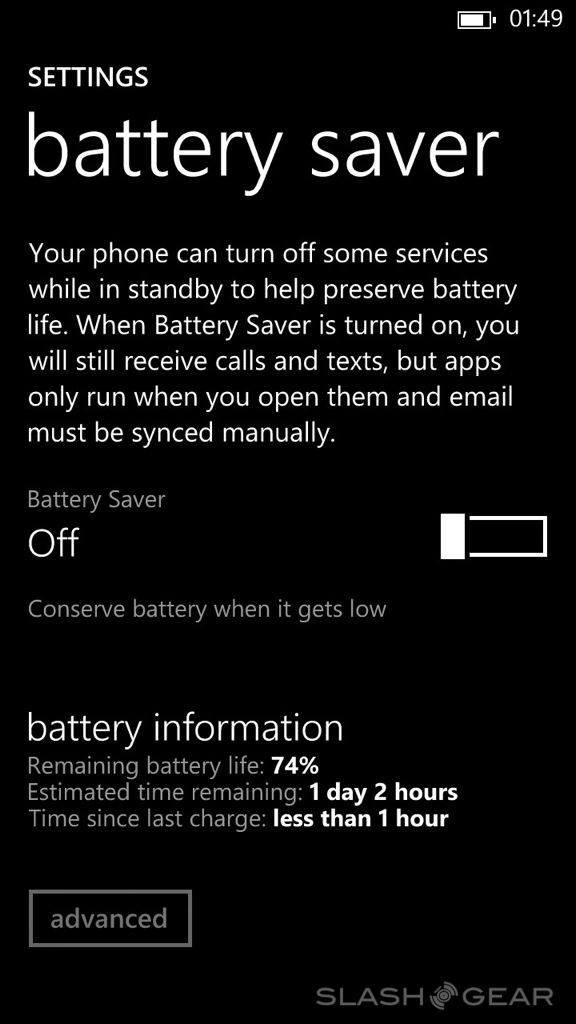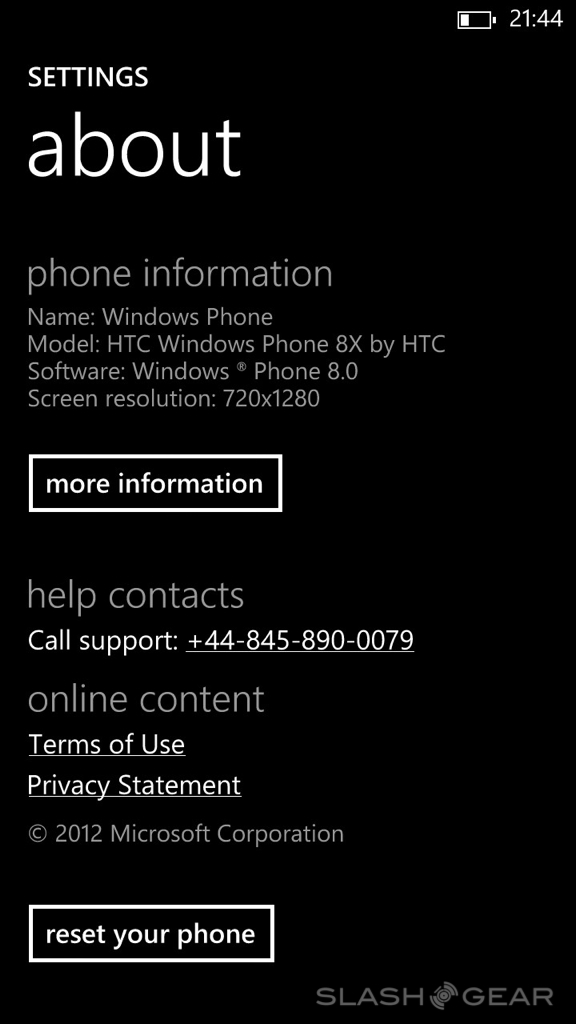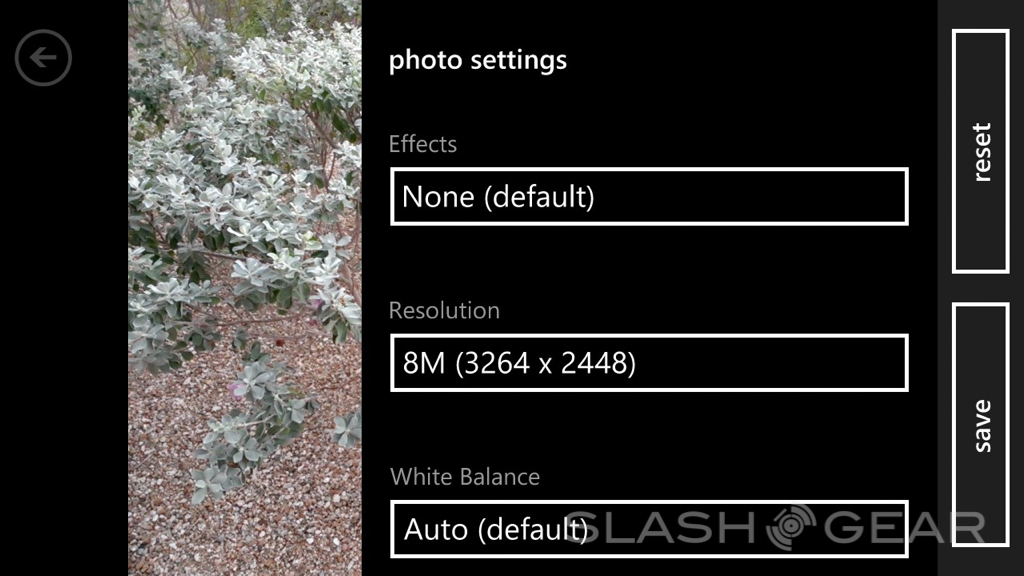Windows Phone 8 Review
Now that Microsoft is back and in the limelight, it's time to take a look at the new Windows Phone 8. A smartphone and mobile OS that by all means is excellent and continues to improve, but hasn't yet reached the levels that Redmond envisioned. With Windows Phone 7.5 Mango, Windows Phone 7.8 and more the overall look and feel hasn't changed dramatically, but this is an all new and more personal mobile OS. What we'll do below is give you a refresh on Windows Phone, and show you what to expect and what's new with Windows Phone 8.
With Windows Phone 8 Microsoft has really focused on bringing their mobile OS up to par to truly compete with the likes of iOS and Android. With a few years under their belt they've managed to fine tune their OS, combine the awesome performance of the just released Windows 8, and add support for all the latest hardware. Since most readers won't be new to Windows Phone, below we'll mainly be focusing on what's new with Windows Phone 8.
Before we get started, if you want a little history on Windows Phone take a peek at our original Windows Phone 7 technical preview, then follow that up with our Windows Phone 7.5 Mango Video Review. Then read on to see what's new in the world of Windows Phone.
Start Screen
As far as visual changes and the entire Windows Phone experience not a lot has changed on the surface. They've focused most of their efforts on personalization and truly made the smartphone personal and and sociable. The biggest visual difference being the new "Start Screen" as well as that familiar lockscreen. The Start Screen is the biggest change at first glance. We still have the Metro-style live tiles we've come to love, but now there's support for 3 sizes. This truly allows for customization on a level not available before. We no longer have to deal with odd black boxes that dampen the experience and visual look. You can completely customize the Start Screen any way you'd like. Here's a quick look at the various ways you can make your Windows Phone 8 aesthetics suit you as an individual. We'll be saying "personalized" often today.

Then Microsoft improved their theme engine and offers a full pallet of 20 colors to choose from, instead of 7 or 8 like before. Then the other major change to the start screen is actually two parts. One being they've removed that unnecessary side rail and arrow over button directing you to your apps, settings and more. Instead it's nicely placed on the bottom for those who don't know, and we now can enjoy all of the screens real estate. The second part here is Windows Phone 8 now supports multiple screen sizes and a wide array of resolutions.

Hardware Requirements
Microsoft finally expanded their hardware requirements and will finally be able to compete with the fast-paced world of Technology that seems to be updating and improving so fast. Windows Phone 8 offers full support for additional screen resolutions. Now we can enjoy large, bright, vivid, and crisp full 1280 x 720p HD displays and beyond. This makes that bright, colorful, and personal start screen bigger and easier on the eyes. That isn't all either. Windows Phone now supports multi-core processors too. So devices like the impressive HTC 8X or Lumia 920 can enjoy the power of 1.5 GHz dual-core processors and 1GB of RAM — and surely faster quad-cores are coming soon. Windows Phone was already fast, but it just got a whole lot quicker!
Adding support for larger HD screen resolutions, dual-core processors and more Microsoft has opened the gates for Windows Phone to truly be able to actually compete with the likes of Android and top-end smartphones like the Samsung Galaxy S III.
Lockscreen
The familiar lockscreen has received three welcomed new features in Windows Phone 8. Users can now continue to make their device completely personal by changing the lockscreen background. Then to expand on that we can even set actual apps to be the background. This means users can have Facebook, Groupon, Weather apps and more all right on their locksceen. This will let you see status updates before you unlock your phone, photos from your Facebook feed, Groupon deals of the day (based on location if you choose) and more all with ease. Anything from Facebook, Weather, News, Calendar, Music and more can all be shown on the lock screen. Or just a beautiful image as always.

You can even slide up and unlock right to those apps you've chosen to be your background too. Then, just like many other mobile OS' you can now truly enjoy endless lockscreen notifications. Microsoft will allow any app with push notifications to be selected to display and notify users right on their lockscreen. Now not only does Gmail tell me I have 3 unread emails, but I get a notification and preview of said emails.
What's New Groups
One of the very popular features of Windows Phone was the What's New option in the People app and contacts list. With What's New users can sync to Facebook and get a stream of status updates, alerts, and more all right inside the People app. WP8 now supports Facebook, Twitter, and LinkedIn for the What's New stream. We also have Groups. With Groups you can select to just see the What's New stream from a select group of friends, or only family if you'd like. You no longer have to see what everyone in your contact list has to say on Facebook — unless you want to of course. This makes Windows Phone 8 more personal, and user friendly. You'll get updates from your favorite people on Facebook and Twitter all without ever opening another app.
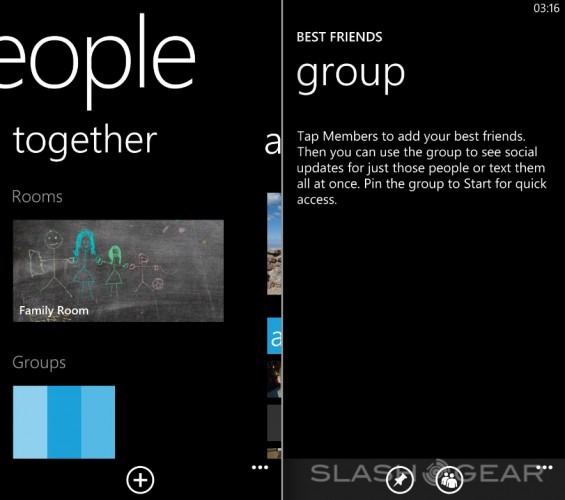
Kid's Corner
For all those parents who dread the idea of giving their children their smartphone to play with, meet Kid's Corner with Windows Phone 8. Microsoft knows many parents smartphone contains their world in the palm of their hand. Children can delete important emails, uninstall apps, make calls on mistake, and even wipe your entire device on the rare occasion of an unlucky button push. You also might allow your children to enjoy games like Angry Birds, watch a few YouTube videos, or snap photos with your phone, but don't want them doing anything else. Kid's Corner solves both of these issues.
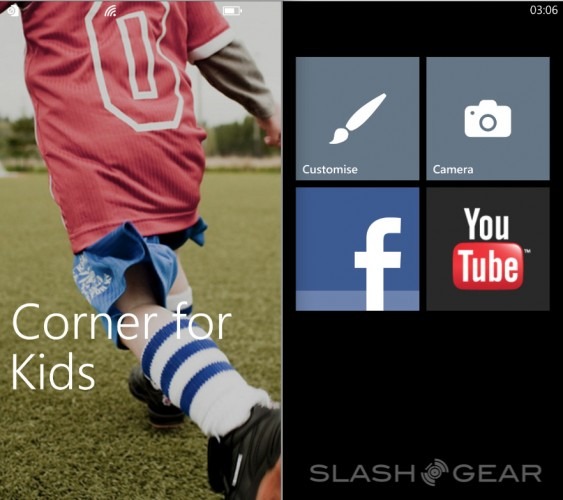
Kid's Corner can be enabled in settings, and creates an entirely new Start Screen essentially — just with limited options. Instead of Swiping up to unlock, you just swipe from right to left to enter "Kid's Corner." This can be named after your kids too. Think of it as parent controls. From here the device can't make calls, can't send text messages, access email or gmail, or browse the web and use valuable data. The parent can choose what apps are accessible (like Facebook if you choose), what games can and can't be played, and more. Kid's Corner can be custom as usual however. Your child can have their own color (now 20 to choose from) live tiles can be sized and placed where they'd like and be completely custom. You can't hit the start button to go home, or exit this in any way. Once you lock and unlock the phone your back where you started and can proceed as usual, or launch Kid's Corner and hand the phone off to keep those kids busy. Enjoy Parents!
There's so much more new with Windows Phone 8, but most of it is under the hood. To get an even better idea of all the awesome new features we've went over above, take a peek at our What's New with Windows Phone 8 video below. Then proceed on to learn about everything else that's also new. Thinks like screenshots, pinch-to-zoom in the camera app, Mobile wallet support with NFC, Internet Explorer 10 and more.
Pretty impressive right? Obviously you can see the most important changes to the entire mobile OS right in the first few minutes of that video. The screen is 4.3-inches and amazingly beautiful with a 1280 x 720p HD resolution, and the dual-core processor under the hood paired with the faster Windows 8 makes for the fastest Windows Phone experience to date!
Screenshots
An awesome new feature, while not huge, was severely needed and that is screenshots. Users can now quickly and easily capture anything on their Windows Phone 8 screen. Lockscreen, emails, pictures, and anything else you'd like to "capture" from your screen. Simply tap on both the power and start (home) button at the same time and it will automatically capture the screen and save it to your gallery. The visual and audible confirmation will ensure you've captured the screen with a screenshot. Thanks for finally adding this Microsoft!
Camera
While cameras mainly are improving based on better lenses and HTC's Imagechip technology, Microsoft's also slightly improved the camera features and interface. We now have more room on that display to see what we're shooting, and the zoom bar is missing. Simply pinch-to-zoom to zoom in for pictures and video, and a quick tap on the screen instantly captures a photo or starts recording. It's also easier to enable/disable flash, and the camera effects have been improved too.
Wallet & NFC
Just like Passbook for iOS and Google Wallet for Android, WP8 now has a "Wallet" app. Here you can add all your credit and debit card information for easy NFC (Near Field Communication) mobile payments. This will securely store payment options for quick tap-to-pay options across the country, as long as your device and carrier supports the option. Here you can add loyalty cards, as well as a place to see all your favorite and local deals.

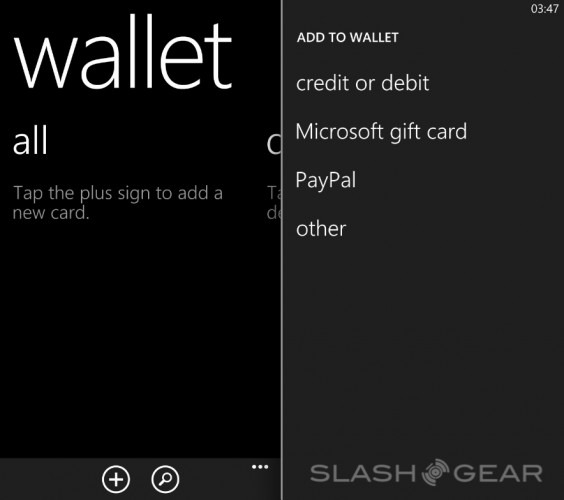
Backup & SkyDrive
Just like Android, WP has added tons of options for backing up precious data. All of this which goes right to the cloud — or your SkyDrive. Now you can backup apps, apps+settings, SMS/MMS, or videos and photos. Yup, we can now backup video. Everything can be synced to and from with ease. Windows Phone, Windows, and Surface all works seamlessly across all devices. Not only can we now backup videos, but you can choose and what quality too.
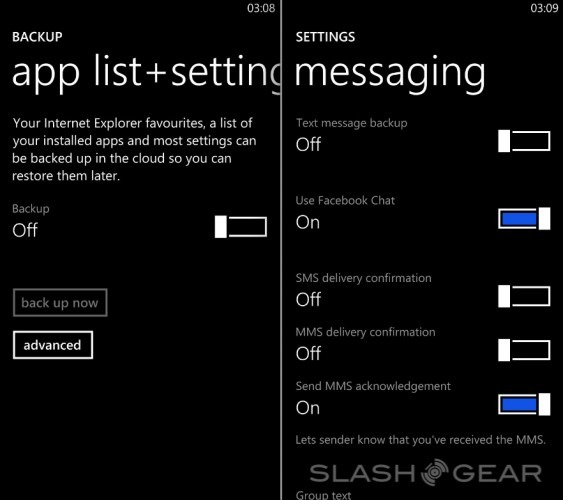
All Windows Phone 8 users will enjoy Nokia Maps as the official Windows Phone Maps service, and Internet Explorer 10 for their browsing needs. Now that it shares code with the PC variant Microsoft is touting IE10 for WP8 as the fastest, most secure Windows Phone browser. While we've enjoyed using Internet Explorer 10 we'd love some on-screen navigation keys, and the "tabs" system is still extremely old and unintuitive for a touchscreen. We shouldn't need to hit settings, then tabs just to see our various tabs open.
Microsoft has added tons of little changes and improvements that, like we've said multiple times, makes for a more personal and customized experience. Being able to offer such a streamlined experience and user interface, while making it very customizable like some custom things we see with Android, is extremely impressive. Bing is also more personal with Local Scout and can tell deals, nearby attractions and even more all based on location should you choose. You can search with Bing, or swipe to the side to see a personalized list of suggestions, deals, restaurants and anything else you'd like information about.
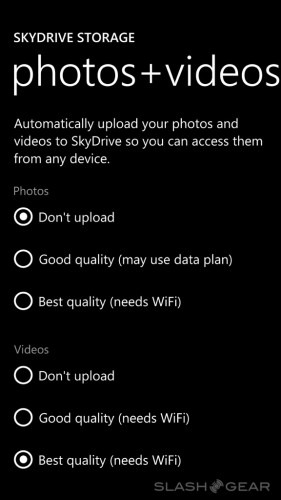
Performance
As you saw in our video above, performance is just stunning here with the new and improved Windows Phone 8. Thanks to being more efficient, improved in all areas, built on the Windows 8 kernel, and now offering dual-core processor support this is absolutely the fastest and smoothest Windows Phone experience we've ever enjoyed. You can clearly see in our video just how fast switching between screens are, changing colors and themes, resizing and customizing the live tiles and more. We're loving Microsoft's direction, but they still need work. Little things like panning through settings could use some organization, and simple tasks like changing the default keyboard shouldn't require a restart. It's little areas like those that hinder the smooth and fluid user experience we're used to from iOS and Android.
Final Thoughts
In the end Windows Phone 8 is a much improved beast from what we're used to using from Microsoft. Everything is brighter, bigger, faster, and of course available in HD. The platform as a whole has been improved in ways that current Windows Phone fans, and new smartphone buyers can all enjoy. We just aren't sure if these alone will attract customers by themselves over the competition. Is this the best Windows Phone we've ever seen? Absolutely! Is it fast, efficient, user friendly, and easy to use? Of course. Are these small changes enough to compete with Android and the iPhone's growing market share? We don't know.

Before Windows Phone 8 the platform needed hardware, software, and developers to improve in order for this ecosystem to thrive and succeed. Microsoft now allows for the hardware to be high-end, and they've improved the software tremendously. WP8 can attract customers based on the personal and social experience, not to mention Kid's Corner, but we still need developers to truly make Windows Phone 8 shine. As we've said before, the future of the platform relies on developers to build apps and games to make this a viable option in the mobile world.
Windows Phone 8 fans, get excited for what's coming. Now that developers have access to powerful processors, better graphics, larger HD displays and more the quality apps and games we all love from competing platforms will continue to grow on Windows Phone. Get excited and prepare to get your own Windows Phone 8 smartphone starting in November!