Windows Defender Security Center Announced, Previewed For Creators Update
Microsoft has been revealing new features coming in the Windows 10 Creators Update at a pretty decent pace, and today we're getting another one to add to the list. Say hello to the new Windows Defender Security Center, which will serve as something of a hub you'll be able to use to make sure your PC's security is up to snuff. There are five main "pillars" of the Windows Defender Security Center, and Microsoft broke them down today in a post to the Windows Blog.
The first pillar is appropriately reserved for managing Windows Defender or another antivirus program you may have running on your PC. By selecting the "virus and threat protection" option, you'll be taken to a page where you can view your Windows Defender scan results or open your third-party antivirus app, assuming that AV is one of Microsoft's ecosystem partners. If you decide to stick with Windows Defender, you'll be able to see your threat history at-a-glance here.
The second pillar is device performance and health. It's here that Windows will give you health reports on four different areas: Windows update, storage capacity, drivers, and battery life. If there are any issues with one of those four topics, Windows Defender Security Center will offer recommendations on how to fix them, and you'll be able to refresh your installation of Windows here as well.
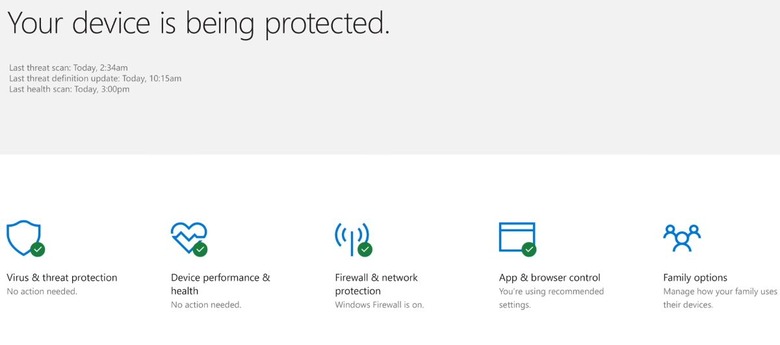
Next up is firewall and network protection. This is pretty straightforward, as it lets you monitor and configure Windows Firewall and also provides you with details on your network connections. App and browser control, on the other hand, will let you configure your SmartScreen settings for web browsing, allowing you to determine what happens when you visit a potentially dangerous website or initiate a download for an unrecognized app.
Finally, we come to family options, the fifth and final pillar in Windows Defender Security Center. In this menu, you'll be able to set up a variety of parental controls – everything from limits on screen time each day to controls for purchasing new applications and video games.
All in all, the Windows Defender Security Center sounds like a fairly significant new component for the Creators Update. If you happen to be a Windows Insider, you can test out the Windows Defender Security Center now by finding it under "All Apps" in the start menu of the latest preview build. Though we're still not entirely sure when the Creators Update will launch, we're definitely getting closer, as it's currently scheduled for a spring roll out. We'll have more details for you when Microsoft decides to get a little more specific, so stay tuned.
SOURCE: Microsoft
