Windows 8.1 Update Released: How-To Instructions Simplistic
Starting today, users all around the world will begin to gain access to Windows 8.1 Update. This is the first major update to the Windows 8.1 system, a re-structuring of what was originally offered in the touch-friendly Windows 8. This update will be accessible through Windows Update primarily, a system which you can access by moving your cursor to the bottom-right of your display or by pulling in from the right of your display if you have a touchscreen PC or tablet.
This update is accessible first by bringing up your right side menu – this is otherwise known as your Charms menu. From here you'll hit Settings – Change PC Settings – Update and recovery. Once you've reached the Update and recovery page, you'll find a button that says "Check now" – click it.
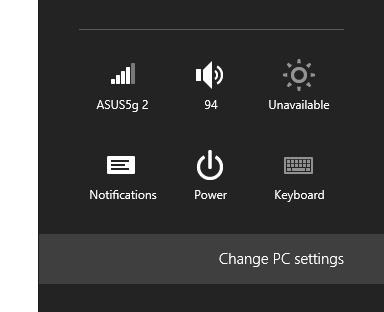
It will be possible that Windows 8.1 Update is not available to you right this minute. Like all major software updates, Microsoft will be rolling Windows 8.1 Update out across the world in waves. If you aren't able to see Windows 8.1 Update now, you'll see it soon. It's likely Windows 8.1 Update will be released to the whole world by the end of the week.
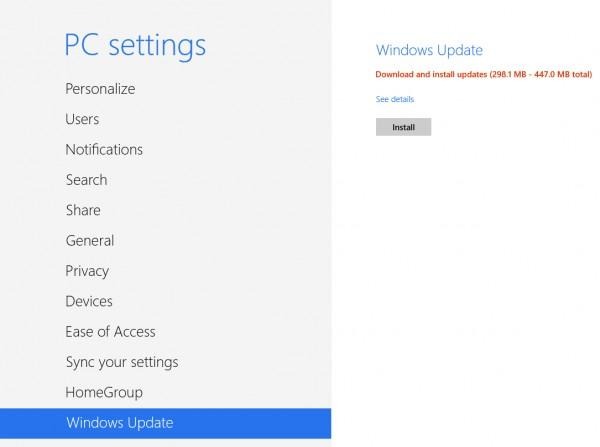
If you find updates – Windows 8.1 Update, hopefully – you'll have only to click Install Updates. From there you'll be well on your way to the newest operating system offered by Microsoft.
If you'd like more information about Windows 8.1 Update, head to the timeline below. We've had several experiences with the OS, and you'll find our visit to BUILD 2014 last week to be especially informative as well.
