Windows 11 Taskbar And Start Menu: Back To The Drawing Board
Compared to the change from Windows 8 to Windows 10, the Windows 11 upgrade seems almost superficial. Of course, there have been many changes under the hood, but the most visible change that most users will see is the new Start Menu and taskbar. Those also happen to be the most controversial, and not just because of how they look. Fortunately, Microsoft doesn't seem to be deaf to those complaints, and it has started to make changes that bring back functionality that was lost in transition.
Windows 11 Regressions
Some users disliked how Microsoft changed the Windows Start Menu after Windows 8. Now with the upgrade from Windows 10 to Windows 11, the company changed the Start Menu up again in a very radical way. Using the concept that it had for Windows 10X and the dual-screen devices like the canceled Surface Neo, the Start Menu on Windows 11 is seemingly designed with tablets and touch screens in mind. It is also more focused on Search, hiding all but the most frequently used or important apps and files from view.
As if the visual changes weren't enough, though, the new Windows 11 experience also lacked some features that have become standard on Windows for many generations. Some of those are regarded as bugs, of course, but those bugs should have been fixed before Microsoft started rolling Windows 11 out to the public. Instead, the company is playing catch up to bring back some functionality that has been around for years but is sorely missing in Windows 11.

Clocks and Second Monitors
In the Windows 11 Insider Preview Build 22509 release, users will finally be able to see the clock and date on the taskbar in secondary monitors. It's a pretty simple change that makes a world of difference for many Windows users that have more than one screen at any given time. It's also an example of basic functionality that, strangely, didn't make the cut in Windows 11's first release.
There are still many such basic features missing from Windows 11 that have users scrambling to try out third-party solutions and hacks. Unfortunately, that opens the doors to many unscrupulous developers and websites that promise the world but deliver malware to unsuspecting Windows users instead.
Start Menu Density
The new Start Menu is probably more controversial because of how it completely changes the way users interact with their desktops. While Live Tiles weren't exactly popular or often used, the old Start Menu in Windows 10 still allowed for a great deal of flexibility and customizability. Windows 11's version, however, focuses on just keeping a dozen or so apps and a few Recommended files, the latter of which can change at any given time.
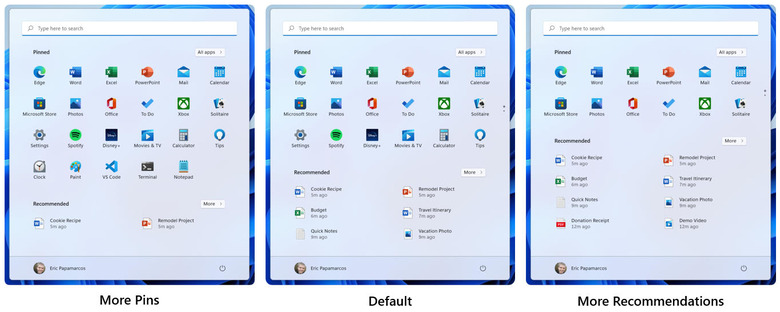
The latest preview, however, introduces a small but probably appreciated change to how the Start Menu displays apps and files. Users can now choose whether they want more of those recommended files and links or if they want to use up most of the space for as many as 24 pinned apps. Third-party utilities like Start11 need not worry as this definitely doesn't make them redundant.
Microsoft still has a long way to go to bring back some of the basic features that it strangely removed from Windows 11. Why it opted to release the upgrade before it addressed those issues is anyone's guess, but Microsoft probably hopes it can appease disgruntled users over time. It doesn't seem to be in a rush, though, as the fixes above won't even become available to the general Windows 11 population until a few weeks or even months.
