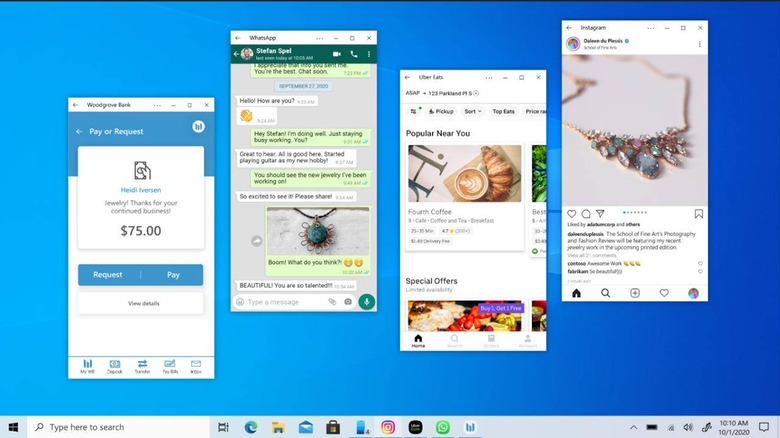Windows 10 Your Phone Can Run Multiple Apps From Select Samsung Phones
Microsoft itself doesn't have its own smartphone platform or even its own Android phone outside of the Surface Duo. It has, instead, created ties with Samsung that pretty much treated the latter's high-end flagships almost like its own. This preferential treatment can be clearly seen in the Your Phone app, which continues to gain notable features exclusive only to a few Samsung Galaxy devices. Its latest trick is to pretty much run as many Android apps you want on your Windows 10 desktop.
This is the promised extension of a feature that launched a few months ago with the Galaxy Note 10. That allowed one app at a time to be run on Windows as if it were a native Windows application. You could even pin it to the taskbar for easier access, for example.
This time, Windows Insiders are being given the ability to test running multiple Android apps at the same time. This practically lets you access your phone in a more intuitive way rather than simply mirroring the phone's screen. There are, however, quite a number of limitations that prevent it from being a completely seamless solution.
Audio, for example, isn't routed to the PC and will be played on the phone, which might not be good if the phone is a few feet away. There will be apps, especially games, that might not respond to the PC's keyboard and mouse and the only way to interact with them is if you have a touch screen monitor.
The biggest limitation is, of course, the number of supported models that only include the Galaxy S20 and Galaxy Note 20 series, the Galaxy Z Fold 2, and the Galaxy Z Flip, both 4G and 5G models. For now, the feature is available only to Windows Insiders but we can expect it to roll out to the public next year.