WhatsApp Is On The Web, But Only For Chrome (And Not iOS)
After doing a little cleaning up of unqualified services, WhatsApp is now coming to the desktop. A long-desired feature for fans, WhatsApp is now available on the browser — but not any browser. For now, Chrome is the only browser supported, and you'll need the app to log-in. With a scan of the QR code, you can start chatting on the desktop, and leave your phone on the desk next to you. Unless you're on iOS — the desktop doesn't support that, either.
To get started chatting via WhatsApp on the desktop, head into your app on Android, Windows Phone, or BlackBerry. You'll see a "WhatsApp Web" screen, which is where you scan the QR code on WhatsApp's web portal.
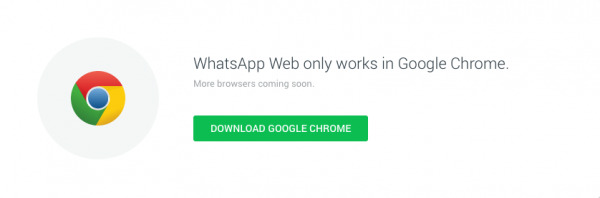
The scan links the browser experience with your app. WhatsApp also says your phone needs to stay connected to the Internet for it to work, which means turning your phone off or slipping it into Airplane Mode could disable your browser session.
Unfortunately, this is still early days for WhatsApp on the desktop. Chrome seems to be the only browser supported, so those firmly entrenched in the Apple ecosystem will have to wait a bit. Internet Explorer fans will also be left out in the cold.
Apple users may not see a WhatsApp version, either. According to WhatsApp CEO Jan Koum, Apple's "platform limitations" currently prevent the desktop version from being available to iOS users, and could even be why Safari is left hanging.
