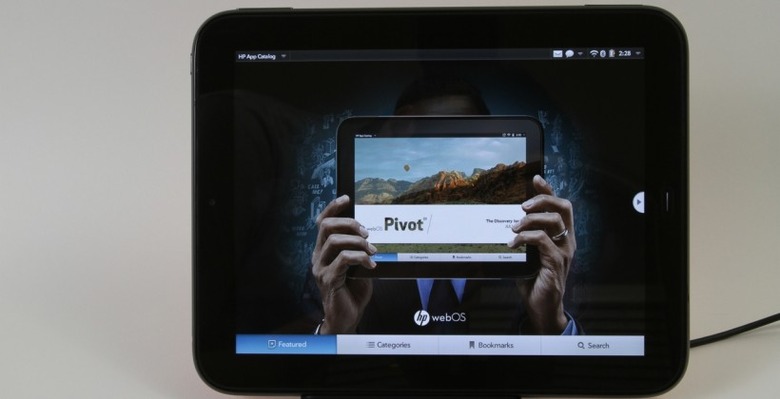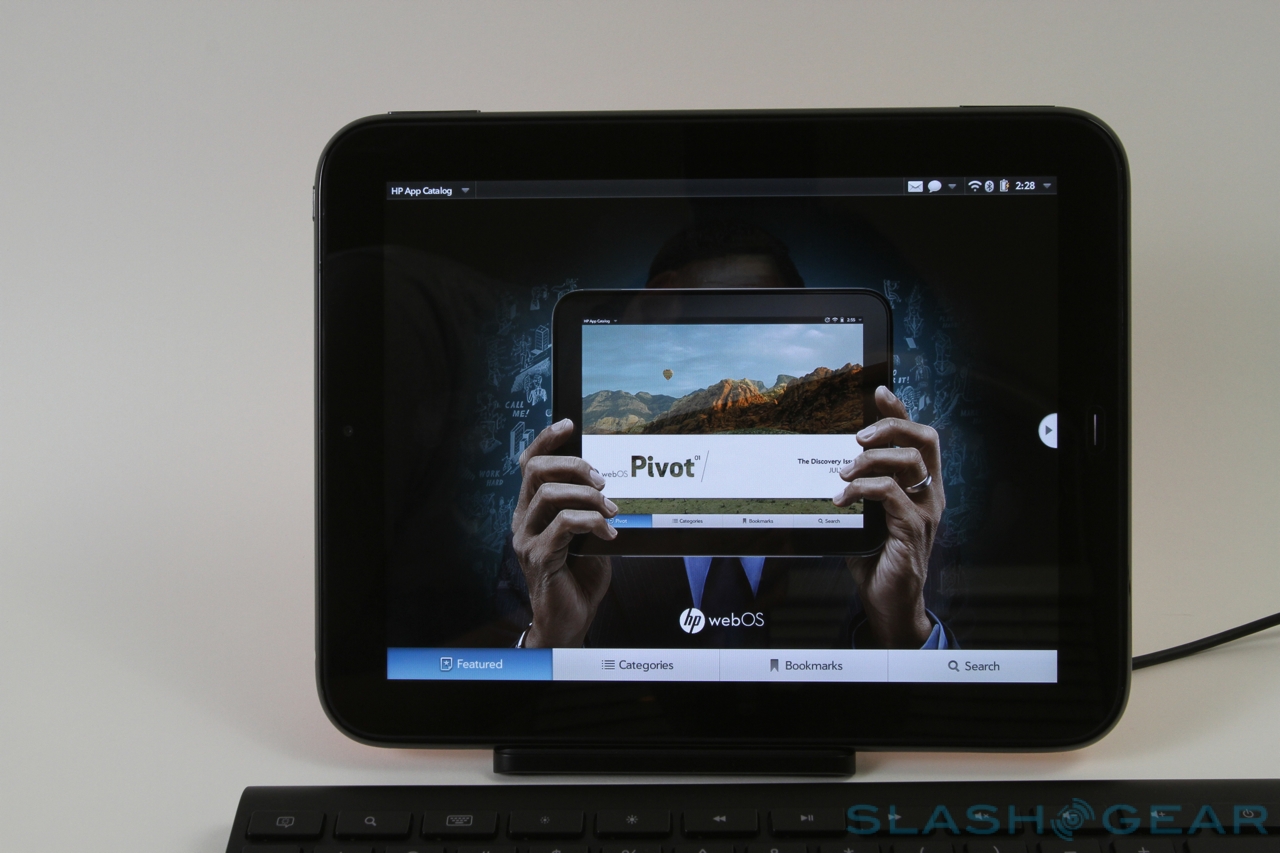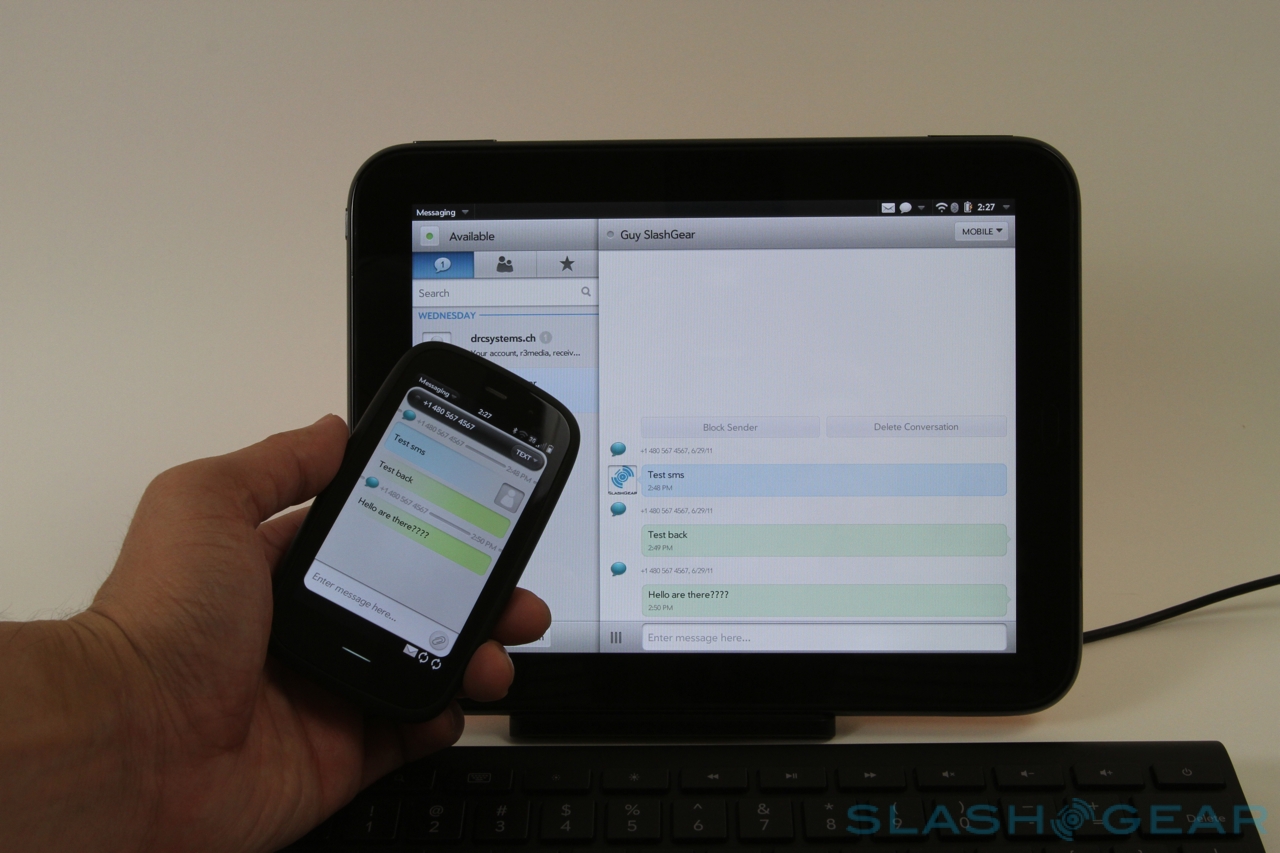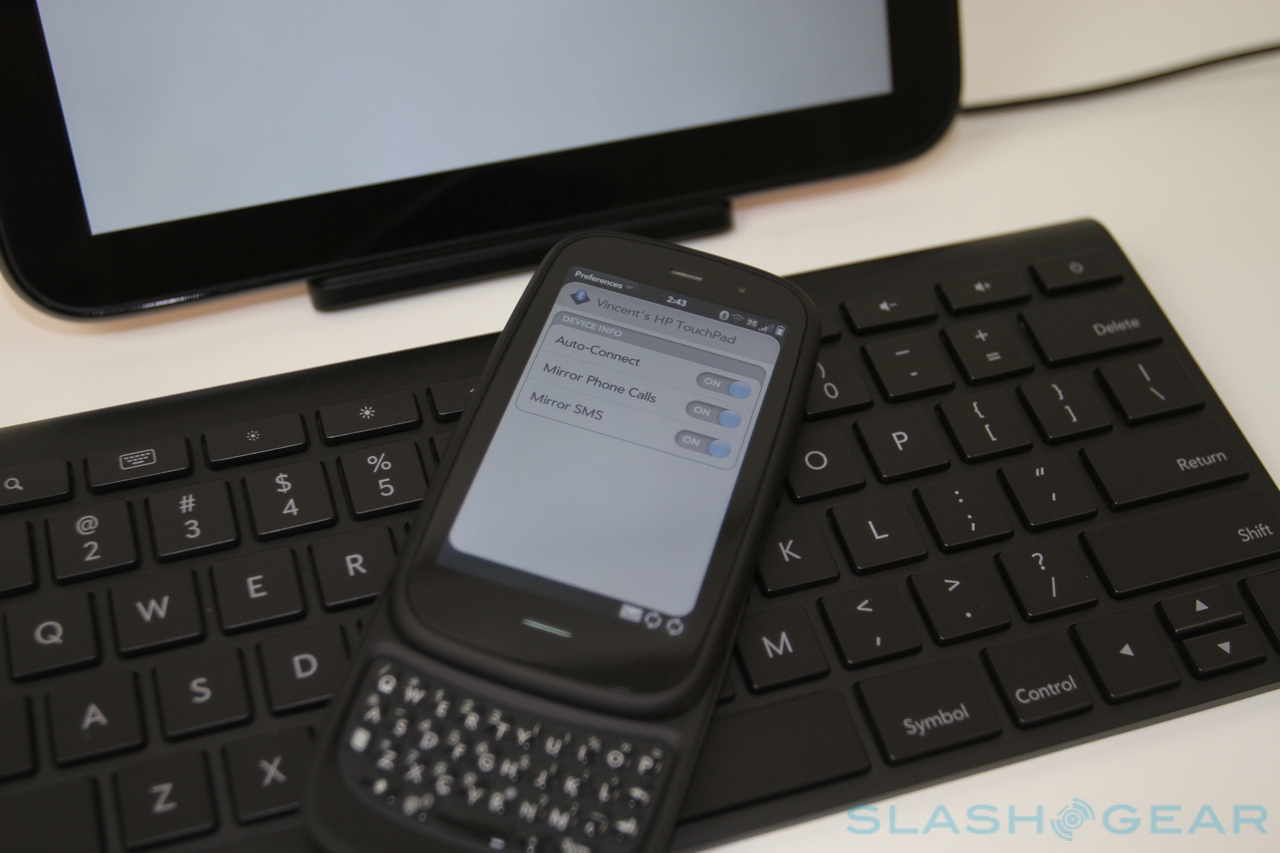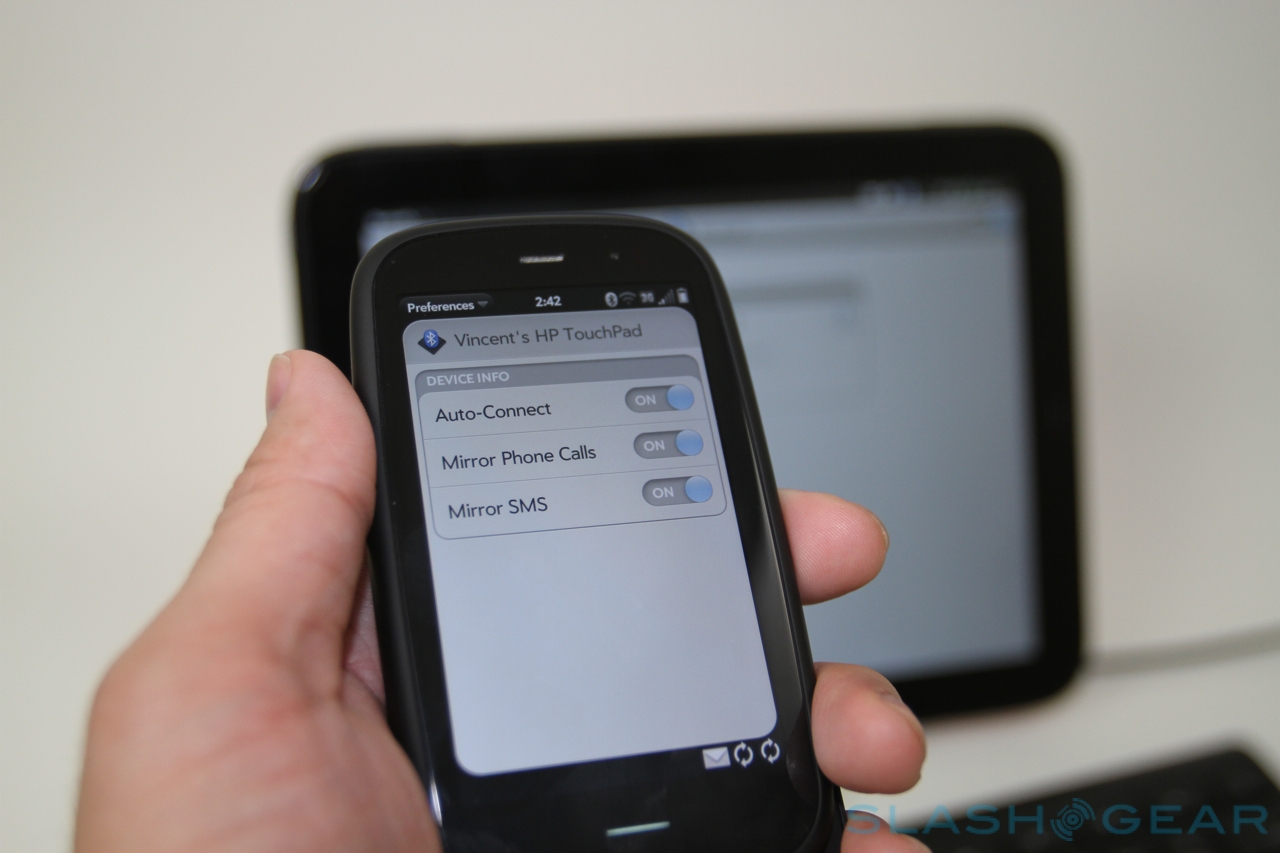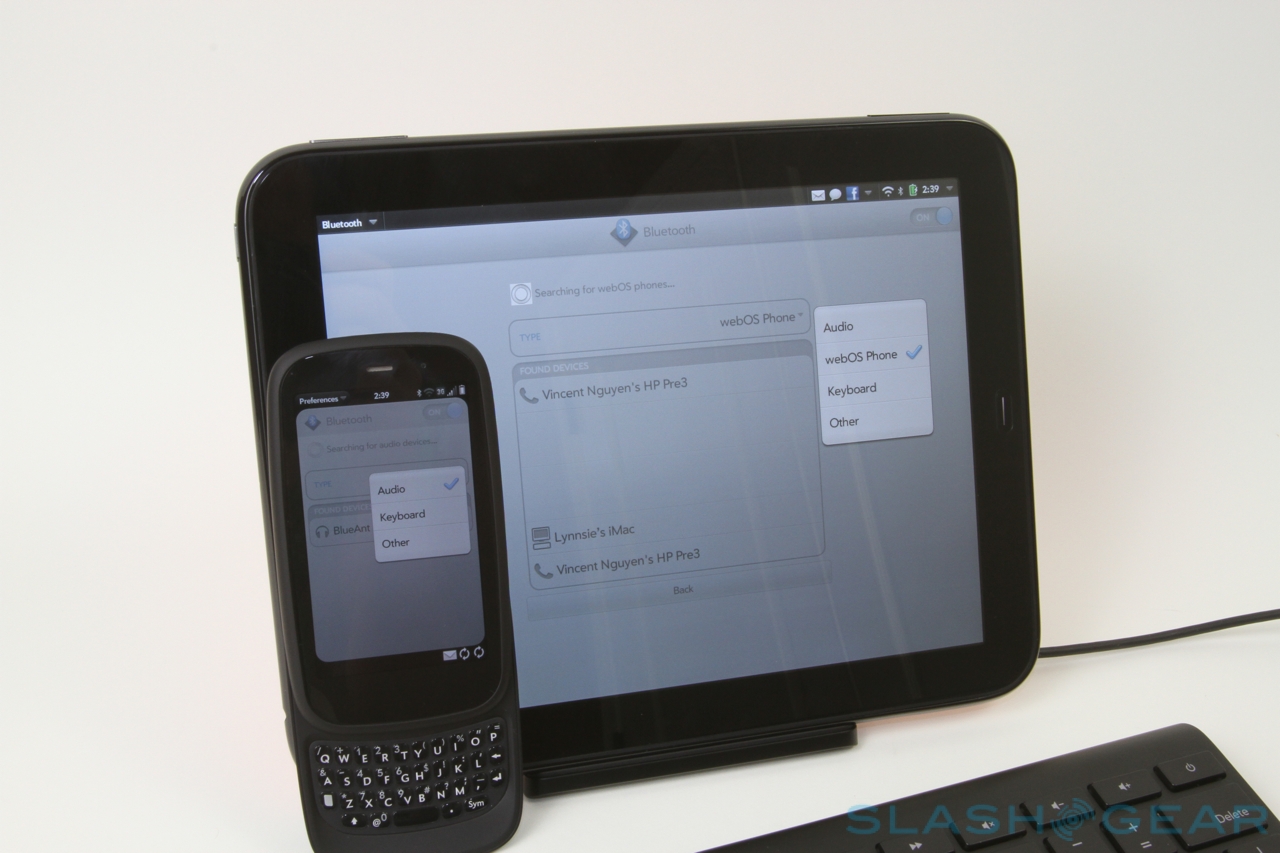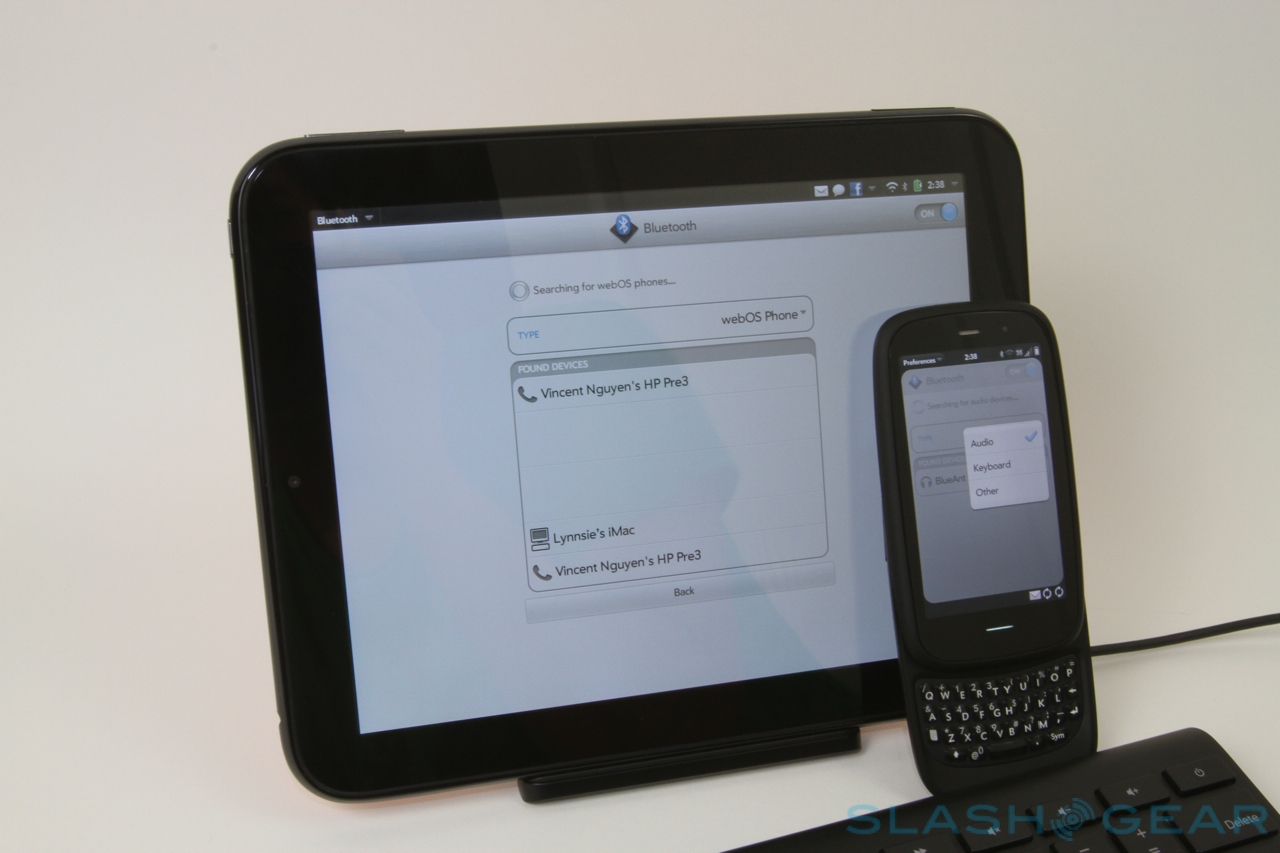webOS 3.0 Review
July 1 2011 marks the one-year anniversary of HP buying Palm, and it's celebrating with the launch of webOS 3.0. Making its debut on the HP TouchPad, the company's big push for the consumer tablet market, but then headed to HP smartphones too, webOS 3.0 promises to take the simplicity, elegance and flexibility we've been praising in previous iterations of the platform, and bring it bang up to speed when compared to Android Honeycomb and the imminent iOS 5. Check out the full SlashGear review after the cut.
Multitasking
The original "cards" webOS multitasking system was running rings around rivals back when the first Pre was launched, and it's still impressive today. Rather than fill the homescreen with widgets and icons, app launching is done either from a shortcut bar running along the bottom of the screen or a dedicated menu, and the bulk of the space is used for webOS' cards. Each card represents an open app or a part of an app: a browser tab, for instance, or separate views of your email inbox and a new message you're partway through writing.

The gestures that Palm came up with have been preserved in webOS 3.0 – either swiping around a gesture area underneath the display on smartphones, or on the touchscreen itself on tablets – and there's support for grouping "decks" of cards together. Tap and hold your finger on a card, and you can drag it on top of another to group them together. Alternatively you can mix around the order that the cards are presented.
Jumping between apps is therefore very slick, and webOS 3.0 feels well blended together. Even though you're in effect jumping back to a homescreen app-switcher each time, because the cards remain animated – videos keep playing, new emails arrive in the inbox, etc. – it feels more dynamic and interconnected than, say, picking an app icon from Android's far more simple task manager.
Just Type and Multitasking demo
[vms 134ca204bf6b2481fec4]
Just Type
Palm's universal search promised a lot – and perhaps under-delivered – in the early stages, but has grown into Just Type. The odd name hides a comprehensive system of not just searching but content creation, too: tap the Just Type box on a non-keyboard device like the TouchPad, or start typing on the physical keyboard on a phone like the Pre3, and webOS automatically starts querying through your browser bookmarks and history, email headers (but not, unfortunately, the message bodies), search history, local apps and contacts, along with suggestions from Google.

That's not all, though. Using the Quick Actions you can fire off whatever you've typed as a new IM, or use it as the basis of an appointment, email or memo. You can also use Just Type to quickly throw up a new status message on Facebook – type your witty update, hit "Update Facebook Status" and it automatically gets added to your wall, assuming you've logged into Facebook through Synergy – though not to Twitter. In fact, native Twitter support is absent through webOS, though HP has opened Just Type up to third-party developers who could, if they so wished, add different Quick Actions of their own.
Similarly, users can add in any site, which supports the OpenSearch standard, so that as well as a general Google search you could run local queries on particular sites you follow. In general it works well, though we'd like to see a place where common OpenSearch sites were listed for easy addition: a little like the page of alternative search options most browsers provide. Otherwise, we can see users missing out on the functionality, simply by not realizing it's there.
Synergy and Notifications
If the cards were one big part of what made webOS special, then Synergy and the notifications system are the remainder. Synergy offered to pull in all the disparate elements of your online life well before rival platforms – or modifications to rival platforms, like HTC Sense – did the same, and in webOS 3.0 the list of supported services has grown to include Facebook, Google, Exchange, LinkedIn, Yahoo!, AIM and Skype.

Since we'd already created a webOS account from previous Palm review units, logging into that automatically pulls in the third-party services you've used before. We'll cover individual usage later in the review, but in general there's support in the contacts, email, messaging (IM and SMS) and calendar apps.

Then there's on-device alerts. Make no mistake, notifications are difficult things to get right: Apple is only really addressing them properly now, years into iOS, after all. webOS, though, understood it from the very start. Notifications slide into view across the top of the screen (in the top status bar on the HP TouchPad, for instance) to preview their content, and then collapse to icons. Tapping each icon gives a glimpse of whatever email, SMS or calendar alert is being flagged up, and you can then tap again to go straight to the relevant app, or swipe the notification off the screen and attend to it later. It's easy, intuitive and works exceptionally well.
Messaging and Facebook
The days of users having a single email account – or indeed expecting to use one device for either work or play, but not both – are long gone. webOS 3.0 supports multiple accounts including Microsoft Exchange to keep enterprise users happy and Gmail for most other people, though if you have Yahoo! or indeed any POP/IMAP compliant account then you'll be able to access it.
Inboxes can be viewed individually, by account, or combined into one big in-tray, though there's no grouping support as Microsoft has added to Windows Phone 7.1 Mango, where you can have multiple merged inboxes. What you can do, though, is have each inbox as a card, and then group together decks of cards, which allows a greater amount of organization than, say, iOS or Android.
Then there's IM, with support for Google Talk, Yahoo! IM, Skype IM, AIM and SMS, though you'll need a webOS phone like the Pre3 if you want to use the latter on a non-WWAN tablet like the TouchPad. IM and SMS messages with the same contact are automatically meshed together in the same view, similar to how Mango handles conversations.

The IM app itself isn't a mere viewer, but can be used to manage buddy lists with control over adding, removing and blocking contacts. On the TouchPad, if you have a webOS phone paired via Bluetooth then you can send and receive SMS messages, in addition to answering calls, all from the slate. Useful if your phone is in your pocket.
webOS 3.0 brings with it a new Facebook app for the TouchPad tablet. Contrary to some reports, the app is all of HP's own doing – rather than Facebook's handiwork – though the social network's engineers could do a lot worse than look at it as a good example of how to cater for tablet users. In effect, it's the desktop Facebook environment pulled from the browser and made straightforward for fingers rather than a mouse cursor.

The basic view consists of three columns, with a top-level list of sections on the far left – Newsfeed, Messages, Events, Places, Friends Photos – which then open up in the second and third columns. You can drag across the second column to cover up the first, giving more room for your Facebook Wall, for instance. In the messages section, the middle column shows each message by sender, subject and a preview of the content, and then the full conversation opens up on the right. In places, meanwhile, there's a list of nearby locations already registered in the middle, and then a Bing Map results page on the right; you can expand that by dragging the middle column to the left, and then view nearby friends by their recent check-in activity.
Photo galleries can be viewed in thumbnails and slideshows, and you can manage tags, comments and "Likes" all from the webOS interface. It's possible to upload images from your device straight to a new or existing gallery, too. Unfortunately there's no way to log in as an admin of a group or fan page, though you can browse those pages under your own account.
Browser and Maps
The usual webOS gestures for browser navigation continue in v3.0 – swiping forward and back through the history, and pinch-zooming for instance – performed either in the gesture area under the screen on smartphones or on the display itself on tablets. Rather than tabs as on Android or pages on iOS, webOS 3.0 treats each browser window as a separate card, meaning they can be added in to decks. After a little acclimation, it's useful to be able to group together all of the browser panes you're using for, say, researching an ongoing email with the draft email card itself.

Unlike the iOS browser, Safari, webOS supports Flash Player 10.3 Beta, complete with hardware acceleration. Performance obviously depends on the chipset in the device itself, though when we looked at the dual-core 1.2GHz TouchPad side-by-side with current crop of dual-core 1GHz Android tablets running Honeycomb, we found the webOS slate lagged behind in its rendering. Adobe could well address that with subsequent updates of Flash Player, however, so we wouldn't read too much into it right now, and of course some platforms – like the iPhone and iPad – don't have Flash support at all.
Rather than Google Maps, HP has partnered with Microsoft for mapping apps and data in webOS 3.0. Bing Maps is used, supporting the same satellite and birds-eye views as on the desktop along with traffic information. It all works, but if you're a frequent Google Latitude user, for instance, you'll miss the integration. There's also no turn-by-turn directions as you'd get in Google Maps Navigation, though you can of course get directions and a route list.

HP also throws open the doors to third-party developers wanting to embed mapping information into their webOS apps. This relies on the core map engine in webOS 3.0 itself, for better performance; it's evident in the native Facebook app for the TouchPad, for instance.
Multimedia and Gaming
Synergy shows itself in the webOS 3.0-multimedia experience, with support for local and online galleries accessed through the same straightforward interface. As well as pictures saved to your device, you can access Snapfish, Photobucket, Dropbox and Facebook galleries, including accessing comments that have been left on the social network.
From those galleries you can create and organize new albums, as well as set up Exhibition, the display app that auto-runs when you dock your phone or tablet. In effect turning your webOS device into a connected digital photo frame, Exhibition works best with the optional Touchstone dock, but can be manually run as well. As standard it shows a clock and a slideshow of images, but HP has also left it open to third-party developers to add their own content. You could, for instance, have a Twitter feed or keyword search, if a developer feels so inclined to code it up.
Music, meanwhile, looks much the same as it has in previous versions, though now gains the HP Play synchronization app to make transferring media from your PC more straightforward. Play automatically sucks across content from iTunes and other multimedia stored on your computer over to your webOS device, though of course only works with supported formats: MP3, AAC, AAC+, eAAC+, AMR, QCELP and WAV, as long as they're DRM-free. Playback can be sorted into playlists on-device, as well as accessed by artist, album or genre, or indeed played in shuffle mode. It's all relatively basic, though the UI is slick and swift. HP has also promised an on-device music purchase system, using Amazon's MP3 service, though that will only be added in at webOS 3.0's launch and wasn't available for us to test.
With iTunes' dominance in multimedia and Google adding video purchase and rental to the Video service on its Android devices, HP has turned to RoxioNow for movie and TV show downloads and rentals. The same service as behind TiVo, Boxee and other systems, content acquired through RoxioNow can be watched on up to five devices linked to the same account. Log in on your PC, for instance, and you can pick up watching a video you started on your TouchPad.
Unfortunately there's no real intelligence between the different devices, a shame considering HP would obviously like people to buy both its phones and tablets and its desktop and notebook computers. There's no bookmark sync or auto-resume, nor the ability to stream content stored on the computer to the tablet or, indeed, vice-versa.
HP relies on Amazon's Kindle app for ebook support, available through the App Catalog. Just as with the retailer's apps for other platforms, it's straightforward to log in with your Amazon account and then sync down any existing ebook purchases, or tap through to the store to buy new. HP is also talking up gaming on webOS 3.0, with access to the 3D graphics acceleration in compatible chipsets, the various sensors – such as the accelerometer – for motion-based gameplay. At launch there'll be Angry Birds, Atlantis Sky Patrol HD, Shrek Kart, Glyder 2 and others.
App Catalog
Under Palm's stewardship and now HP's, the webOS App Catalog has been slow to grow, falling well short of what Android and iPhone users have to explore; even Windows Phone 7, despite being newer to the market, has already surpassed it in sheer number of titles. At time of writing there are around 9,000 phone apps to choose from in the App Catalog, along with around 300 apps specifically designed for the TouchPad tablet. Roughly 70-percent of the phone apps will also work on the TouchPad, a growing proportion as developers modify their software using the new Enyo framework (that can scale to suit either a phone or tablet display).

As on other smartphone platforms, webOS apps support in-app purchases – for unlocking new content or functionality – and there's not only user reviews but also the ability to rate the usefulness of those reviews. Unlike on rival platforms, you can bookmark apps so as to find them more quickly later on.
HP is trying to drum up interest – among users, developers and press – with its new digital magazine, webOS Pivot. Featuring app news and reviews, interspersed with unique content, photography and features from mainstream and tech columnists, it tries to be the glossy magazine of mobile software. Like all corporate mags, there's a faint air of desperation around it, though the sense of it being one long advertorial is a lot less intrusive than in others we've seen. Whether it will prove to be a solid tool in cutting through the ongoing issues the Android Market and iOS App Store have – that is, stand-out apps getting lost amid the crowd – will have to wait until the App Catalog itself gains the sort of traction its rivals have.
HP Pivot demo
[vms bd49c70469acae337d29]
Touch to Share
Palm was an early adopter of new wireless technologies among the smartphone elite, its original Pre offering straightforward charging using the Touchstone dock. That same inductive recharge technique is carried forward with HP's new range of phones and tablets, but there are other wireless options making their debut in webOS 3.0.

Touch to Share is intended to encourage webOS users to pick up both a tablet and a phone running the same platform, by making cross-device information transfers easier. Browse a webpage on your Pre3, for instance, and by holding the handset near the home button on the TouchPad you can automatically open up the same webpage on the slate. It works in reverse, too.
Similarly, once the two are paired, they maintain a Bluetooth link and any incoming calls or SMS messages to the Pre3 are flagged up on the TouchPad. As we covered before, you can reply to SMS directly from the tablet itself, seamlessly mixing texts in with IM conversations, while calls are remotely answered on the phone.
It's useful, but we can't help but feel it doesn't go far enough. Transferring other data should be straightforward: photos and videos you've shot on your Pre3 and want to view on your TouchPad without having to upload them to an online gallery and then wait for them to sync down to the slate, for instance, or swapping music files between the two. We'd like to be able to transfer in-progress Skype audio/video calls between devices too, or pass across music playlists, preferably while they're actually playing. Listening to tracks on your TouchPad but then realize you have to go out? Tapping your Pre3 against the slate and having the music instantly transfer from one to the other would be great. As it is, Touch to Share shows some early promise, but needs fleshing out.
Video Calling
Rather than cook up its own video conferencing standard, as Apple did with FaceTime and Google did with its Google Talk update, HP looked to Skype instead. Log into Synergy with your Skype account, and you can make audio and video calls as well as hold IM conversations. Video calls switch to audio-only when you back out to the card view, though you can continue to hold your conversation by voice.
There's also support for SkypeOut, if you have money in your Skype account to make calls direct to phone lines rather than other VoIP users, and integration with the webOS contacts list. If you're on a data-only connection, such as WiFi on the TouchPad, it automatically attempts to place the call over Skype; if you're on a webOS phone, or have your TouchPad tethered via Bluetooth to your webOS phone, there's the option to place either a regular call or a SkypeOut call.
Extras
The webOS calendar pulls in details from all of your Synergy-connected accounts, color coding them automatically and warning you if you're about to schedule an appointment that might clash with something added to a different calendar. There are the usual day, week and month views, but oddly no agenda view. That's the same as Honeycomb, though at least Android tablets have the option of an agenda homescreen widget.
Tablets may mostly get used for browsing, multimedia and gaming, but that's not to say business documents will never land in your inbox. HP includes QuickOffice with webOS 3.0, with viewing options for Word, Excel and PowerPoint files, as well as Adobe Reader for viewing PDF files. There's no way to create or edit them, however, though HP tells us the TouchPad at least should have Word and Excel document editing functionality by mid-Summer. Functionally, it works as you'd expect: receive a document as an email attachment and, when you tap it, it automatically downloads and is then opened in the appropriate app.
It's also possible to print from webOS, as long as your networked printer is on the same network as your phone or tablet and supports the PCL page description language. HP says its networked and wireless printers from the past five years should be compatible. Options include double-sided printing and color/b&w, along with multiple page sizes and management of different paper trays, assuming your printer has those options. You can print from the browser, inbox and photo gallery.
HP is also readying an imminent webOS update, which will be delivered OTA to TouchPad owners in a few weeks time. This, the company tells us, will for the most part be based on feedback from beta testers and early-adopters; various performance tweaks are already confirmed, along with issues relating to auto-correction, device rotation, messaging, email rendering and web browsing. Skype performance is also being optimized, though we had no real problems with either video or audio chat.
Wrap-Up
There's no denying that webOS has matured into a solid, capable platform, at least in terms of its core functionality. What's particularly admirable is how readily webOS scales to suit different screen sizes, without the UI or gestures feeling out of place. It easily feels the most interconnected and seamless platform when it comes to movement between apps, multitasking and handling notifications and updates.
HP's biggest challenge is persuading users and developers that there's room in the mobile ecosystem for webOS. Android and iOS have already soaked up a huge amount of the market, and Microsoft's investment in Windows Phone – and the expected flood of Nokia devices running the platform from later this year – leaves three strong rivals against which webOS lacks mindshare. That's a shame, as it's a capable platform and, in v3.0, has seen a lot of its rougher edges polished up nicely. The Facebook client, for instance, is the best interpretation of Facebook on mobile that we've seen to-date, and the cards/decks multitasking system is incredibly intuitive to those picking up a webOS device for the first time.
Problem is, Apple already speaks to the beginners market with a very clear value proposition, and it will take a some work to convince would-be buyers that webOS' limited app selection can hold its weight against the many thousands of iOS apps. In its favor is the scale of HP's investment, far outweighing what Palm – as a relative boutique manufacturer – could use to drive marketing and promotion. When webOS starts to appear on HP PCs from 2012, which will be a big step forward. Until then, webOS 3.0 may end up being enjoyed by a minority group of in-the-know fans, while others flock to Android and iOS and miss out on the HP platform's polish.
Make sure to check out the HP TouchPad review.