Wacom Caught Tracking User On Drawing Tablet [UPDATE]
In early 2020, an intrepid Wacom drawing tablet user by the name of Robert decided to do some investigative work on his beloved drawing tool. To do this, he employed the help of in-between software – that which allows a user to see what data's being sent from a device to a 3rd-party server via the internet (and vice versa). His findings did not please him.
UPDATE: Per a Wacom Experience Program update in the Wacom Community online, Wacom representative Melissa Ashcraft wrote the following. "The Wacom software driver will collect a sample of information such as the pen tablet models, how customers use our hardware and the names of the software applications being used when a Wacom device is in use, and the Wacom Desktop Center and Wacom Tablet Properties control panel (Windows) or Wacom Tablet preferences pane (macOS) will collect basic app usage data."
"We cannot relate to any specific users as the data are anonymized and aggregated," wrote Ashcraft for Wacom. "We do not know who users are as individuals and cannot see what users are creating or doing in 3rd party software applications. The data collected in the Wacom Desktop Center, the Wacom Tablet Properties control panel or the Wacom Tablet preferences pane is only related to the pen input, ExpressKey settings and preferences only when using Wacom products."
"All data is for Wacom anonymized and unidentifiable." The statement from Wacom also noted that "If a user agrees to participate, from time to time, the data is collected through Google Analytics and sent to Google Analytics' server, not Wacom's server. Wacom does not collect MAC addresses and product serial numbers. Although Google Analytics (Apps version) collects IP addresses, we are unable to access to such IP address data."
The original article continues below: Software engineer Robert Heaton investigated the goings-on in his Wacom tablet with respect to the phrase in the user agreement* which suggested Google Analytics would be collecting "aggregate usage data, technical session information and information about Your hardware device."
He found that Wacom seems to be sending information that includes more than what's implied in their basic user agreement for the driver in question. Per Heaton: "What requires more explanation is why Wacom think it's acceptable to record every time I open a new application, including the time, a string that presumably uniquely identifies me, and the application's name." A screenshot from Heaton is included below:
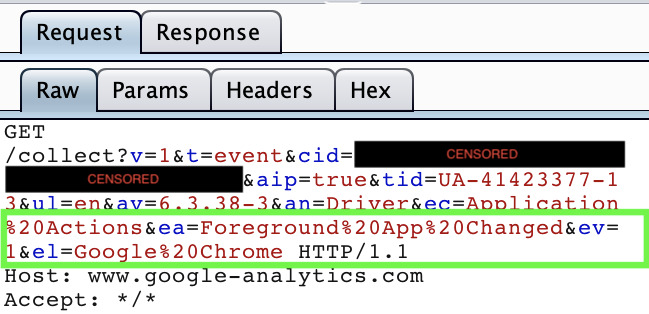
This tracking business is not new. Per the *Tablet Driver update 6.3.27 – delivered at some point in the year 2019 – Wacom's desktop driver for Wacom tablets now includes a "Wacom Experience Program" – which is the place where Wacom is connected to Google Analytics.
"By clicking the "Agree"-Button when installing Tablet Driver, you have consented to our use of Google Analytics." Wacom also suggests, re Google Analytics privacy policy, that "All of this information is anonymized."
Per an official comment from Wacom – in their latest Wacom Privacy Policy – it's noted that Wacom collects "Usage Information". They give the example: "indicators of engagement with our website or usage of Services, IP address, device identifier, etc.". They suggest that they use this info "to improve our products and create new products" and... "To provide targeted advertising."
It's important to note, here, that Wacom includes the following in their Privacy Policy: We do not engage in transactions by which we provide a consumer's personal information to other parties in exchange for financial payment. They certainly seem to be sending info to Google for use with Google Analytics, but do not seem to be... trading that information for money, so to speak.
To turn this specific bit of tracking business OFF, you'll need to go to your Wacom tablets "Wacom Desktop Center" if one exists. Therein you'll need to find the "Wacom Experience Program" and opt-out. It's entirely possible this opt-out bit does not exist for you – there may be no tracking system going on with your Wacom tablet. But it's worth a glance.
UPDATE: You'll want to head to Wacom Desktop Center > More > Privacy Settings – and un-check "Participate in Wacom Experience Program". It might be un-checked by default for you, or you might need to tap to un-check. You might've already opted-out when you updated drivers when this system was first released.
If you'd like to request that Wacom not sell your personal information to third parties, you can do so... if you're a resident of the state of California in the USA. You can do so using the CCPA form at Wacom – that's an official "Do Not Sell My Personal Information" Request.
