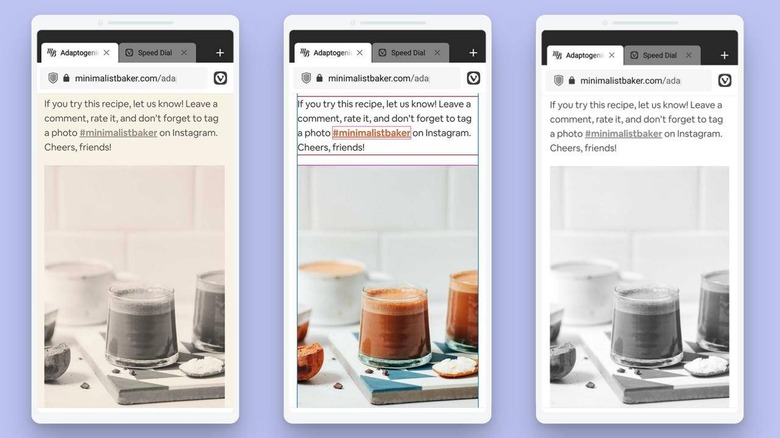Vivaldi Browser On Android Lets You Change How Pages Look
Web browsers on mobile are sometimes considered to be watered-down versions of their desktop counterparts. That's often due to limitations on the platform itself, limitations in the user interface, or limitations in hardware resources. Vivaldi, however, throws that convention out of the water just like it does on desktops, trying to offer power user features that don't require add-ons. Its latest trick on Android is to give users the ability to change how web pages look, just because they can.
Web browsers both on desktop and mobile do offer some ways to configure how a web page is displayed, but those are usually limited to fonts, certain colors, and accessibility options. Those, however, might not be enough, at least according to Vivaldi, and it's giving a few more switches for users to flip under its Page Actions feature.
Available already on the desktop, Vivaldi users on Android can now also enjoy the power to drain all the color from a page, give it a sepia tone, or even rotate images. Vivaldi says that these page-changing options can increase accessibility and readability but doesn't deny that some users will do so just for the fun of it.
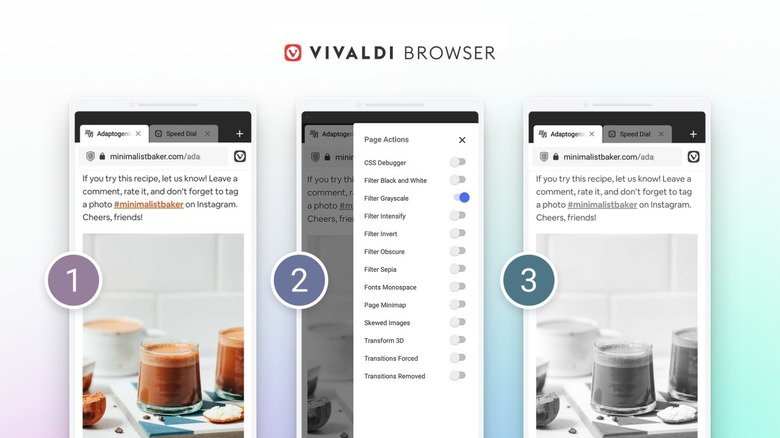
Page Actions are coming to Android in version 3.6 of the browser but that's not the only new thing that Vivaldi is putting on the table. The browser now has a built-in QR code scanner so you don't have to jump back and forth between browser, camera app, and browser just to scan a code that will take you to a web page anyway. And while all browsers, including Vivaldi, have their own download managers, Vivaldi will now let you chose your own external download manager, even if that's actually a different web browser.
Vivaldi is arguably a rather interesting browser in that it actually embraces an overload of features when others like Google and Firefox are leaning towards minimalism. Some might actually find it a bit overwhelming but, then again, you'd be hard-pressed to find a mobile web browser that will let you rearrange its own UI to your preferences.