USB-C Android Connection Options: Here's The Future
This week we're having a look at some devices and technologies that you may well be using for the first time. If not because you got a brand new smartphone for the holidays, then because you're at your Grandparents' house fiddling with the gear you don't often pay as close attention to otherwise. What we're having a peek at today is using a USB-C cord with your Android device. Specifically, what we're looking at, is what happens when you connect one Android device with USB-C to another (that also uses USB-C.)
While this article may be part of our guide series for all things technologically advanced, it's more of a "look at what you can do" sort of situation. In this case, we've got two Nexus smartphones connected to one another. We're doing it this way because there are just a select few Android devices (or any mobile devices in general, for that matter) with USB-C out in the wild at this time.
• OnePlus 2*
*NOTE: We have not yet tested the OnePlus 2's USB-C with these Nexus devices to verify the connectivity abilities are the same as the rest.
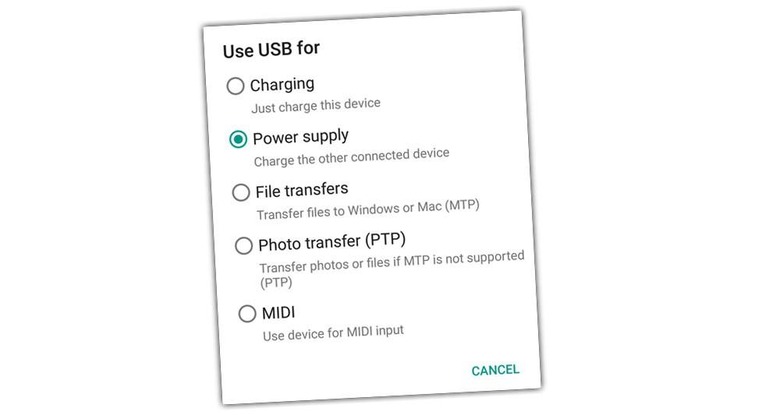
Above you'll see a screenshot from a Nexus 5X as it's connected with another Nexus 5X with a USB-C to USB-C cord. This screen is VERY similar to what you'd find if you were connecting two micro-USB devices to one another using an OTG cable whilst running Android Marshmallow or newer.
Google's Nexus didn't just pull an Apple with USB-C
As you can see, you'll be able to transfer photos back and forth between devices. You'll be able to transfer files – though we've not been having much success between phones as yet, only Windows or Mac computers as is mentioned.
You'll be able to charge one device or the other. With USB-C, you're able to drain battery from one device into the other, using any USB-C device as a mobile battery for the other. You can also do this if you're using a micro-USB with an Android device and an otg cable. That converts a micro-USB's fat USB 2.0 end back into another micro-USB end, allowing you to transfer power back and forth or back OR forth.
You'll also be able to use one device with MIDI input. You'll need a MIDI device to test it with, and when you do, you'll fine lag reduced to a nearly-imperceivable 30ms. This isn't the first time Android has had such support, having introduced MIDI action in the OS' code back with the first version of Android Marshmallow.
Have a peek at the timeline below for additional Android Marshmallow bits and pieces.
