USB-C Adapters: A MacBook Must
This week the folks at Apple have revealed the new MacBook, a notebook with just 2 ports. One is for your headphones – a standard headphone jack that also allows mic-in. The other port is a USB-C, a sort of "universal" port which allows you to charge the notebook up as well as run video out and peripherals in. To make use of this port for power, you won't have to do anything special – there'll be a power cord in the box. For everything else, you're going to have to pay a little something extra.
The new MacBook is not designed to be a workhorse. That's the job of the MacBook Pro. Instead, with an Intel Core-M processor, the new MacBook is meant more to be an everyone computer. This means most everyone will be able to get some use out of it, and most people will find that it fits their needs quite suitably.
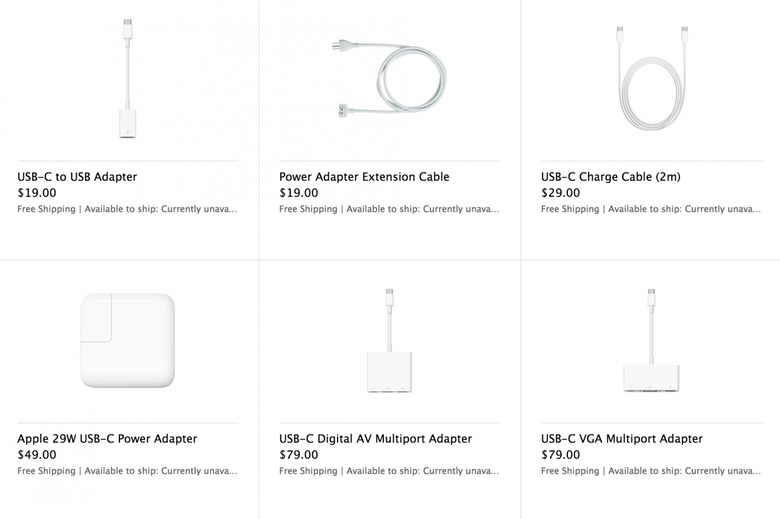
If you need accessories for your MacBook regularly – SD cards, phone plugs, and the like – you're going to need accessories.
If you like to plug your iPhone into your MacBook, you're going to need a converter cord. The USB-C to USB Adapter should do the trick. That'll cost you $19.00 USD.
A $79 USB-C Digital AV Multiport Adapter will bring you connectivity to a single USB 3.1 Gen 1, USB-C, and full-sized HDMI (out). This cord is below on the left.
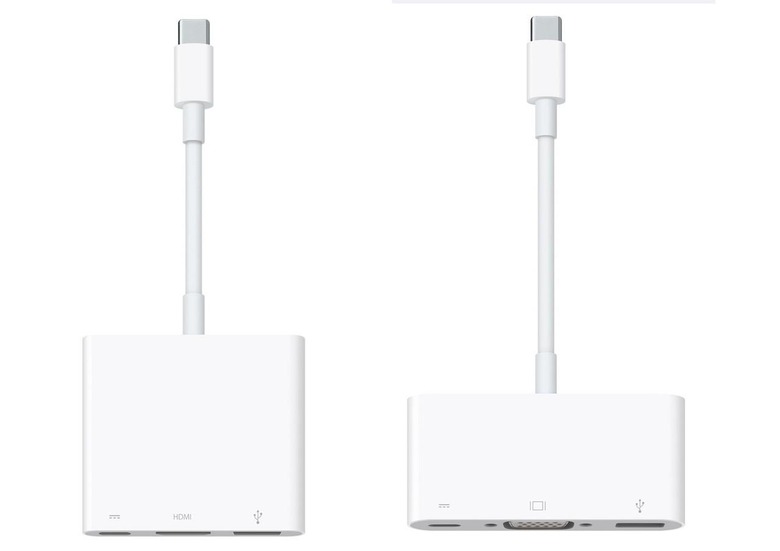
Above on the right you'll see the other $79 converter. This is the USB-C VGA Multiport Adapter. This adapter will bring you USB 3.1 Gen 1, USB-C, and VGA (out) ports.
If you want a replacement Apple 29W USB-C Power Adapter, that'll cost $49 USD. Instead of being connected directly to the charge cable this time around, there's a separate cord called the USB-C Charge Cable, a 2m-version of one costing $29 USD.
The Power Adapter Extension Cable remains the same as it always has, costing $19 USD.
Sound alright to you? Let us know if you're all about converters, or if you plan on sticking with your (also brand new) MacBook Pro. There are always compromises.
