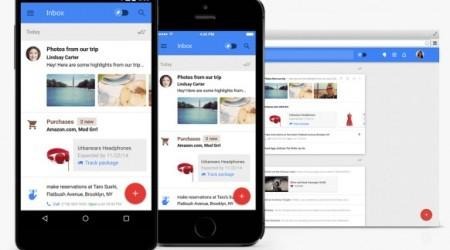Unsend Emails Using Inbox By Googleno Invitation Needed
Inbox is Google's Gmail-based app that offers deeper integration with calendars, photos, and your daily life that basic Gmail. The mobile app's goal is to "help you spend less time with email," which is a welcome goal for any smartphone user. Inbox debuted in October, but just like the early days of Google+, the app was available through invitation only—until now. Google has opened up Inbox to the public, so now is your chance to get organized, or at least get an organized inbox.
Google also brought some updates to Inbox. Although, unless you already had access to the previously invite-only service, all the features will seem new to you. You can add a custom signature to emails that will sync throughout your devices. You can also add a reminder from within the email client, and any reminders that you create in Google Keep will appear in Inbox, as well. Inbox can also prompt you to add reminders, for instance, if your boss emails you a to-do.
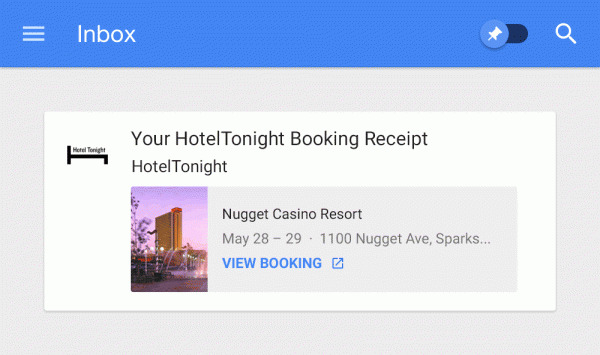
Another feature added in the update is Trip Bundles which gathers all of your upcoming travel information from emails and displays it, conveniently, at a glance. Inbox already bundles information into groups like social media and deals, but this is the first time you can get all your travel details in one place. So, you won't have to search through emails for information like flight numbers and hotel reservation details.
One of the most coveted features of Inbox is Undo Send which lets you unsend a mistaken, hasty reply. The update allows you to unsend email from your mobile device, too, giving you the superpower to unsend embarrassing emails, on the go. You'll have to act fast. The Undo Send feature is only active for ten seconds after an email is sent.
The app is available for iOS at the App Store and Android on Google Play.