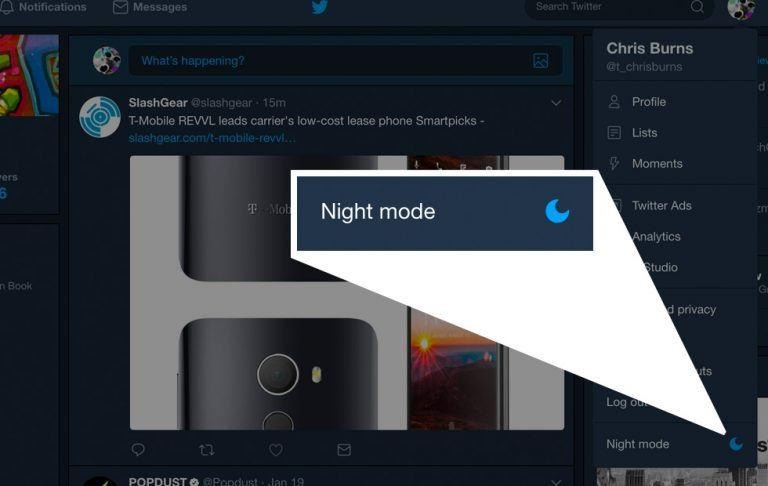Twitter 'Night Mode' On Desktop In Testing: Here's Where To Find It
If you enjoy the Night Mode option that Twitter introduced on its mobile apps last year, we've got good news: the company is now testing that same feature on its desktop website. Some Twitter users have access to the Night Mode feature right now, though it hasn't rolled out for everyone. A launch date for when Twitter plans to make the feature available across the board is unknown, but we do know where you can find the feature (if you have it).
If you're one of the lucky Twitter users with access to Night Mode on the desktop website, you'll be able to find it by clicking on your profile photo on the top right-hand side of the Twitter news feed page. Within the menu that appears, and all the way at the bottom, will be the 'Night Mode' option. Click it and the page will go dark.
As on the mobile apps, this desktop dark mode swaps the bright parts of the Twitter interface for darker elements and colors, making it overall easier on the eyes, especially if you're browsing the site in a dark room or at night and you don't want to be blinded. If you don't see the option at the bottom of your profile menu, it means you're not part of the test.
How widely available the feature is at the moment isn't known. Twitter is clearly testing the feature with only a limited number of users, and while it is possible it won't ever go live as a standard feature, that seems unlikely. Night Mode has been well-received on mobile devices; of course, it is optional and you don't have to use it if you don't like it.