Twitter Engage Review : Watching Your Followers Closely
This morning you'll find an app in the app store by the name of Twitter Engage. This app works with "creators", as Twitter calls them, making it easier for them to "interact with their fans and grow and retain an audience." Twitter Engage's release uses terms like "popular creators" and "influential creators" to suggest that this app is not just for your everyday Joe Schmo. This is about the big guns. The people that want to make a difference. The people that make trends happen.
Unfortunate for Android users, Twitter Engage is only available for iOS at the moment. There, users are encouraged to share as much as possible.
The app is very similar to the basic Twitter app. There are lot more graphs and suggestions, including "down-to-the-second analytics" on Tweet performance and suggestions about how you need to post videos.
You need to post so many videos.
Have I mentioned videos?
Engage will mention videos.
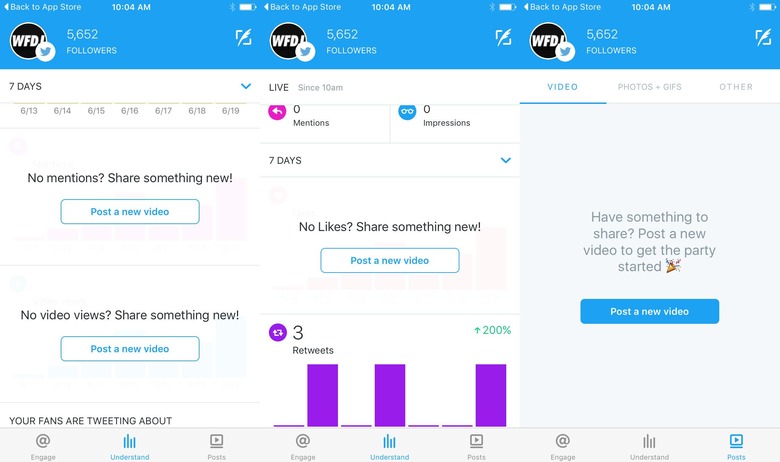
What'll be especially interesting is how Twitter plans on enacting this bit: "With Engage, select creators will also now be able to upload and monetize their content directly within the app."
While we've not yet seen the monetization bit, everything else seems to be ready to roll.
You can watch how many people see your Tweets and how many people see your entire collection of Tweets in real time.
You can see whats working and what's not.
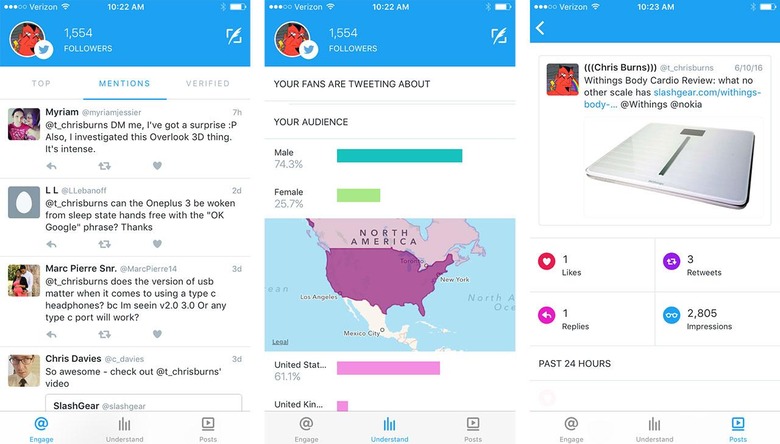
You'll be able to see which people have followed you – and why these followers might matter to you. People will a particular amount of engagement and/or followers will be marked as "an influencer." Someone who is Verified will also be marked as such.
In face Verified users get their own section in this app. There's a "Top" section, "Mentions," and "Verified." If Verified account status didn't matter to you before, it probably will now.
Three sections below the fold include Engage (that's the main section that opens when the app opens), Understand, and Posts. Understand has most of the graphs and analytical bits for your whole account.
Posts shows you insight on each individual post you've made. There's where you'll find out what works and what doesn't.
If you're aiming to download this app today, head to Apple's App Store for your iOS device. It's made for iPhone but, as with all iPhone apps, it can be used on iPad.
Android users will be waiting a bit before this app is ported over.
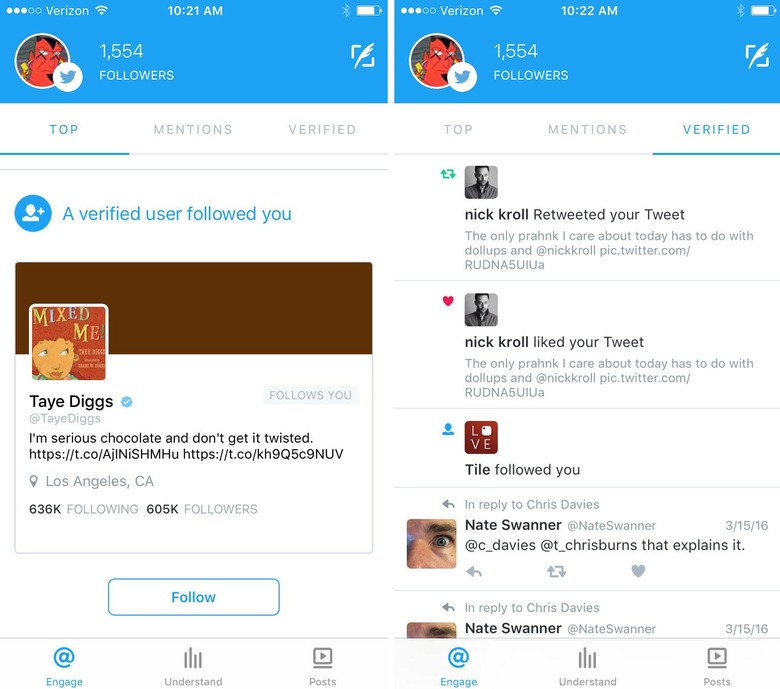
It's worth a tap, even if you just want to see whether or not Taye Diggs has followed you – for whatever reason.
