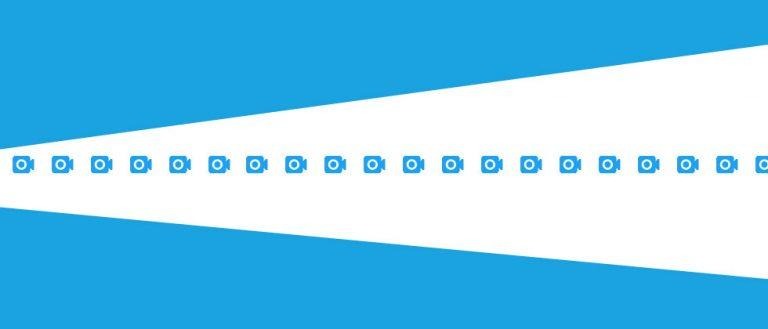Twitter And Vine Videos Just Got A Whole Lot Longer
This morning Twitter turned up the juice. In addition to allowing certain celebrities know what followers to follow back, they released some limits on video posting. Posting, that is, videos that are far longer than they used to be, both on Twitter itself and through Vine. Users of all sorts will be able to upload videos with a maximum file size of 512MB and a length of 2-minutes and 20 seconds.
That's a fairly long video, considering previous limits. Now you've got 140 seconds to say what you've got to say where before you only had 30.
Vine's previous limit was 6-seconds, now "starting with a small group," creators like yourself will be able to upload "longer video" of unspecified length to the video social network.
Several video formats are available for upload from your desktop or mobile device to Twitter and Vine as of now. The two main overarching formats are MP4 and MOV video – that includes "lesser" formats like ".m4v" files (which are also MPEG4, mind you.)
Video limitations for Twitter are as follows:
• Minimum resolution: 32 x 32
• Maximum resolution: 1920 x 1200 (and 1200 x 1900)
• Aspect ratios: 1:2.39 – 2.39:1 range (inclusive)
• Maximum frame rate: 40 fps
• Maximum bitrate: 25 Mbps
Videos (and animated GIF files) can be sent via Direct Message, too. Tagging is not yet available in videos – only photos.
Users will also be seeing "improved browsing" on Twitter as of this morning.
They've made way for a new "video viewing experience" – aka video DISCOVERY experience to make this happen, popping videos out into a new full-screen interface each time a video is tapped. These full-screened interfaces have "suggested video Tweets" below them – so you can tap and tap forever and ever.
If you're not about all this video business, there's a way you can turn off Autoplay on all videos in Twitter. To do this, first click your Profile icon, then select Settings. In your Account section in Settings, fine Video Tweets and uncheck Video autoplay. Easy peasy.