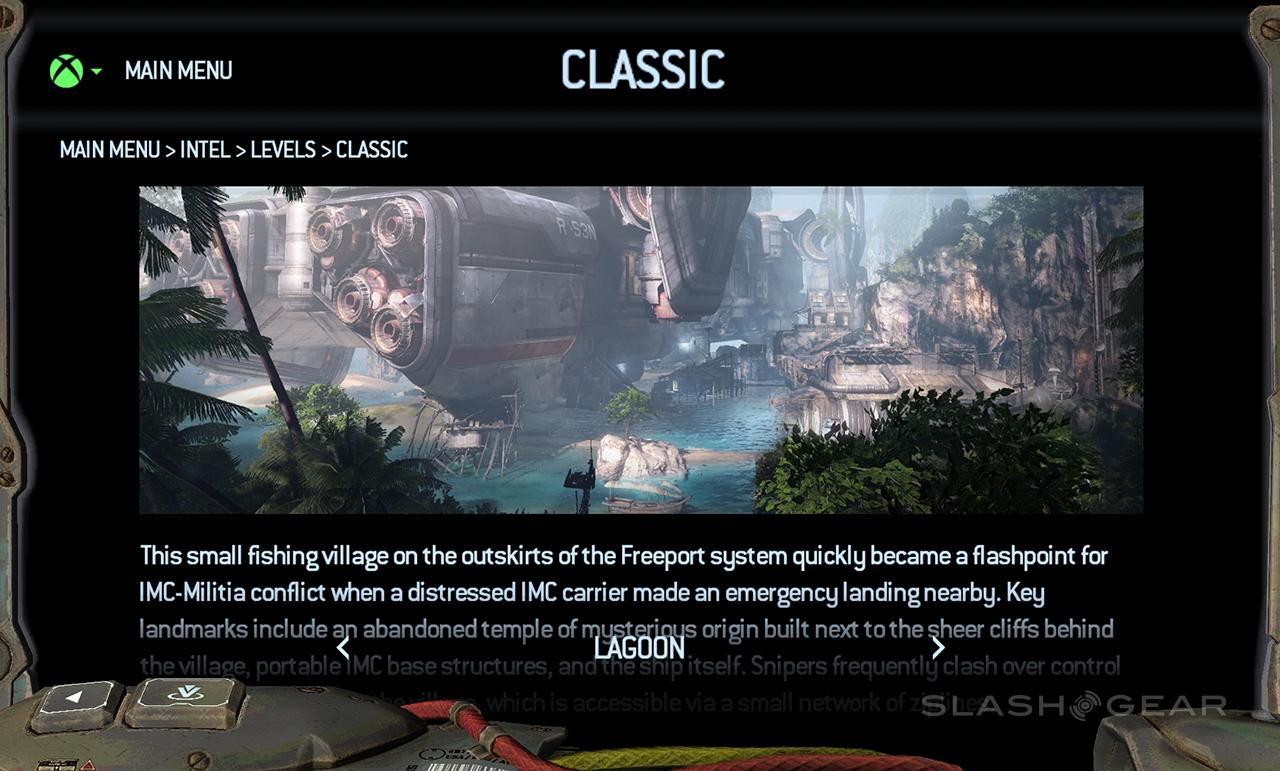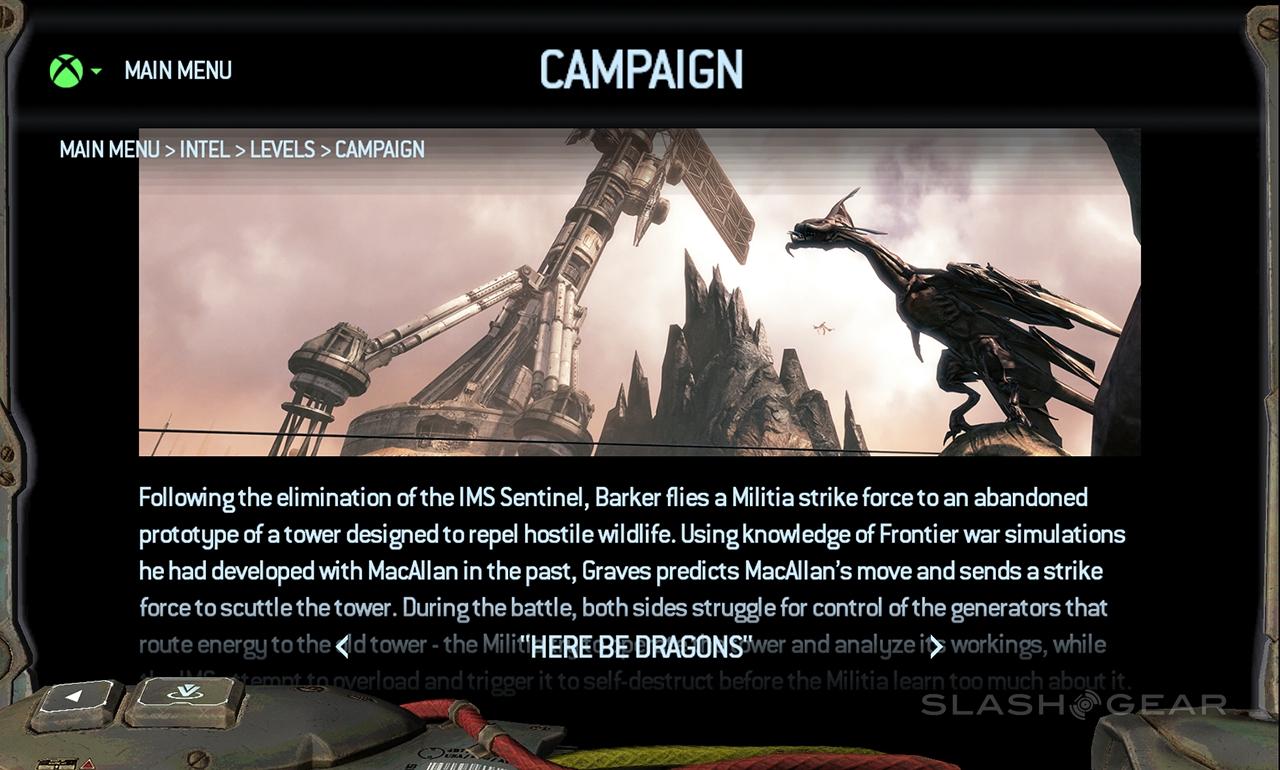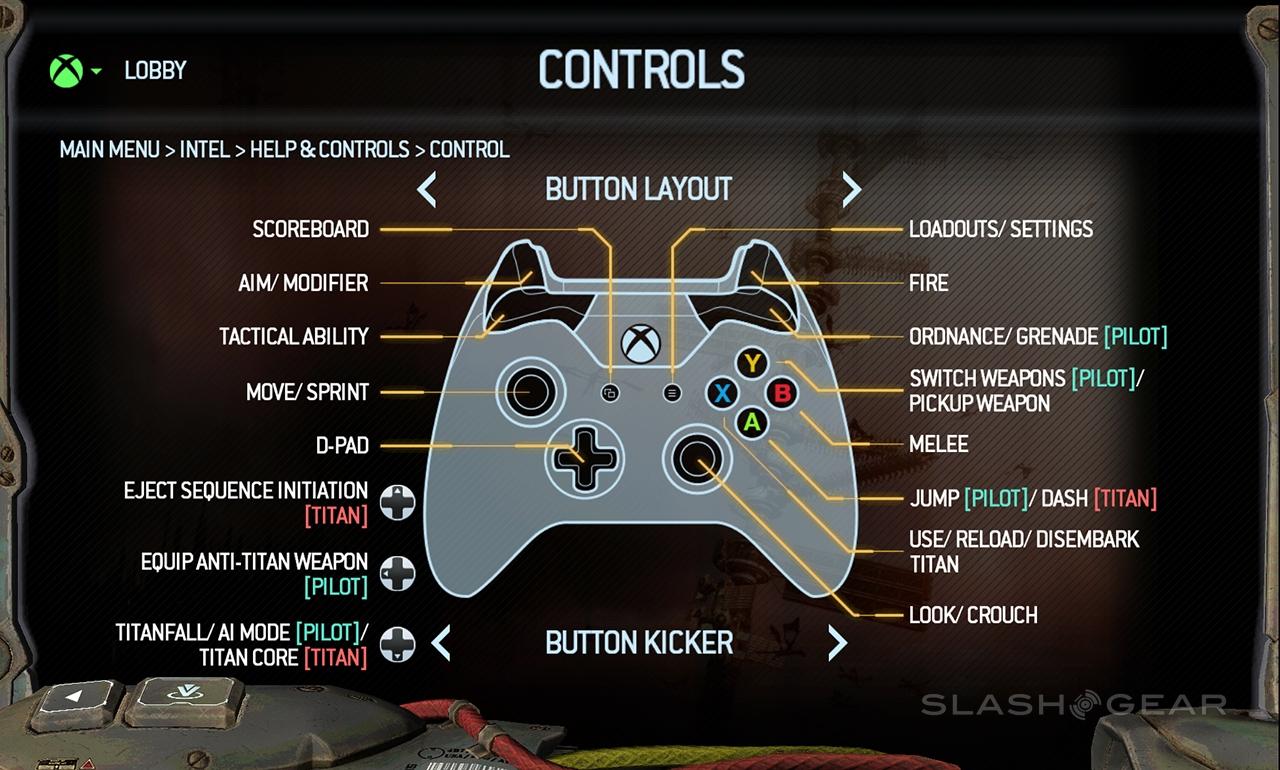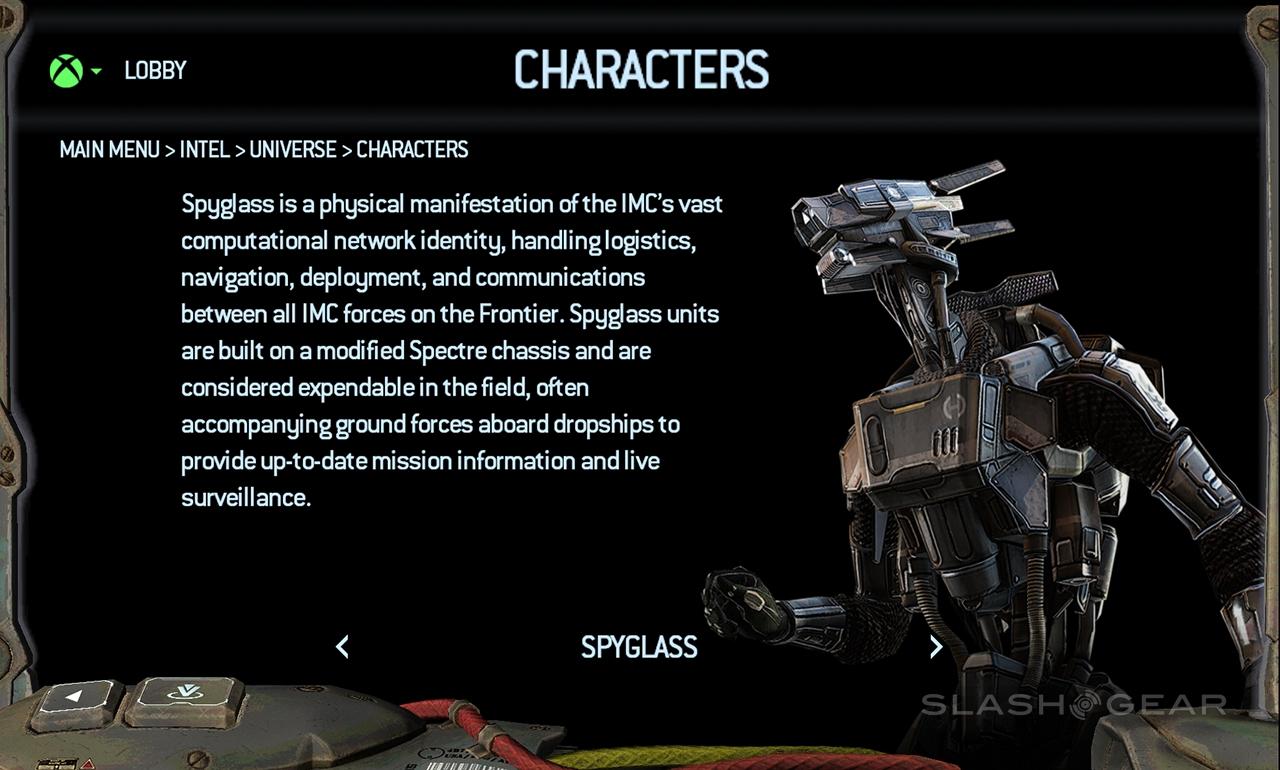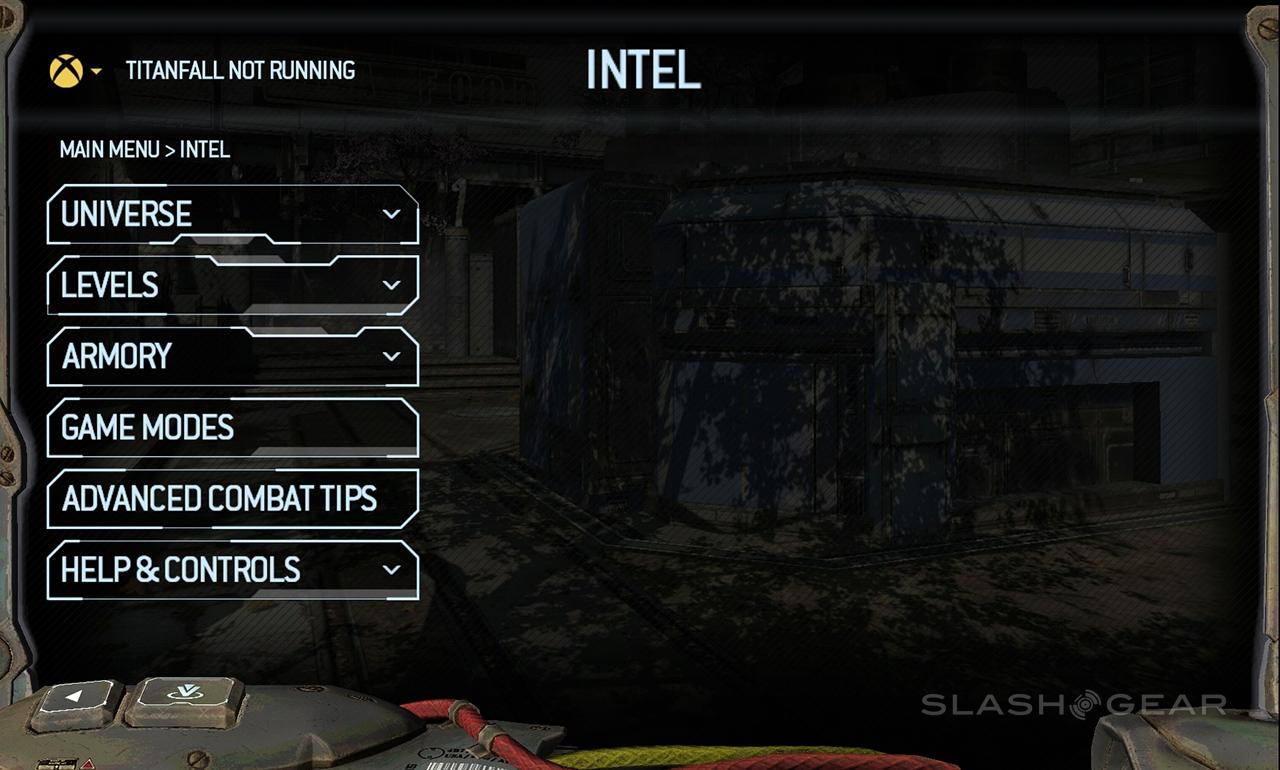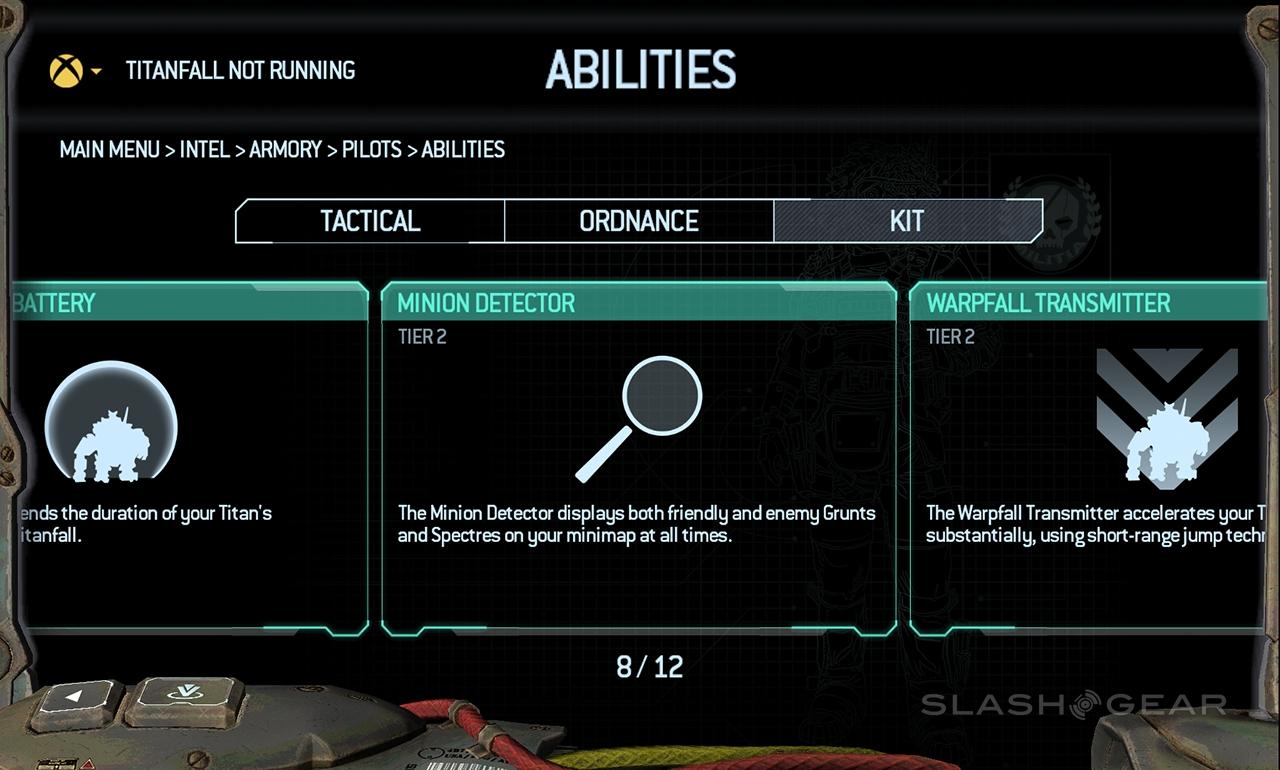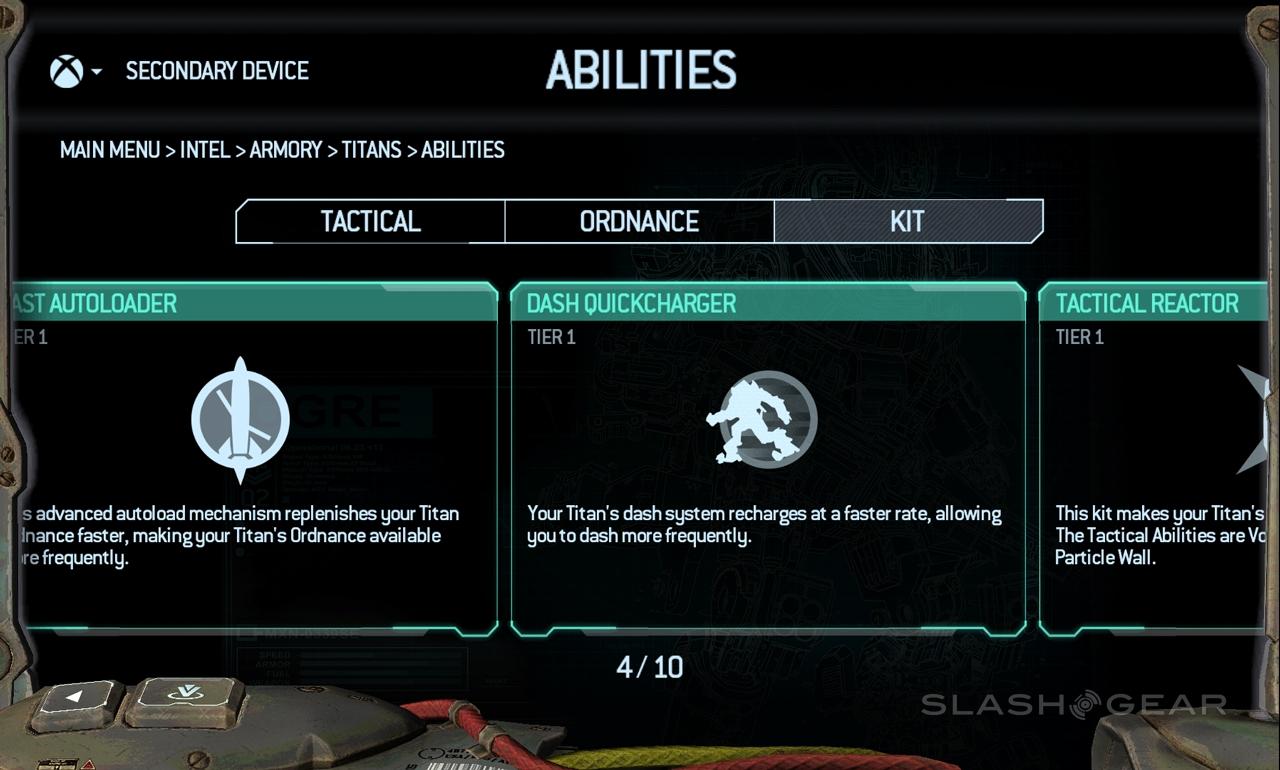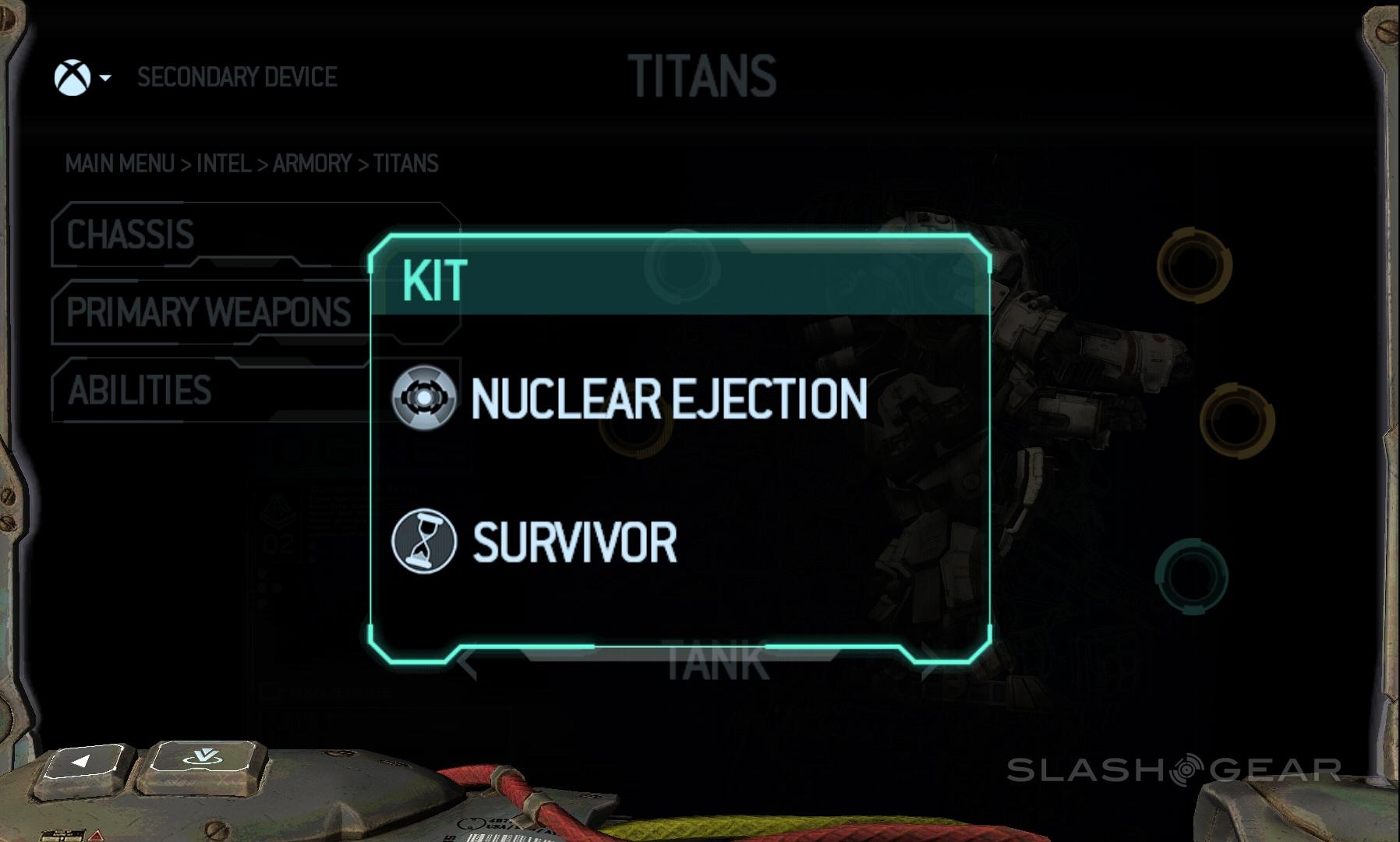Titanfall Companion App Review
Respawn Entertainment have come forward with a companion app for Titanfall. This app acts as an information guide for those wishing to research weapons, game modes, levels (for the game's Multiplayer Campaign), as well as expanded universe. You'll also be able to work with in-game guidance with a live map, if you do so desire.
This Titanfall Companion App has been released simultaneously on Windows, Android, and iOS – and, believe it or not – Windows Phone as well. This might very well be the first app to have been released to these four platforms at once.

Full 360 turn-around images of Titans and Pilots are available here – great if you've got a large display, almost useless without. Now we'll have to see if Respawn Entertainment will give us these 360s elsewhere for LEGO mockups. We shall see!
You can also connect to your Xbox One to work with live in-game action with this Titanfall Companion App. At the moment the app does not offer PC connection, but we're guessing such functionality may be available in the future.

To connect to your Xbox One, you'll begin by connecting your Xbox One's IP. This is located in Settings – Network – Advanced Settings. You'll find your IP address – XXX.XXX.X.XXX – something like that, type it in on your smartphone, tablet, or computer, and you'll be well on your way.

Once you've connected to your Xbox One, this app brings you a live in-game map. This map shows where you are, where your teammates are, and where Titans are. It's just as limited as your in-game map, so you'll likely only want to use it if you're the sort of person who connects their phone to their controller with a device from Nyko, for example.
Maps provided in this app are amazingly quick, as your device is connecting to Xbox Live via the web, the same connection as your Xbox One (or close to it).

This Titanfall Companion App is free on all platforms and is certainly worth a gander. It's not necessarily going to make you a much better player, but should server to stopper up your addiction until you get an NVIDIA SHIELD. Or play Titanfall on your smartphone – very badly – with your Google Chrome remote desktop setup.
This Titanfall Companion App is available on each of the platforms mentioned today. Find this app by searching "Titanfall Companion App" in any of these platforms' respective app stores.