Three OS X Apps To Help You Find Any Of Your Files, Anywhere
If you're like most users, you have files all over the place. Locally stored, in one of eleventeen cloud storage dumpsters — and it's hard to keep track of where your stuff is! You don't have to wait for OS X Yosemite and that cool new search feature, either — you can find all your stuff now! With these three apps for OS X, you'll be able to hit one search spot to find anything, just about anywhere.
Trickster
Trickster is focussed on what you're doing, or were just doing. It keeps tabs of files you previously opened, and leaves them right upfront. Trickster's aim is to help you find things you need locally, so if you're one to store everything on a machine or nearby external drive, Trickster may be a good option.
You can set filters to display only certain file types or files from particular locations, which is a great option if you have multiple projects going at once and need to quickly change your focus or organize yourself a bit better. You can set files as "sticky", which keeps them front and center in the app, keeping your desktop clean. You can also upload any file to Evernote, a handy cloud storage backup solution.
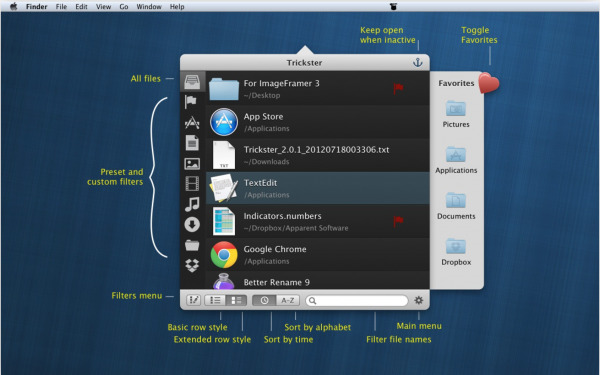
Alfred
Like the butler it's named for, Alfred is capable of just about anything. You can find a file, launch an app, and even set shortcuts to launch apps. Yes, you can do those things via other methods, but Alfred makes it so easy!
Set a shortcut to launch an app, or find it quickly — Alfred learns what apps you use most, suggesting them ahead of others. It does the same with files, so you get what you're looking for faster. Alfred is also a handy spell checker/thesaurus/dictionary, too. It's a short learning curve, but a really handy tool, especially for power users.
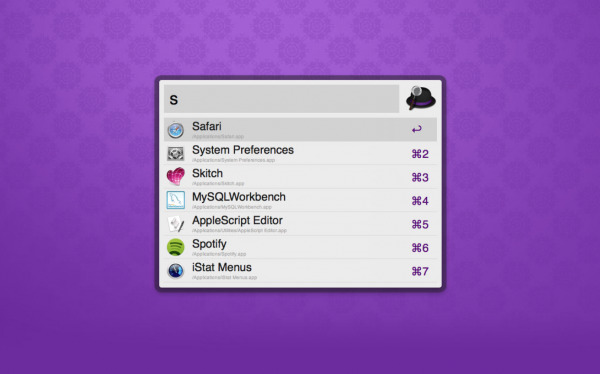
Found
If you need to find something — I mean really need to find it and can't remember where it is — Found is the best of the best. The app cobbles together all your local and cloud storage spots into one easy to use app, but that's not all it does. Found also gives you a sleek preview of what it's found, and even lets you attach files.
Though little more than a file discovery app, Found does it better than any we've seen. You get a rich preview of the items Found has located, displaying them in near full-scale. You can also drag-and-drop files to an email or folder, and Found will even search your Gmail for mentions of whatever it is you're looking for. Found lets you locate files, but also allows you to use them in a way that feels natural.
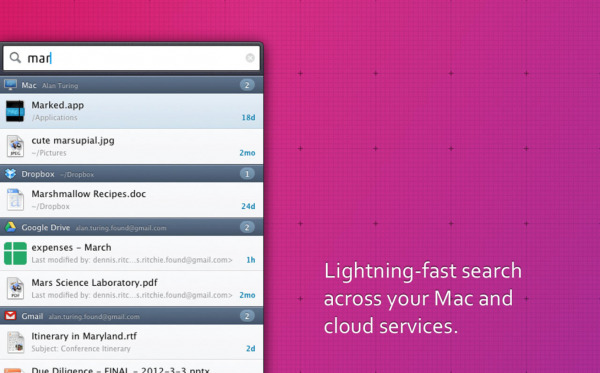
Conclusion
If you need a suggestion, Found is our recommendation. All serve a purpose in finding files and folders, but Found just works a bit simpler. A double-tap on the control key opens it up, which is a simple command to learn.
Alfred is nice as a go-to, so if you find navigating your Mac a bit cumbersome, that might be a good option. We liked the app launcher feature quite a bit, there. Trickster is likely better for a power user who likes filters and tags, and who may have too many irons on the fire. It's also the only paid option on the board. For our money (or lack thereof), Found is a real winner.
