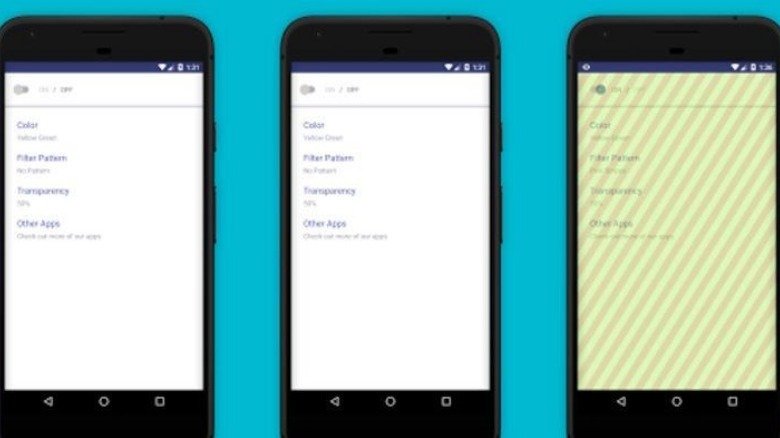Three Android Phone Screen Privacy Apps To Foil Snoops
Ever feel paranoid when using your phone in public? Perhaps you have a super-secret Instagram account you don't want your coworkers to know about, or maybe you worry someone will spy your Reddit username on incoming notifications. Whatever the reason, privacy is important to most people and doubly so when it comes to phones, perhaps our most intimate of personal gadgets. Here are a few screen privacy apps for Android, all of them designed to obscure your phone's display so others have a hard time snooping over your shoulder.
Screen Guard Privacy
Screen Guard Privacy is a simple and free (though full of ads unless purchased) app that enables users to set up a custom color and/or pattern overlay on their phone's display. When active, this pattern obscures whatever you're doing on the screen, making it difficult to see anything from an angle. While it's not a perfect solution, as it is still possible to tell what you're doing if someone looks directly over your shoulder, it is a great way to keep those sitting off to the side from snooping.
Privacy Filter
This app, simply called 'Privacy Filter,' has the same general idea as the Screen Guard app above, but with a different implementation. Rather than overlaying a pattern and colors onto the screen, this app enables users to choose part of the screen to obscure with a dark filter, and to enable that filter whenever necessary.
The video above shows a great usage scenario for this — users can set the filter so that it blocks all of the screen except the keyboard, making it easy to type things without others being able to see what you're up to. This is great for ultra-paranoid messaging sessions or, as the video shows, typing in an email address or username you'd rather others nearby not see.
The filter can be set to cover the entire screen, as well; the transparency level is set by swiping a finger across the screen. The filter can be easily turned off and on using a small power button the app puts on the screen.
Note: Though the video shows otherwise, the app is available in English.
Privacy SCREEN
Finally, there's an Android app called Privacy SCREEN that blends the best features from both of the above apps into a single product. This app places an adjustable privacy screen onto a part of a phone's display. The user is then able to readjust that screen's size, move the screen to cover the part of the display they want to keep private, and adjust its transparency using a swiping motion.
Wrap-up
Privacy is important, especially when using something as personal as your smartphone. Whether you're sending work emails, logging into accounts, entering banking details, or something else entirely, obscuring your phone's display is a convenient way to ensure no one sees something they shouldn't.
While Google Play is full of apps that promise to offer this privacy feature, they're not all made the same. The three listed above all worked as promised when tested, are free to download and use, and offer customization features to suit each individual user's needs.