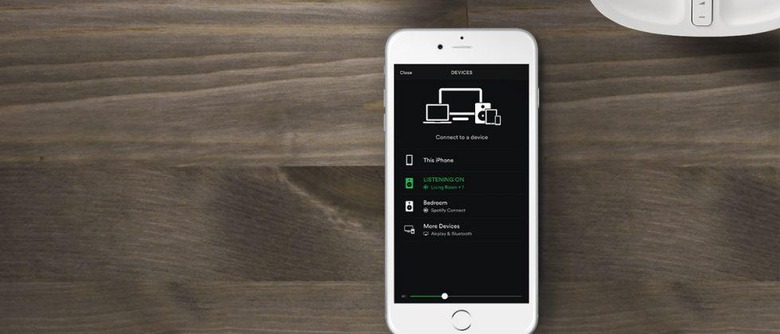This Is How To Control Sonos From The Spotify App
As announced earlier in the year, Sonos has rolled out new features focused on Spotify integration. Assuming you use Sonos speakers in your home, you can now use the Spotify app to control them directly. It's a nifty function, but it's launching in beta, meaning it's still a little rough around the edges and signing up can be a little confusing.
You'll sign up for the beta through the Sonos iOS or Android app. Tap "Settings" and then head into the "Advanced Settings" submenu. From there, select the "Beta Program" option and then hit the "Join Beta Program" button that pops up.
Once that's done, you'll be ready to control your Sonos speakers through your Spotify app. This feature is only available to Spotify Premium users, so you'll need to shell out for a subscription fee if you haven't already. Using the Spotify app, you can send whatever song you're playing to any of your Sono speakers, letting your music follow you through the house without a bunch of app switching.
When you're on the Now Playing page in the Spotify app, you'll see the speaker you're currently listening on listed below the play controls. Simply tap that to summon a menu that shows available speakers. From this page, you'll be able to switch to another speaker without jumping over to the Sonos app.
You can also use the Spotify app to group speakers and play music through the entire house. One of the coolest aspects of this functionality is that it allows your friends to play their music over your speaker system through their own Spotify app. There's no need for them to download the Sonos app either, which makes it relatively easy for your friends to join your music party.
It should be noted that this functionality also works when you're not connected to WiFi. While this feature might not have many uses, there are a couple of instances where it could come in handy. For instance, you can use this function to ensure that you have music playing the second you walk in the door. If you're the type to play tricks on family members, we can see it having a few applications there as well.
There's no word just yet on when this Spotify feature will move out of beta, but it seems close to final as it is. That could mean a relatively quick shift into a full release, assuming testers don't uncover a bunch of bugs while it's in beta. If you have a set of Sonos speakers and you're a Spotify Premium subscriber, give this functionality a spin for yourself.