These New iPad Pro 5G Settings Make The Apple M1 Tablet A Lot More Flexible
With the arrival of 5G in the latest iPad Pro, Apple has detailed just how owners of the M1-powered tablet can actually use their faster data access. As you'd hope, there are new settings which can help either tame your data use – for those on limited plans – or, alternatively, let it run wild and be used for higher-resolution FaceTime video calls and more.
Apple has long offered cellular versions of the iPad, but typically what you can actually do with that mobile data connection has been slightly different to what the tablet can achieve over WiFi. That's generally been a nod to the different pricing for most data plans: monthly limits – or limits on day or week passes purchased for the tablets – mean something like an iPadOS update could quickly chew through your whole allowance of gigabytes.
Still, the growing availability of unlimited data, along with faster speeds from 5G connections – including, if you have coverage, the mmWave 5G supported on the US-spec iPad Pro 2021 models – have left more users wishing they could get a WiFi-like experience even when they're on cellular data. That's what Apple has enabled, for the most part, with its latest software update for the M1 iPad Pro.
According to a new Apple support document, spotted by 9to5Mac, the default settings for 5G "are optimized for battery life and data usage based on your data plan." However users will be able to change them, by going to Settings > Cellular > Cellular Data Options. There, they'll find three choices.
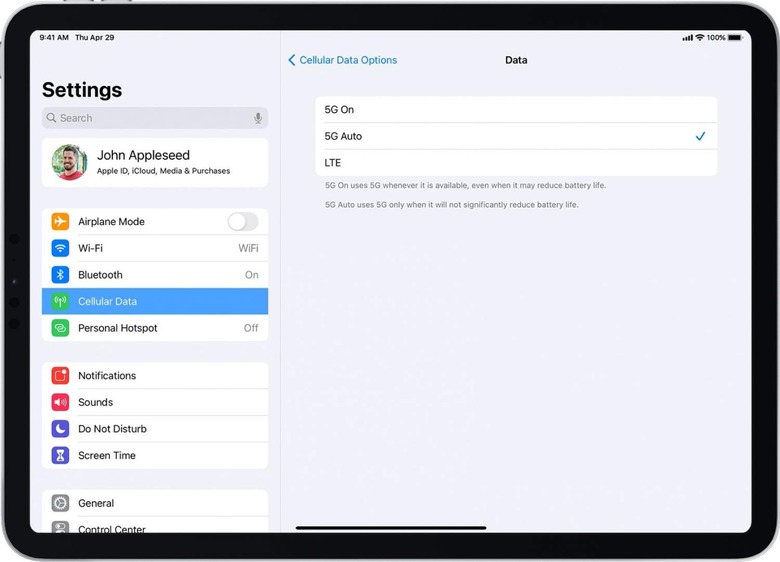
5G Auto is what the iPad Pro is set to out of the box, complete with Smart Data mode as we saw on the iPhone 12. That balances 5G and LTE, looking at data speeds in the background to automatically switch to LTE when 5G isn't giving a noticeably better experience. The result should be longer battery life.
5G On, meanwhile, will always use 5G when the network is available – with, Apple cautions, a potential hit on battery life as a result. Alternatively, you can set the tablet to use LTE only, even if there's 5G available.
The other option is for Data Mode. That's where things get more granular, and where you're likely to start actually seeing a difference in user-experience depending on your setting. In Standard mode, automatic updates and background tasks can be carried out over cellular data, while video and FaceTime streaming will be at the standard quality.
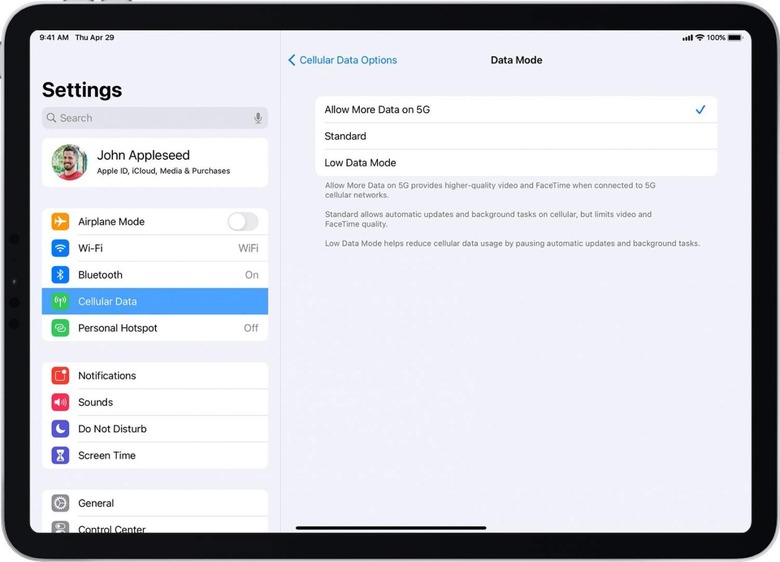
Allow More Data on 5G, meanwhile, allows apps and services to tap the 5G connection more frequently. FaceTime will be at higher quality, while Apple TV content will be in high-definition; Apple Music songs and videos will be higher quality too. Third-party apps will also be able to use more cellular data.
Perhaps most notable, that setting will also allow iPadOS updates to be downloaded over cellular data. Until now, that's required a WiFi connection to the tablet.
Finally, there's Low Data Mode. That basically takes things in the opposite direction, pausing automatic updates and background tasks in the name of saving mobile data.
Figuring out when is best to use these settings will come down not only to how much data allowance you have, but what network is available to you: you may not want to download a full iPadOS update over LTE, for example, saving that instead for when there's 5G available. New icons in the iPad status bar show what network is available and how it's being used: "5G" means it's available; "5G+" means the higher-frequency version is available, or that the iPad is active on that network; "5G UW" means mmWave Ultra-Wideband is available, for the fastest connections, or that the iPad is active on that.
