The Android PC - Revisiting Mobile Productivity
Last week we took the iPad Pro again for a spin, trying to verify, or refute, Apple's claims about the tablet being the ultimate PC replacement. And just in time, the company just released a video ad just few days ago that tries to make the same point again. But iOS is hardly the only game in town, especially on mobile. And while Google hasn't exactly made a similar claim for Android, others have spoken for it instead. But before go off on another crazy adventure, we first have to look at the few, of course unofficial, attempts at making Android the ultimate PC replacement, as far as OS is concerned at least. Yes, this is the so-called "Android PC".
Android is a better mobile OS for PCs
Taking Android and making it run in a traditional computing environment is something that neither its original creators (Danger) nor Google have envisioned. Just as they didn't originally envision Android to run on tablets. And yet, the nature of the Android platform, as well as the conventions that have grown around it, have made it almost the perfect platform to use in a PC, desktop, or laptop setting.
Exposed file system
While the debate between how Android and iOS handles and exposes file systems rages on, our second review of the 9.7-inch iPad Pro shows just how critical that capability is when doing real serious work. While stock Android, or at least the version of Android that Google ships in Nexus devices, doesn't instantly reveal that file system to users, it doesn't exactly block them from finding out, accessing files and folders, or installing apps that can, a.k.a. file managers. But more importantly, that is also true for apps that need to access files, like uploading them to websites and what not.
That is actually a powerful feature that is only found on regular desktop operating systems. Some would argue, however, that it also exposes Android and its apps to security exploits. That might actually be true to some extent, but in most cases, Android's permissions system can impede unauthorized access. Plus, it might also be worth the risk.
Input support
While there are creative Android apps that are best used with fingers, when it comes to other types of work, you're most likely to reach for a keyboard to get things done. And when you're already in that typing position, reaching out to the screen to manipulate things on the screen is not only tedious, it is also not ergonomic. Yes, there are times when the mouse is a better pointing device than your finger. Luckily, Android supports all kinds of mice out of the box. Wired, wireless (RF), or Bluetooth (at least most), Android can use them all and even shows a handy cursor when it detects such a pointing device is connected.

And it goes beyond mere keyboard and mouse even. With the right drivers, Android devices can support more types of peripherals? Ever tried attaching a Wacom drawing tablet to a Remix Mini have it automagically work, pressure sensitivity and all? Or how about sitting back to relax and play a game with a controller, sometimes even if the game itself doesn't natively support one? These are just some of the cool, and sometimes insane, things you can attach to or do with Android devices. And it all boils down to the most important reason.
Open platform
Android is, and for the foreseeable future, an open source platform. For various definitions of the words "open source". This has allowed the OS to support features that Google may have not considered, or may not even approve of. It has allowed hackers and developers to take Android and put them on devices that, again, Google might not even want. Like, say, desktops and laptops.
But Android's biggest strength is also its biggest weakness. Its openness has given birth to diversity and fragmentation, two sides of the same coin. In this particular context, of using Android as a PC replacement, it may not have such dire consequences as on smartphones and tablets, but it does mean that there is no unified, consistent experience or an assurance that things will work consistently across devices or ROMs.
But since Google is unlikely to standardize on an Android PC spin, like it is doing with Android TV and Android Auto, we'll have to accept matters as they are. At least for now.
Your PC on a stick, phone, or slab
So now that we've established that Android can be great for a personal computing experience, our next question is, of course, whether there are indeed attempts at doing so. As you might have already heard by now, there are, in fact, a lot! There are different solutions available, ranging from what you already have in your pocket or bag, to more exotic pieces of equipment.
Android
Android, as it already is, can be shoehorned into a PC experience. And by that, I mean practically blowing up your screen to bigger display, attaching a keyboard and mouse, and done. It is, of course, not the prettiest option, but it is the most economical. The only specialized piece of equipment you need is a cable to output video from the smartphone or tablet, the latter in case you want an even bigger screen. But since not all smartphones support HDMI or MHL or SlimPort, sometimes the most generic solution is a Chromecast or Miracast receiver.
That said, at the moment, iOS trumps Android, even Android tablets, in one important aspect: split screen. iOS 9 already implemented that much wanted multi-tasking capability, but Android has yet to embrace it. The good news is that Android Nougat will hopefully address that limitation. How much, we still don't know.
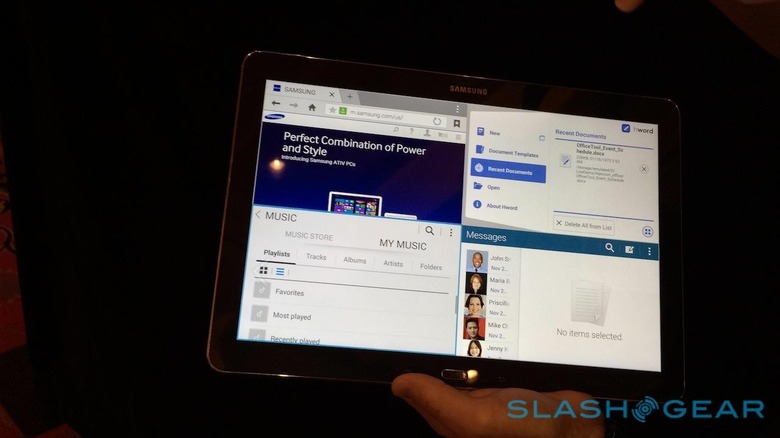
There are, of course, exceptions to this. Manufacturers, with their custom Android skins, are able to implement different types of multi-tasking, from split, even quad, windows to floating windows. Samsung started that trend with its Galaxy Note smartphones and tablets and some OEMs, particularly those with phablets, have followed suit. Those, however, are still rare and few in between to make it a consistent experience.
Remix OS
When it comes to using Android as a PC, there is perhaps no name more popular these days than Jide's Remix OS. After all, how better to use Android as a PC than by having movable, resizable windows and a taskbar. True to its name, Remix OS remixes the entire Android system in order to deliver what is billed to be a truly productive experience.
There are, of course, pros and cons to this. As a near complete revamp of Android rather than something slapped on top, Remix OS presents the exact same user interface and features on any device that has Remix OS installed. And as a full Android system, it isn't limited to Jide's own suite of apps designed for windowed use.

The disadvantage is that Android, as it stands right now, wasn't made for this kind of use and apps aren't exactly designed with resizing and moving windows in mind. From time to time, this rears its ugly head in apps that don't exactly behave properly outside of their comfy phone or tablet screens.
Remix OS is also something that isn't exactly as widespread as vanilla Android. While the OS is liberally available for Intel and AMD powered PCs and laptops, it is ironically rarer on mobile devices, even tablets. And, given its specific design, it isn't at all available for smartphones.
Maru OS
To be blunt, Maru OS is a "cheat". While promising a desktop experience using only your smartphone, it actually doesn't do so for Android. Maru OS does run Android primarily and mostly, but the PC experience that comes when you connect the smartphone to an external display is actually Linux. On the one hand, this does mean that you have the power of full Linux desktop software when you do so. On the other hand, unless you're a Linux user already, you might find yourself in an alien, sometimes unforgiving, land.

The biggest drawback of Maru OS is that it is officially available, in beta even, for one and only one device: the Nexus 5. A favorite among hackers and tinkerers, the Nexus 5 has long shown its age. Even worse is that the desktop mode is activated only by making a wired connection between the Nexus 5 and a monitor. No Miracast or Chromecast option. The fact that the Nexus 5 uses a not so popular SlimPort connector complicates matters further.
Superbook and Andromium
Andromium, the team behind both the initial failed Kickstarter and the now super successful Superbook Kickstarter, perhaps presents the best and yet the most ambitious form of Android PC experience. Taking inspiration from the likes of Microsoft's Continuum and Ubuntu's Convergence, Andromium promises that you only ever need your smartphone to get work done. Part of that promise will be fulfilled by the Superbook, basically an empty laptop that only contains a display, keyboard, touchpad, battery and ports. Majority of the magic, however, will be done by the Andromium software.
Andromium, the app, kicks in when you connect any smartphone to the Superbook through the magic of a wired DisplayLink connection. Andromium itself is really just a facade that presents a familiar desktop interface to users. It does have specially designed apps that can be resized and moved. But for the most part, it really is just a layer on top of Android. The good news is that you still have access to all your Android apps unconditionally. The bad news is that integration between all sorts of apps isn't exactly harmonious and the illusion breaks so easily.

Andromium, however, is still in beta, though everyone is free to try it on any Android smartphone at this point. Superbook, on the other hand, is already way past its funding goal but there is no assurance that it will be delivered on time, if at all.
Wrap-up
Android has always had the irony of choice attached to its open source nature, giving users so many choices to the point of paralyzing them. That is even true in this admittedly still niche aspect of using Android devices as a PC. But with a paradigm shift starting to unroll, especially in tablets and through Apple's own pushing, there is a chance that Android, at least on tablets, could take on a different form, one that has a bias towards productivity and work. Either that or Google pushes Chrome running Android apps as its productivity champion.
