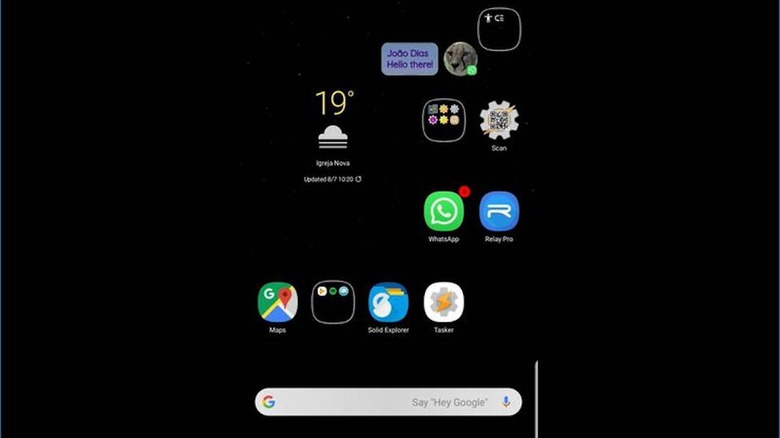Tasker Chat Heads For Any App Brings Floating Bubble For All
Facebook introduced the concept of floating circles for its Messenger app on Android and it was one of the earliest divisive features of the social network. That UI has persisted and has, in fact, been imitated by other apps as well. To some extent, it is even the basis of Samsung's floating windows implementation. Not everyone is a fan but those that are probably wish every app behaved the same. Now they can, provided they're willing to go through the process of setting up the Chat Heads for Any App addon for Tasker.
One of the strengths of the Android platform is its openness and especially its flexibility, at least for those willing to put in the work to develop new apps or ties pieces of those apps together. One of those is the all-powerful Tasker, Android's de factor automation and power user framework. Thanks to that and a few of its plugins, it's now possible to replicate Facebook Messenger's most popular and most unpopular feature for any messaging app you want.
To accomplish this, you need three pieces of software starting with Tasker itself. The $2.99 price tag for Tasker might seem too high for chat heads but the utility features a lot of other uses so it pays for itself over time. Tasker alone, however, won't be enough and you'll need two Tasker addons as well.
AutoNotifications allows users to customize notifications but, in this context, AutoTools is the one that does the heavy lifting. Under the Web Screen utility is the option to create a Bubble for those messaging notifications. Unlike regular Facebook chat heads, however, tapping on those circles will open the app in full screen.
This feature might be handy for chat lovers but don't get too attached to it. There might be a chance that Google revokes certain permissions and capabilities to prevent abuse and this could, in the future, be one of those.