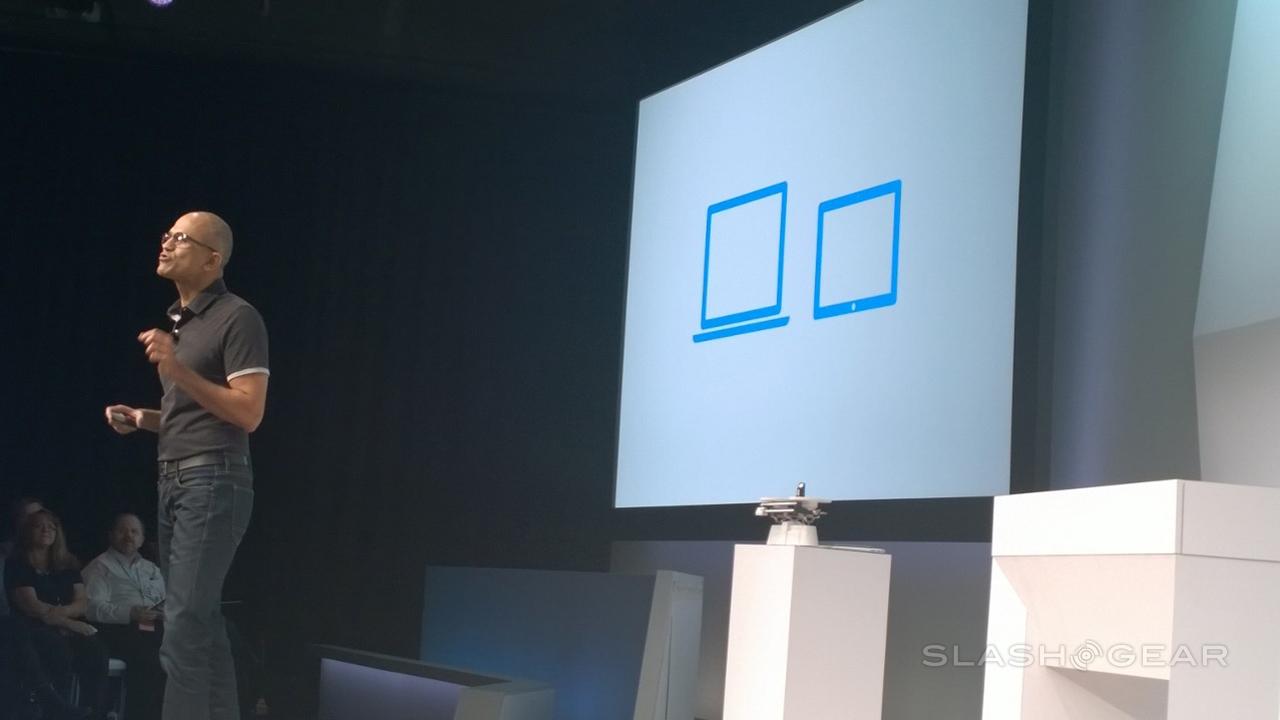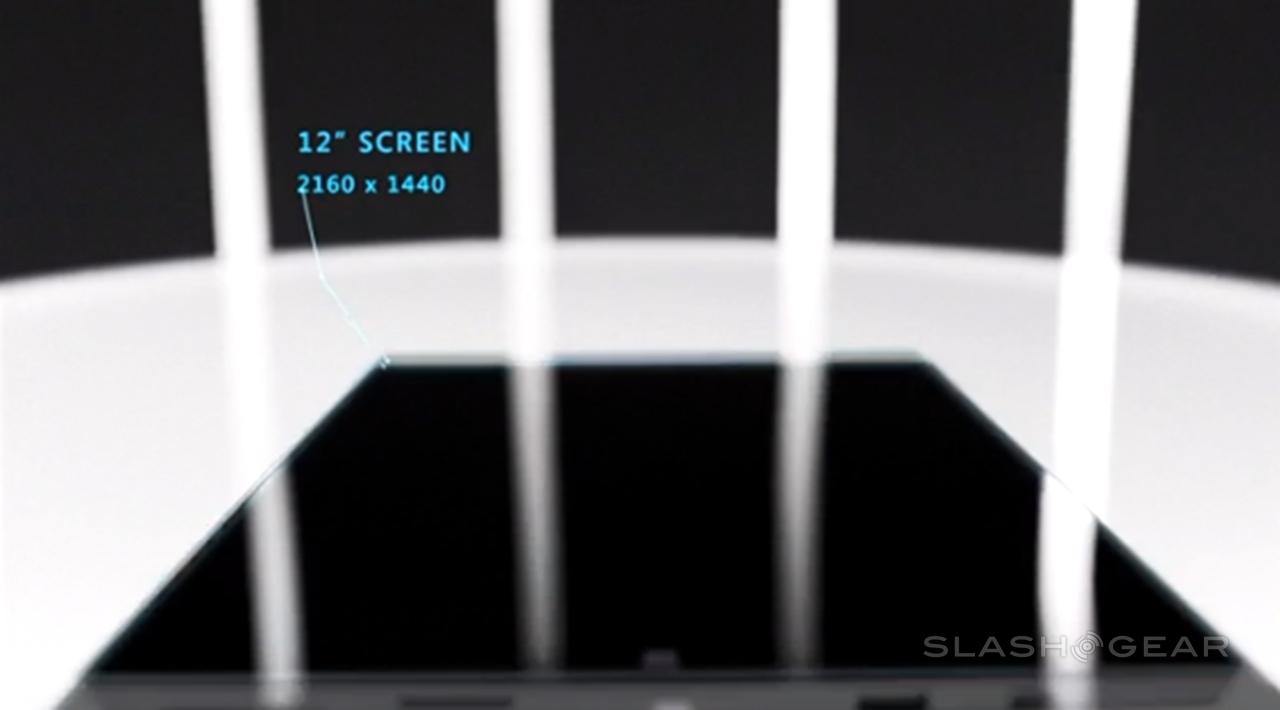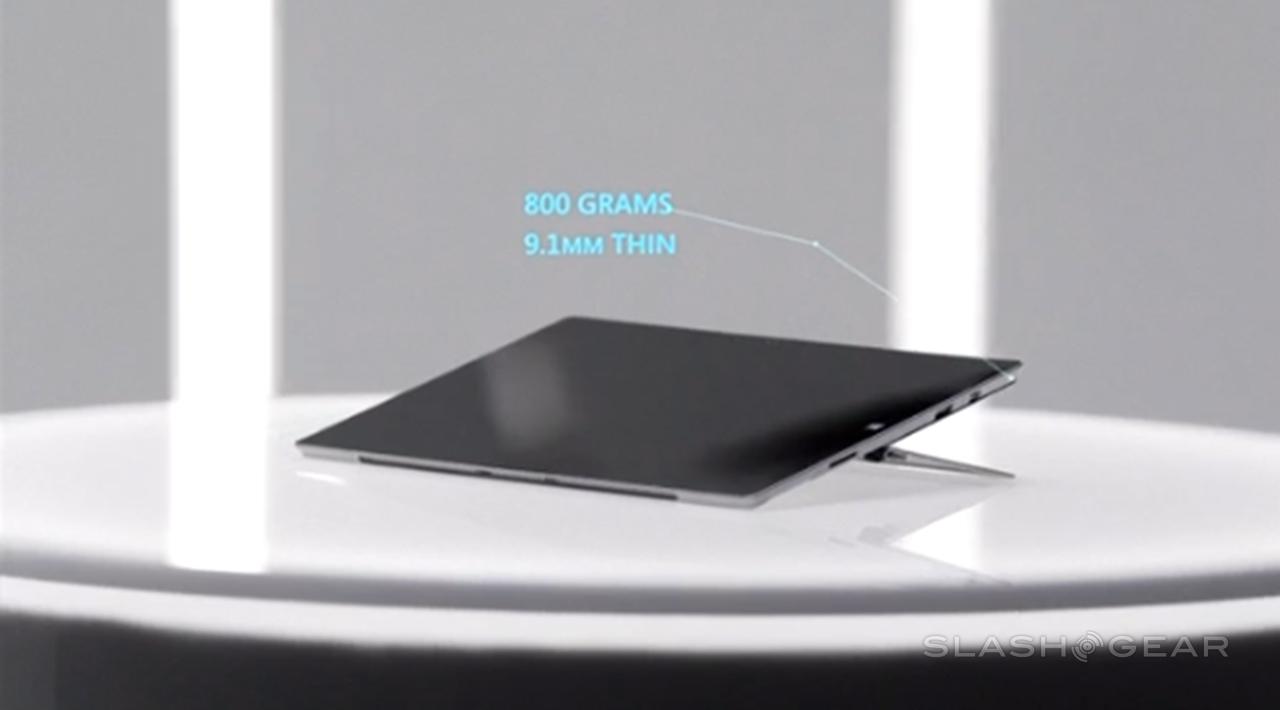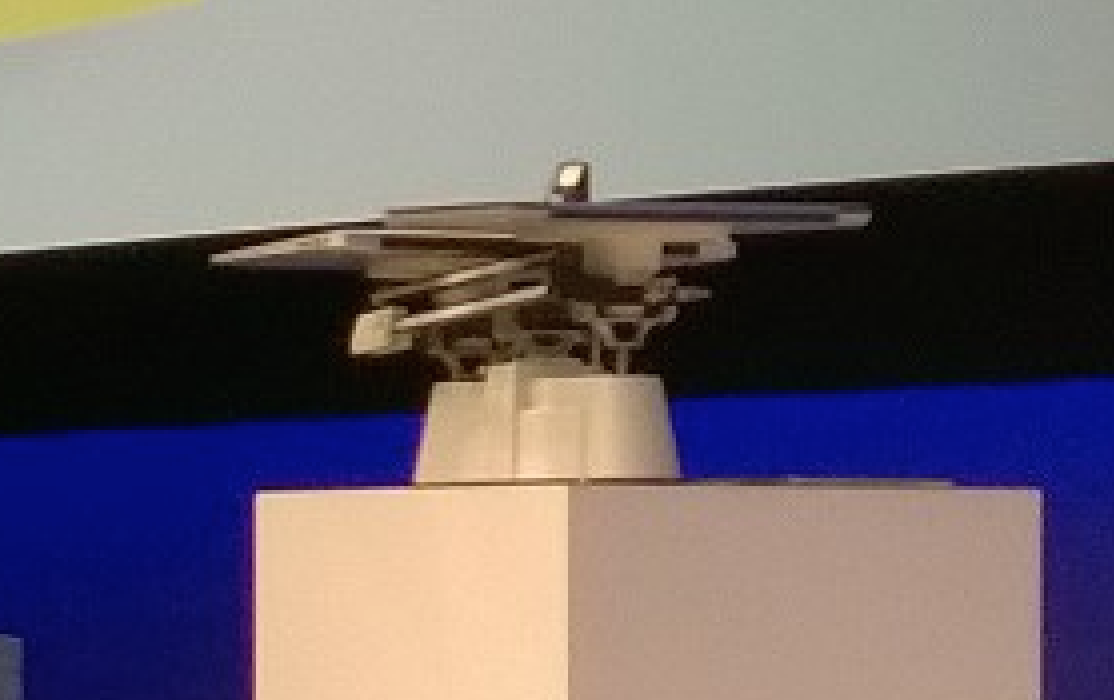Surface Pro 3: The Tablet That Can Replace Your Laptop
Today the Surface Pro 3 was introduced officially. This device is an extremely thin tablet with the ability to work with Windows 8 with processing power for everyday tasks along with battery life long enough to last a day. This device works with a 12-inch display (diagonally) with a body that's thinner than its predecessors.
Corporate vice president of Surface Computing at Microsoft Panos Panay stood on stage today at the company's Surface event in New York City speaking about the steps taken to get to this point. Suggesting that "there's a little bit more to this product," Panay launched into a presentation video which ran down several next-generation uses for the Surface line of products.
"Let's take a step back for a minute and let's deal with some reality," Panay said, "the tablet was supposed to kill the laptop. That was supposed to happen."

"For sure there's a lot of laptops – most of these are MacBook Airs for good reason." He went on to note that "tablets are designed for you to sit back and watch movies, to snack on apps."
"96 percent of people who own an iPad also own a laptop," suggested Panay.

Today, Panay said, they're going to "take that conflict away." Today Panay introduced the Surface Pro 3
Up front you'll find 2160 x 1440 pixels across this display with optically bonded technology for all-day viewing. At 800g, this device is extremely light – certainly not heavier than its predecessors, again, even though it has a larger display.

Panay went so far as to put a MacBook Air on one side of a scale, the new Surface Pro 3 on the other end. Guess which one was lighter? Keep in mind there's no keyboard attachment on the Surface Pro 3, of course, but it is lighter (for now) than a comparably sized MacBook Air.
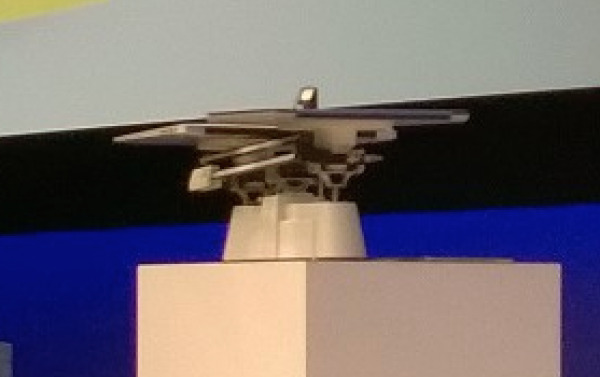
UPDATE: The keyboard cover has been attached. I repeat: the keyboard cover, has been, attached.

You'll also notice that there's a Windows button on the left – or the right. The button here is on the shorter end of the tablet's display instead of the landscape (longer) end.
Stick around SlashGear in our Surface Pro 3 tag portal for more information throughout the day. We'll have a hands-on look as soon as possible, followed by a full review.