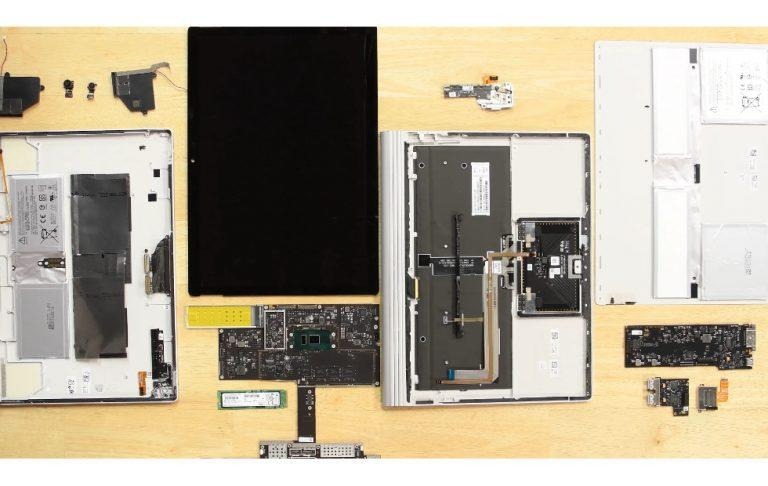Surface Book 2 iFixit Teardown Unsurprisingly Scores Low
It might be a depressing future for third-party repair centers, but we're seeing a strong trend among devices year after year. They are becoming more integrated, more compact, and harder to take apart. Granted, unlike desktops, smartphones and tablets usually aren't designed to be upgradeable and OEMs naturally frown on unauthorized (and therefore unprofitable for them) repairs. So it is really no surprise that the new Surface Book 2, a half step up from the first model two years ago, scored very low on iFixit's repairability scale. The one saving grace is that it didn't do worse than the Surface Laptop.
To be fair, it's really hard to beat the Surface Laptop's score of zero, but the Surface Book could have ended up on the same level. The Surface Laptop was designed to be slim and lightweight, which, in Microsoft's terms, meant squeezing everything together as much as it could, leaving no room for modular parts.
The Surface Book 2 follows that tradition. There are oodles of glue and innumerable screws that keep everything in place. If that weren't bad enough, there are also dozens of delicate cable that aren't always easy to detach. Curiously, even after detaching all those, the motherboard remains unmoving because it is still held down by the infrared and 5 megapixel front facing cameras, which are, in turn, glued tight.
You'd think that the simpler keyboard base would be easier to take apart. You couldn't be more wrong. Aside from having inordinate amounts of glue that make it nearly impossible not to deform the case when prying off the cover, the batteries are also glued tight on the bottom of the case, right where you need to apply the heat to loosen up the adhesive. In other words, not the safest teardown to make.
So what gave the Surface Book 2 at least a score of 1 rather than zero? The fact that it has an easily upgradeable SSD. That said, you'll have to go through a lot to get to that SSD, so you'll think twice about making such an upgrade.
SOURCE: iFixit