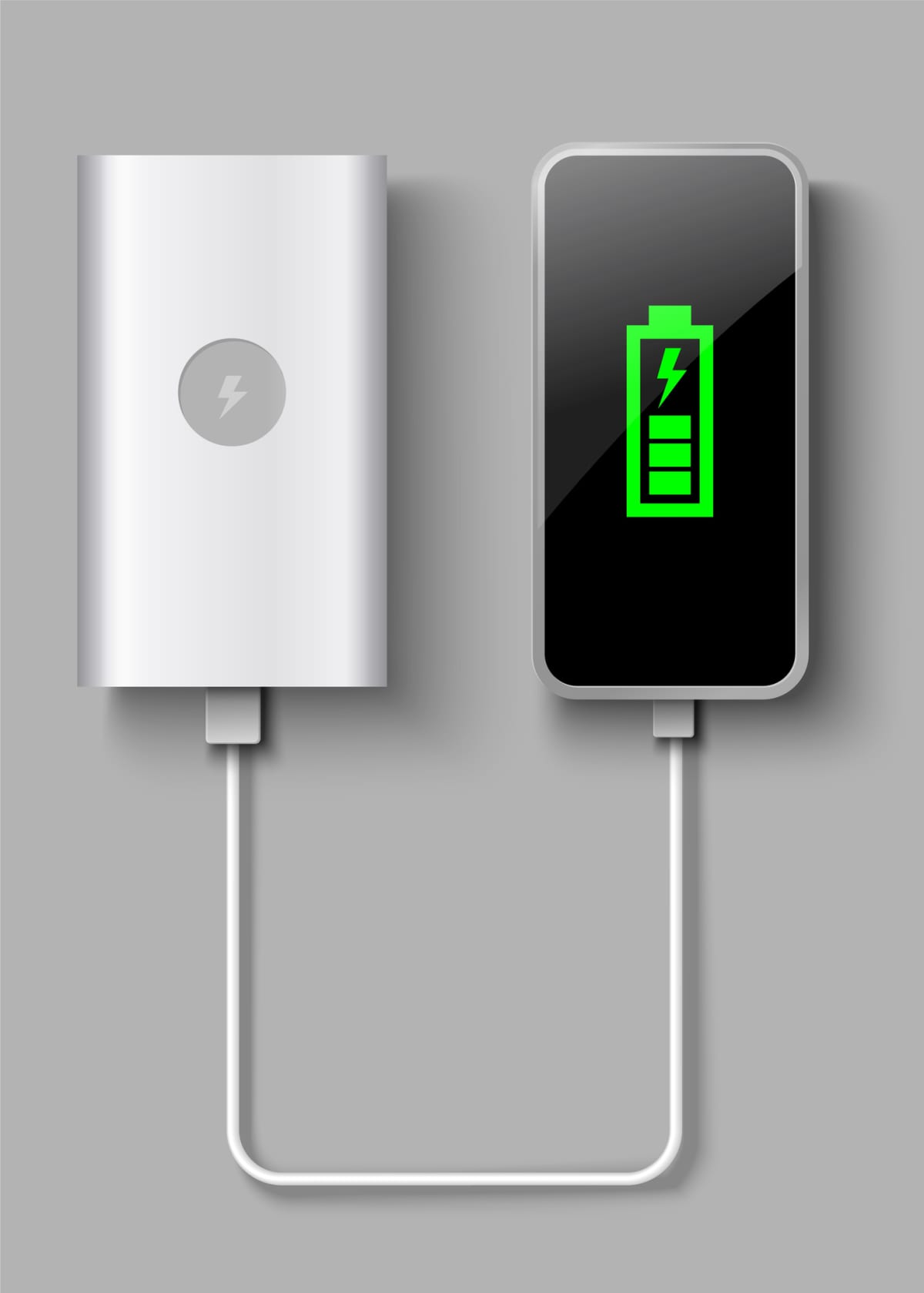
Tech - News
Here's How To Fix Bad iPhone Battery Life
By JOSH HAWKINS
Restart
Restarting your iPhone 13 clears out the currently used memory and shuts down apps running in the background, including those with background refresh settings. You can shut down your iPhone 13 by holding down the power and volume down buttons and sliding the power option to the right, and you can restart it by holding down the power button.
Battery-draining Apps
To see what apps are using the battery in the background, open your phone's settings menu and navigate to Battery, where you will likely find apps like maps and games. To change an app’s battery usage, change the notification settings in the app's specific options, or uninstall it if you don't use the app.
Location Settings
A newly installed app should ask whether you want it to use your location when using the app, so disabling location tracking for apps that don't need it — or setting them to only use it while the app is open — might help. To do this, open your settings menu, scroll down to the app, and tap the Location option to select between the usage settings.
Low Power Mode
Low Power Mode reduces the iPhone's power consumption by turning off background features like mail fetch, background app refresh, automatic downloads, and curtailing some visual effects. Although Low Power Mode isn't a permanent solution to your iPhone battery issues, it can still be a good way to get some extra juice out of your phone once your battery starts getting low.
Reset Settings
Since resetting means you’ll lose all the apps and data on your phone, treat it as a last resort. To reset your phone, go to the settings menu, select General, scroll down and tap Transfer or Reset iPhone, tap Reset, and choose Reset All Settings — or erase the phone completely if nothing works.