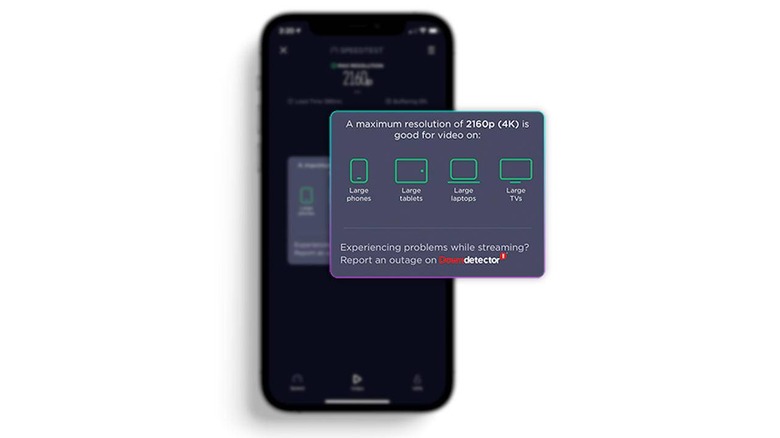Speedtest Video Test Checks For Streaming Performance
Although the Internet is naturally used for many things, the 12 past months have seen a surge in media streaming, particularly video streaming. Thanks to the rise of Netflix and its rivals, video streaming has become a market force to reckon with and it has been treated even by network operators as a special case. According to Speedtest creator Ookla, that makes its regular testing suite and algorithms less applicable in this context, pushing it to spin out a special Video Test just for it.
Video streaming has become one of the most popular consumer uses of the Internet in the past years and especially in the past months. At the same time, it is also one of the most bandwidth-hungry applications of Internet connections. Network operators have a love-hate relationship with streaming, treating it differently and either prioritizing or throttling the traffic, depending on factors like the subscription tier or network congestion.
This means that video streaming network quality needs to be tested separately and in a different way, according to Ookla. For one, video traffic can't be simulated and it requires an actual video to be played. Additionally, streaming services often used adaptive bitrate technology to adjust video quality depending on the quality of the network itself. Speedtest's new specialized Video Test takes these all into account but does more than tell you if the connection is good for streaming at the moment.
Speedtest's new suite will also present what Ookla says are actionable results, suggesting what device it might be best to enjoy your videos, whether it's a phone or a large TV. And if the results say you can't even stream adequately on your device, Ookla says it is then time to use the regular Speedtest and see if you actually need to switch service providers.
The Speedtest Video Test feature is currently available only on iOS but is promised to spread out to other supported platforms soon. The updated Speedtest app also moves some of the results, app settings, and device information around so you might want to check where Ookla stashed all of those.