Sonos Roam Review - A Portable Speaker To Get You Hooked
- Most affordable Sonos entry point
- Sounds great
- Easily transitions between Sonos and Bluetooth connections
- Qi wireless plus USB-C makes charging easy
- Rugged without looking ridiculous
- Sound Swap and stereo pairing only work in Sonos mode
- Battery life falls short of Bluetooth-only rivals
- Price premium compared to Bluetooth-only speakers
Sonos needs a gateway for new users, and the Sonos Roam is its answer. What looks like a regular Bluetooth speaker actually hides double the functionality: a portable speaker when you're on the go, a full-fledged Sonos speaker around the house, and all wrapped up in a ruggedized housing and the company's lowest price for a new speaker so far.
Okay, at $169 it's cheap for a Sonos product but on the expensive side for a Bluetooth speaker. This isn't Sonos' first ride on the portable speaker rodeo, of course, though Roam sticks far closer to the mainstream than Move ever did. Launched in late 2019, Move was very much "the Sonos of portable speakers" with its $399 price tag, excellent sound quality, and streamlined usability.

Problem was, while existing Sonos fans knew what value they could place on that user-experience, Move was less successful as the point of entry for new owners. When you can buy three or four rival Bluetooth speakers for the same price as a single Move, Sonos' offering could be a tough sell. That's even before you factor in the 6.6 pound weight and near 10-inch height.
Sonos Roam, in contrast, feels much more like a traditional portable Bluetooth speaker. It's 6.6-inches high and weighs under a pound, and while it's not encrusted in rubberized ridges and mesh it's still IP67 rated for dust and water protection. You can take it to the beach, drop it in the sink (up to 1 meter of water for up to 30 minutes), or toss it down onto the ground at a socially-distanced picnic, and not have to worry about the matte black or white body getting destroyed.

I like that it doesn't look like every other ruggedized speaker, and I also like some of Sonos' design thoughtfulness. Unlike Move and other Sonos models, Roam's top-panel buttons are physical not touch-sensitive, and they have raised labels which are easier to locate with a fingertip. You get play/pause – double-tapping it skips a track – plus volume and a microphone mute key, and the panel is slightly concave so that even if you drop Roam it's unlikely you'll inadvertently press anything in the process.
On the back there's a power button that doubles as a Bluetooth pairing key: hold it down and, after a few seconds, you'll hear a chime, the LED above the Sonos logo blinks blue, and it should show up as a pairing option on your phone, laptop, or whatever other Bluetooth source you're using. Unlike on Move, though, you don't manually switch between WiFi and Bluetooth. Instead, Roam automatically rejoins its last Bluetooth connection whenever it moves out of WiFi range; or, you can choose it manually through your device's Bluetooth settings, and it'll switch over from its WiFi connection.

If I had to describe Roam's sonic performance in a word, that would have to be "balanced." It's not the loudest Bluetooth speaker, and nor does it deliver the most bass, but it has that signature Sonos cohesiveness. My first suspicion was that it would leave it sounding much better indoors than outside, given the acoustic challenges of wide open areas.
Happily, that isn't the case. Auto Trueplay seems to be the key to that, intelligently adjusting the audio settings according to things like the reverberations of the space and other properties. Inside, it means you can put Roam in a cabinet or on a shelf, and not have it sound squashed or enclosed. Outside, meanwhile, you get the thump of bass which can sometimes get lost with portable speakers, but without overwhelming the mids and high-end too. Unlike when Move first launched, Auto Trueplay works in both WiFi and Bluetooth modes now; it works in the background, automatically retuning whenever you move the speaker, though you can turn it off or manually tweak the treble and bass levels.

Inside there's a tweeter for the high-end, and a mid-woofer for the midrange and bass. Each gets a class-H amp. The sound is directional – this isn't a 360-degree speaker – and, while you can stand Roam on its end or on its side, there's no difference in audio tuning either way.
Side-by-side with Move and, unsurprisingly, the bigger speaker can readily out-shout its diminutive new sibling. The same goes for a Sonos One: about 45-50% volume on the Roam is roughly equivalent to a 25-percent volume level on the One. That's not to say Roam is lackluster, and it can merrily crank to picnic-friendly levels (or neighbor-annoying ones); the two speakers sound similar as well, though the One has more precision and aggression in its bass. Push the volume up high and you'll eventually start to notice Roam's low-end losing steam, but all in all I'm impressed given the speaker's size.

As you'd expect, you can use voice control – via Amazon Alexa or the Google Assistant, but not both simultaneously – to load up songs, or the Sonos S2 app. It also works with Apple AirPlay 2. Roam appears just like any other Sonos speaker you might have, and you can group it with other speakers, or connect two as a stereo pair (something I couldn't try with only one review unit on hand). You can't use that pair of Roam as rear surrounds in a home theater setup, though, and stereo pairing only supports Sonos mode, not Bluetooth. There's nothing like PartyUp from UE's Boom series, which can wirelessly link together dozens of speakers for more overall volume; also absent is the ability to use Roam as a Bluetooth speakerphone.
Together with the new hardware, there's a new software feature: Sound Swap. Basically, if you move Roam near another Sonos speaker that's playing, and hold down the play/pause button on it, after a few seconds the music will switch over from that speaker to Roam. It works in reverse, too: hold the play/pause button down on Roam, and the music it's playing will switch over to the nearest Sonos speaker.
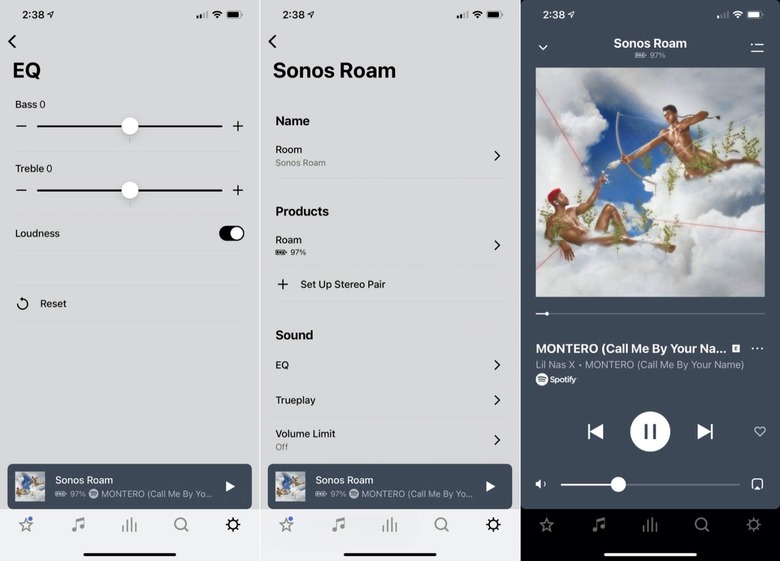
There are some provisos to consider, mind. It'll only work with music played via WiFi: TV, AirPlay, line-in, and Bluetooth audio can't be switched with Sound Swap. You have to be fairly close to the other speaker, too, and it won't work with older Sonos models. If you have a Play:3, Play:1, Port, Connect, Connect:Amp, or Boost, Sound Swap isn't supported, and you can only swap with a Sonos Amp if it's also connected to Sonos Architectural speakers.
Using Sound Swap has been neat for those times when, for instance, I've wanted to take the music that's playing on a Sonos Five in the kitchen outside on Roam. Coming back home when you've been out using Roam in Bluetooth mode, though, can be a little more confusing.

Since Sound Swap doesn't support Bluetooth playback, you can't press and hold the play/pause button to flip your music from Roam to your home's Sonos speakers. In the background, however, it's actually reconnecting to the WiFi network – even as Bluetooth playback continues – and can be grouped with other speakers in the Sonos app. That way, you have Bluetooth line-in support, effectively using Roam to get a Bluetooth source playing around the rest of your home.
If you start playback from another source in the Sonos app, Roam will switch to using WiFi. However that doesn't automatically disconnect the Bluetooth connection, and so you can resume direct playback from your source device using that instead.

All this juggling is, of course, a finesse issue that other, simpler Bluetooth speakers don't have to address, because they don't have the same at-home functionality that Roam does. And, on balance, I'd much rather deal with this mode switching than have a regular portable speaker sit idle when I'm back inside because it doesn't seamlessly integrate with my Sonos speakers.
If you're just getting started with a Sonos system, it pays to consider just how much you need Roam's portability. A Sonos One ($199) or One SL ($179) are nearly the same price, but do sound fuller and louder than Roam does. Of course, they're also limited by the reach of their power cable.

Roam, in contrast, has a battery that lasts about 10 hours of playback; fine, but not outstanding in Bluetooth-only speaker terms, where 15+ hours isn't uncommon. It'll recharge via a USB-C connection on the back, with up to 15W 5A/3A supported – you get a cable in the box, but not a power supply; I had no issues with a MacBook Pro charger – or using Qi wireless. Sonos has a wireless charging pad of its own, $49 and triangular to match Roam, and with magnets so they nestle together perfectly. Without that to hand, I tried other Qi-compliant chargers and it worked just fine.
Sonos Roam Verdict
If all you want out of a portable speaker is loud sound, Bluetooth, and a design you can drop-kick into the pool without issue, there are cheaper ways to get your music fix. That's not a criticism of what Sonos is offering with Roam, as much as a reflection of the portable Bluetooth speaker market at this point. Name-brand models with decent sound can be had for $100 or thereabouts; less, if you're willing to sacrifice the logo.

Sonos isn't taking part in that race to the bottom. Roam's charm is its duality – a full-fledged Sonos speaker when you're home; a Bluetooth portable when you're away – and how successfully it balances those roles. You pay a premium for that, but I think the end result is a purchase you'll use a lot more.
For established Sonos owners who have a room they'd like a speaker in, but which is used infrequently enough that buying one might feel like a luxury, Roam is a neat way to upgrade with some flexibility attached. Those new to the platform, meanwhile, now have a cheaper route with which to dip a toe. Sonos is counting on that being enough to make them fans, and I suspect Roam's balance of price, performance, and ease of use may mean they're right.
